本文介紹微信支付下的收貨地址共享介面的開發流程。
微信收貨地址共享,是指用戶在微信瀏覽器內打開網頁,填寫過地址後,後續可以免填寫支持快速選擇,也可增加和編輯。此位址為使用者屬性,可在各商家的網頁中共用使用。支援原生控制填寫位址,地址資料會傳遞到商家。
位址共享是基於微信JavaScript API 實現,只能在微信內建瀏覽器中使用,其他瀏覽器呼叫無效。同時,需要微信5.0 版本才能支持,建議透過user agent 來確定使用者目前的版本號碼後再呼叫位址介面。以iPhone 版本為例,可透過useragent取得以下微信版本範例資訊:"Mozilla/5.0(iphone;CPU iphone OS 5_1_1 like Mac OS X)AppleWebKit/534.46(KHTML,like Geocko) Mobile/9B206MicroMessenger/5.0"其中5.為使用者安裝的微信版本號,商家可以判定版本號碼是否高於或等於5.0。
位址格式
微信位址共享使用的資料欄位包括:
#收貨人姓名
地區,省市區三級
詳細地址
#郵編
其實質就是在使用者存取
http://www.fangbei.org/wxpay/js_api_call.php
#時跳到
##https://open.weixin.qq.com/connect/oauth2/authorize?appid=wx8888888888888888&redirect_uri=//m.sbmmt.com/
以此來獲得code參數,並根據code來獲得授權access_token及openid,這個access token將用於收貨地址共享介面。
 其實現的詳細流程可參考 微信公眾平台開發OAuth2.0網頁授權
其實現的詳細流程可參考 微信公眾平台開發OAuth2.0網頁授權
二、取得隨機字串
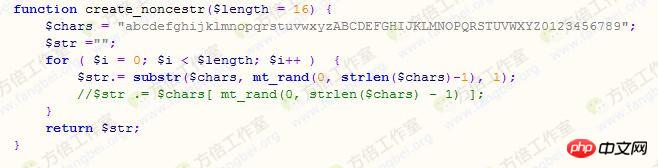
#三、產生簽章
這裡要注意的是簽名過程中所有參數名均為小寫字符,例如appId 在排序後字符串則為appid;
對string1作簽名算法,字段名和字段值都採用原始值,不進行URL 轉義。具體簽章演算法為addrSign = SHA1(string1)。這裡給出生成addrSign 的具體範例如下:
appId=wx17ef1eaef46752cb url=http://open.weixin.qq.com/ timeStamp=1384841012 nonceStr=123456 accessToken=OezXcEiiBSKSxW0eoylIeBFk1b8VbNtfWALJ5g6aMgZHaqZwK4euEskSn78Qd5pLsfQtuMdgmhajVM5QDm24W8X3tJ18kz5mhmkUcI3RoLm7qGgh1cEnCHejWQo8s5L3VvsFAdawhFxUuLmgh5FRA
#accesstoken=OezXcEiiBSKSxW0eoylIeBFk1b8VbNtfWALJ5g6aMgZHaqZwK4euEskSn78Qd5pLsfQtuMdgmhajVM5QDm24W8X3tJ18kz5mhmkUcI3RoLm7qGgh1cEnCHejWQo8s5L3VvsFAdawhFxUuLmgh5FRA&appid=wx17ef1eaef46752cb&noncestr=123456×tamp=1384841012&url=http://open.weixin.qq.com/?code=CODE&state=STATE
addrSign=SHA1(accesstoken=OezXcEiiBSKSxW0eoylIeBFk1b8VbNtfWALJ5g6aMgZHaqZwK4euEskSn78Qd5pLsfQtuMdgmhajVM5QDm24W8X3tJ18kz5mhmkUcI3RoLm7qGgh1cEnCHejWQo8s5L3VvsFAdawhFxUuLmg h5FRA&appid=wx17ef1eaef46752cb&noncestr=123456×tamp=1384841012&url=http://open.weixin.qq.com/?code=CODE&state=STATE)=ca604c740945587544a9cc25e58dd090f200e6fb
實作程式碼如下
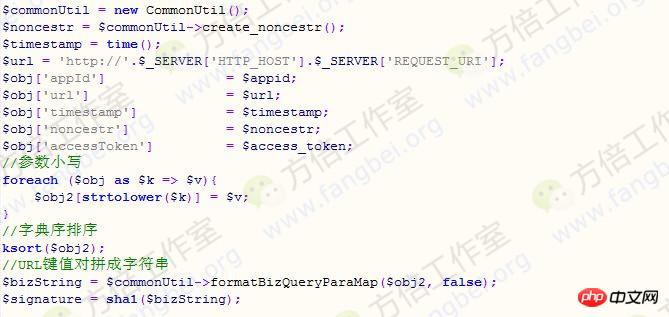
四、取得收貨地址
| #必填 | 說明 | |
|---|---|---|
| 是 | 公眾號碼appID | |
| 是 | 填入“jsapi_address”,取得編輯位址權限 | |
| 是 | 簽名方式,目前僅支援SHA1 | |
| 是 | 簽名,由各參數一起參與簽名產生 | |
| 是 | 時間戳 | |
| 是 | 隨機字串 |
调用方法如下

参数返回:
| 返回值 | 说明 |
|---|---|
| err_msg | edit_address:ok获取编辑收货地址成功 |
| edit_address:fail获取编辑收货地址失败 | |
| username | 收货人姓名 |
| telNumber | 收货人电话 |
| addressPostalCode | 邮编 |
| proviceFirstStageName | 国标收货地址第一级地址 |
| addressCitySecondStageName | 国标收货地址第二级地址 |
| addressCountiesThirdStageName | 国标收货地址第三级地址 |
| addressDetailInfo | 详细收货地址信息 |
| nationalCode | 收货地址国家码 |
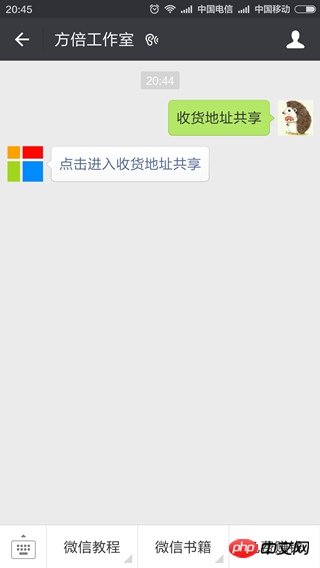

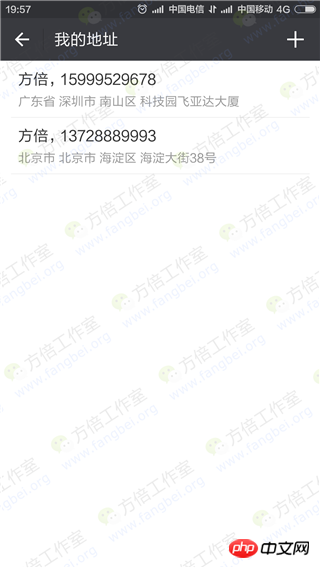


<?php
/*
方倍工作室 http://www.fangbei.org/
CopyRight 2014 All Rights Reserved
*/
define('APPID', "wx—b7559b828e3c13e");
define('APPSECRET', "2b21b42d0c497de9a691a6bb5048a601");
class class_weixin
{
var $appid = APPID;
var $appsecret = APPSECRET;
//构造函数,获取Access Token
public function __construct($appid = NULL, $appsecret = NULL)
{
if($appid && $appsecret){
$this->appid = $appid;
$this->appsecret = $appsecret;
}
}
//生成OAuth2的URL
public function oauth2_authorize($redirect_url, $scope, $state = NULL)
{
$url = "https://open.weixin.qq.com/connect/oauth2/authorize?appid=".$this->appid."&redirect_uri=".$redirect_url."&response_type=code&scope=".$scope."&state=".$state."#wechat_redirect";
return $url;
}
//生成OAuth2的Access Token
public function oauth2_access_token($code)
{
$url = "https://api.weixin.qq.com/sns/oauth2/access_token?appid=".$this->appid."&secret=".$this->appsecret."&code=".$code."&grant_type=authorization_code";
$res = $this->http_request($url);
return json_decode($res, true);
}
//生成随机字符串
function create_noncestr($length = 16)
{
$chars = "abcdefghijklmnopqrstuvwxyzABCDEFGHIJKLMNOPQRSTUVWXYZ0123456789";
$str = "";
for ($i = 0; $i < $length; $i++ ){
$str.= substr($chars, mt_rand(0, strlen($chars)-1), 1);
}
return $str;
}
//生成签名
function get_biz_sign($bizObj)
{
//参数小写
foreach ($bizObj as $k => $v){
$bizParameters[strtolower($k)] = $v;
}
//字典序排序
ksort($bizParameters);
//URL键值对拼成字符串
$buff = "";
foreach ($bizParameters as $k => $v){
$buff .= $k."=".$v."&";
}
//去掉最后一个多余的&
$buff2 = substr($buff, 0, strlen($buff) - 1);
//sha1签名
return sha1($buff2);
}
//HTTP请求(支持HTTP/HTTPS,支持GET/POST)
protected function http_request($url, $data = null)
{
$curl = curl_init();
curl_setopt($curl, CURLOPT_URL, $url);
curl_setopt($curl, CURLOPT_SSL_VERIFYPEER, FALSE);
curl_setopt($curl, CURLOPT_SSL_VERIFYHOST, FALSE);
if (!empty($data)){
curl_setopt($curl, CURLOPT_POST, 1);
curl_setopt($curl, CURLOPT_POSTFIELDS, $data);
}
curl_setopt($curl, CURLOPT_RETURNTRANSFER, TRUE);
$output = curl_exec($curl);
curl_close($curl);
return $output;
}
}<?php
require_once('wxaddr.class.php');
$weixin = new class_weixin();
$url = 'http://'.$_SERVER['HTTP_HOST'].$_SERVER['REQUEST_URI'];
if (!isset($_GET["code"])){
$jumpurl = $weixin->oauth2_authorize($url, "snsapi_base", "fangbei");
Header("Location: $jumpurl");
}else{
$oauth2_access_token = $weixin->oauth2_access_token($_GET["code"]);
$access_token = $oauth2_access_token['access_token'];
}
$timestamp = strval(time());
$noncestr = $weixin->create_noncestr();
$obj['appId'] = $weixin->appid;
$obj['url'] = $url;
$obj['timeStamp'] = $timestamp;
$obj['noncestr'] = $noncestr;
$obj['accesstoken'] = $access_token;
$signature = $weixin->get_biz_sign($obj);
?>
<!DOCTYPE html>
<html>
<head>
<meta http-equiv="Content-Type" content="text/html; charset=UTF-8">
<title>获取共享收货地址</title>
<meta name="viewport" content="width=device-width,height=device-height,inital-scale=1.0,maximum-scale=1.0,user-scalable=no;">
<script language="javascript">
function callpay()
{
WeixinJSBridge.invoke('editAddress',{
"appId" : "<?php echo $obj['appId'];?>",
"scope" : "jsapi_address",
"signType" : "sha1",
"addrSign" : "<?php echo $signature;?>",
"timeStamp" : "<?php echo $timestamp;?>",
"nonceStr" : "<?php echo $noncestr;?>",
},function(res){
alert(JSON.stringify(res));
document.form1.address1.value = res.proviceFirstStageName;
document.form1.address2.value = res.addressCitySecondStageName;
document.form1.address3.value = res.addressCountiesThirdStageName;
document.form1.detail.value = res.addressDetailInfo;
document.form1.national.value = res.nationalCode;
document.form1.user.value = res.userName;
document.form1.phone.value = res.telNumber;
document.form1.postcode.value = res.addressPostalCode;
document.form1.errmsg.value = res.err_msg;
});
}
</script>
</head>
<body>
<form name="form1" target="_blank">
<table border="1">
<colgroup><col width="20%"><col width="80%"></colgroup>
<TR><th>结果</th><th><INPUT value="" name="errmsg" id="9"></th>
<TR><th>国家码</th><th><INPUT value="" name="national" id="6"></th>
<TR><th>国家</th><th><INPUT value="" name="address3" id="3"></th>
<TR><th>省</th><th><INPUT value="" name="address1" id="1"></th>
<tr><th>市</th><th><INPUT value="" name="address2" id="2"></th>
<TR><th>详细</th><th><INPUT value="" name="detail" id="4"></th>
<TR><th>收货人</th><th><INPUT value="" name="user" id="7"></th>
<TR><th>电话</th><th><INPUT value="" name="phone" id="5"></th>
<TR><th>邮编</th><th><INPUT value="" name="postcode" id="8"></th>
</table>
</form>
<div>
<button type="button" onclick="callpay()">获取收货地址</button>
</div>
</body>
</html>更多微信支付开发收货地址共享接口 相关文章请关注PHP中文网!




