什麼是docstring
在軟體工程中,其實編碼所佔的部分是非常小的,大多是其它的事情,例如寫文件。文檔是溝通的工具。
在Python中,比較推崇在程式碼中寫文檔,程式碼即文檔,比較方便,容易維護,直觀,一致。
程式碼寫完,文檔也出來了。其實Markdown也差不多這種思想,文字寫完,排版也完成了。
看看PEP 0257中對docstring的定義:
A docstring is a string literal that occurs as the first statement in
a module, function, class, or method definition. Such a docstring
becomes the __doc__ special attribute of that object.
簡單來說,就是出現在模組、函數、類別、方法裡第一個語句的,就是docstring。會自動變成屬性__doc__。
def foo(): """ This is function foo"""
可透過foo.__doc__存取得到' This is function foo'.
各類docstring風格:
Epytext
這是曾經比較流行的一直類似javadoc的風格。
""" This is a javadoc style. @param param1: this is a first param @param param2: this is a second param @return: this is a description of what is returned @raise keyError: raises an exception """
reST
這是現在流行的一種風格,reST風格,Sphinx的御用格式。我個人也是喜歡用這種風格,比較緊湊。
""" This is a reST style. :param param1: this is a first param :param param2: this is a second param :returns: this is a description of what is returned :raises keyError: raises an exception """
Google風格
#""" This is a groups style docs. Parameters: param1 - this is the first param param2 - this is a second param Returns: This is a description of what is returned Raises: KeyError - raises an exception """
Numpydoc (Numpy風格)
""" My numpydoc description of a kind of very exhautive numpydoc format docstring. Parameters ---------- first : array_like the 1st param name `first` second : the 2nd param third : {'value', 'other'}, optional the 3rd param, by default 'value' Returns ------- string a value in a string Raises ------ KeyError when a key error OtherError when an other error """
#docstring工具之第三方函式庫pyment
用來建立和轉換docstring.
使用方法就是用pyment產生一個patch,然後打patch。
$ pyment test.py #生成patch $ patch -p1 < test.py.patch #打patch
詳情:https://github.com/dadadel/pyment
使用sphinx的autodoc自動從docstring生產api文檔,不用再手寫一次
我在程式碼中已經寫過docstring了,寫api文檔的內容跟這個差不多,難道要一個一個拷貝過去rst嗎?當然不用。 sphinx有autodoc功能。
首先編輯conf.py文件,
1. 要有'sphinx.ext.autodoc'這個extensions
2. 確保需要自動生成文檔的模組可被import,即在路徑中。例如可能需要sys.path.insert(0, os.path.abspath('../..'))
然後,寫rst文件,
xxx_api module --------------------- .. automodule:: xxx_api :members: :undoc-members: :show-inheritance:
敲make html指令,就可以從docstring中產生相關的文件了,不用多手寫一遍rst.
看效果:
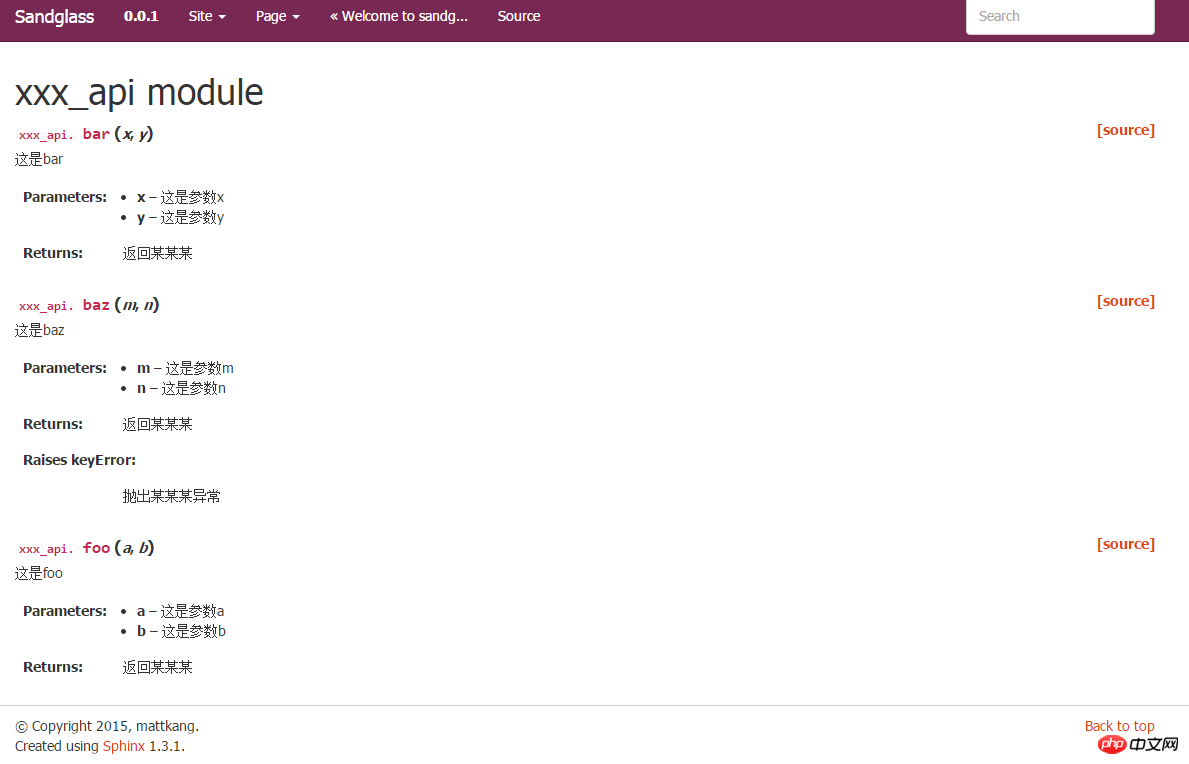
更多Python中的多行註解文件編寫風格相關文章請關注PHP中文網!




