本文實例講述了php影像處理函數imagecopyresampled用法。分享給大家供大家參考,具體如下:
語法
bool imagecopyresampled ( resource $dst_image , resource $src_image , int $dst_x , int $dst_y , int $src_x , int $src_y , int $dst_w , int $dst_h , int $src_w , int $src_h )
參數
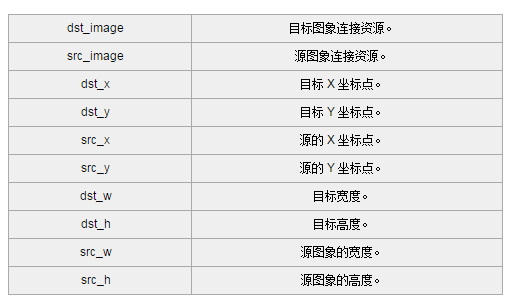
成功時返回 TRUE, 或在失敗時返回 FALSE。
案例
案例(圖像裁減):
<?php $targ_w = $targ_h = 150; // 设置目标宽度与高度 $jpeg_quality = 90; // 图片质量90,满分为100 $src = 'demo_files/pool.jpg'; // 被处理的图片 $img_r = imagecreatefromjpeg($src); // 获取原图 $dst_r = ImageCreateTrueColor( $targ_w, $targ_h ); // 获取新图 imagecopyresampled($dst_r,$img_r,0,0,$_POST['x'],$_POST['y'], $targ_w,$targ_h,$_POST['w'],$_POST['h']); // 目标图 源图 目标X坐标点 目标Y坐标点 源的X坐标点 源的Y坐标点 目标宽度 目标高度 源图宽度 源图高度 header('Content-type: image/jpeg'); imagejpeg($dst_r,null,$jpeg_quality); // 输出图象到浏览器或文件 ?>
案例二(重新取樣):
<?php
// 源文件
$filename = '1.jpg';
// 设置最大宽高
$width = 400;
$height = 400;
// Content type
header('Content-Type: image/jpeg');
// 获取新尺寸
list($width_orig, $height_orig) = getimagesize($filename);
$ratio_orig = $width_orig/$height_orig;
if ($width/$height > $ratio_orig) {
$width = $height*$ratio_orig;
} else {
$height = $width/$ratio_orig;
}
// 重新取样
$image_p = imagecreatetruecolor($width, $height);
$image = imagecreatefromjpeg($filename);
imagecopyresampled($image_p, $image, 0, 0, 0, 0, $width, $height, $width_orig, $height_orig);
// 输出
imagejpeg($image_p, null, 100);
?>案例二(重新取樣):
rrreee
案例二(伺服器統一處理上傳,保存路徑
2.選擇圖片,上傳,獲取路徑,提交表單,保存路徑
3.選擇圖片,上傳到伺服器,透過某種途徑獲取到伺服器的圖片,保存到本地
希望本文所述對大家PHP程式設計有幫助。
更多php影像處理函數imagecopyresampled用法詳解相關文章請關注PHP中文網!




