.Net Framework 中的Garbage Collection 會幫助程式設計師自動回收託管資源,這對類別庫的呼叫者而言,是個相當愜意的體驗:可以在任何位置,任何時候,創建任何對象,GC 最後總是會兜底。易地而處,當自己是類別庫提供者的時候,則需要如何才能提供這樣良好的體驗呢?
首先,.Net framework 裡面哪些是託管的資源,哪些是非託管的資源?
基本上,在 .Net framework 裡面的所有類,都是託管資源,包括各種各樣的 stream(例如 FileStream, MemoryStream), database connection, components 等等。 。
可以寫一個簡單的小程式驗證:(以FileStream 為例)
一個方法,在後台執行緒中監控檔案是否正在被佔用:
private static void MonitorFileStatus(string fileName)
{
Console.WriteLine("Start to monitor file: {0}", fileName);
Task.Factory.StartNew(() =>
{
while(true)
{
bool isInUse = IsFileInUse(fileName);
string messageFormat = isInUse ? "File {0} is in use." : "File {0} is released.";
Console.WriteLine(messageFormat, fileName);
Thread.Sleep(oneSeconds);
}
});
}
private static bool IsFileInUse(string fileName)
{
bool isInUse = true;
FileStream stream = null;
try
{
stream = File.Open(fileName, FileMode.Append, FileAccess.Write);
isInUse = false;
}
catch
{
}
finally
{
if (stream != null)
{
stream.Dispose();
}
}
return isInUse;
}再寫一個佔著檔案不用的方法, FileStream 只是個局部變量,這個方法返回的時候,它應該被回收:
private static void OpenFile()
{
FileStream stream = File.Open(TestFileName, FileMode.Append, FileAccess.Write);
Wait(fiveSeconds);
}最後是一個必不可少的等待:
private static void Wait(TimeSpan time)
{
Console.WriteLine("Wait for {0} seconds...", time.TotalSeconds);
Thread.Sleep(time);
}合併起來就是一個測試:
首先啟動文件監視線程,然後打開文件不用。
OpenFile 方法返回,預測 FileStream 被回收
接著調用 GC, 看檔案是否被釋放了
private static void FileTest()
{
MonitorFileStatus(TestFileName);
OpenFile();
CallGC();
Wait(fiveSeconds);
}運行結果,可見 GC 自動把 FileStream 自動回收。無須呼叫 Dispose 方法,也無須使用 using
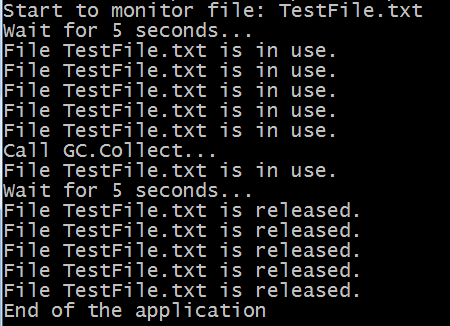
那麼,非託管資源包含哪些呢?
通常,涉及到 windows api 的 pinvoke,各種的 intptr 都是非託管資源。例如,同樣是開啟文件,如果寫成以下的樣子,就包含了非託管資源
[Flags]
internal enum OpenFileStyle : uint
{
OF_CANCEL = 0x00000800, // Ignored. For a dialog box with a Cancel button, use OF_PROMPT.
OF_CREATE = 0x00001000, // Creates a new file. If file exists, it is truncated to zero (0) length.
OF_DELETE = 0x00000200, // Deletes a file.
OF_EXIST = 0x00004000, // Opens a file and then closes it. Used to test that a file exists
OF_PARSE = 0x00000100, // Fills the OFSTRUCT structure, but does not do anything else.
OF_PROMPT = 0x00002000, // Displays a dialog box if a requested file does not exist
OF_READ = 0x00000000, // Opens a file for reading only.
OF_READWRITE = 0x00000002, // Opens a file with read/write permissions.
OF_REOPEN = 0x00008000, // Opens a file by using information in the reopen buffer.
// For MS-DOS–based file systems, opens a file with compatibility mode, allows any process on a
// specified computer to open the file any number of times.
// Other efforts to open a file with other sharing modes fail. This flag is mapped to the
// FILE_SHARE_READ|FILE_SHARE_WRITE flags of the CreateFile function.
OF_SHARE_COMPAT = 0x00000000,
// Opens a file without denying read or write access to other processes.
// On MS-DOS-based file systems, if the file has been opened in compatibility mode
// by any other process, the function fails.
// This flag is mapped to the FILE_SHARE_READ|FILE_SHARE_WRITE flags of the CreateFile function.
OF_SHARE_DENY_NONE = 0x00000040,
// Opens a file and denies read access to other processes.
// On MS-DOS-based file systems, if the file has been opened in compatibility mode,
// or for read access by any other process, the function fails.
// This flag is mapped to the FILE_SHARE_WRITE flag of the CreateFile function.
OF_SHARE_DENY_READ = 0x00000030,
// Opens a file and denies write access to other processes.
// On MS-DOS-based file systems, if a file has been opened in compatibility mode,
// or for write access by any other process, the function fails.
// This flag is mapped to the FILE_SHARE_READ flag of the CreateFile function.
OF_SHARE_DENY_WRITE = 0x00000020,
// Opens a file with exclusive mode, and denies both read/write access to other processes.
// If a file has been opened in any other mode for read/write access, even by the current process,
// the function fails.
OF_SHARE_EXCLUSIVE = 0x00000010,
// Verifies that the date and time of a file are the same as when it was opened previously.
// This is useful as an extra check for read-only files.
OF_VERIFY = 0x00000400,
// Opens a file for write access only.
OF_WRITE = 0x00000001
}
[StructLayout(LayoutKind.Sequential)]
internal struct OFSTRUCT
{
public byte cBytes;
public byte fFixedDisc;
public UInt16 nErrCode;
public UInt16 Reserved1;
public UInt16 Reserved2;
[MarshalAs(UnmanagedType.ByValTStr, SizeConst = 128)]
public string szPathName;
}
class WindowsApi
{
[DllImport("kernel32.dll", BestFitMapping = false, ThrowOnUnmappableChar = true)]
internal static extern IntPtr OpenFile([MarshalAs(UnmanagedType.LPStr)]string lpFileName, out OFSTRUCT lpReOpenBuff, OpenFileStyle uStyle);
[DllImport("kernel32.dll", SetLastError = true)]
[ReliabilityContract(Consistency.WillNotCorruptState, Cer.Success)]
[SuppressUnmanagedCodeSecurity]
[return: MarshalAs(UnmanagedType.Bool)]
internal static extern bool CloseHandle(IntPtr hObject);
}處理非託管資源,需要實作 IDisposable interface。原因有兩個:
不能依賴析構函數,因為異構函數的呼叫由 GC 決定。無法即時釋放緊缺的資源。
有一通用的處理原則:析構函數處理託管資源,IDisposable interface 處理託管與非託管資源。
如上述的例子,完成的實作程式碼如下:
public class UnmanagedFileHolder : IFileHolder, IDisposable
{
private IntPtr _handle;
private string _fileName;
public UnmanagedFileHolder(string fileName)
{
_fileName = fileName;
}
public void OpenFile()
{
Console.WriteLine("Open file with windows api.");
OFSTRUCT info;
_handle = WindowsApi.OpenFile(_fileName, out info, OpenFileStyle.OF_READWRITE);
}
#region IDisposable Support
private bool disposed = false;
protected virtual void Dispose(bool disposing)
{
if (!disposed)
{
if (disposing)
{
// no managed resource
}
WindowsApi.CloseHandle(_handle);
_handle = IntPtr.Zero;
disposed = true;
}
}
~UnmanagedFileHolder()
{
Dispose(false);
}
public void Dispose()
{
Dispose(true);
GC.SuppressFinalize(this);
}
#endregion
}如果同一個類別裡面既有託管資源,也有非託管資源,那該怎麼辦呢?
可以依照下面的模式:
class HybridPattern : IDisposable
{
private bool _disposed = false;
~HybridPattern()
{
Dispose(false);
}
protected void Dispose(bool disposing)
{
if (_disposed)
{
return;
}
if (disposing)
{
// Code to dispose the managed resources of the class
// internalComponent1.Dispose();
}
// Code to dispose the un-managed resources of the class
// CloseHandle(handle);
// handle = IntPtr.Zero;
_disposed = true;
}
public void Dispose()
{
Dispose(true);
GC.SuppressFinalize(this);
}
}以下為完整的例子,有託管的 FileStream, 以及非託管的 Handler
public class HybridHolder : IFileHolder, IDisposable
{
private string _unmanagedFile;
private string _managedFile;
private IntPtr _handle;
private FileStream _stream;
public HybridHolder(string unmanagedFile, string managedFile)
{
_unmanagedFile = unmanagedFile;
_managedFile = managedFile;
}
public void OpenFile()
{
Console.WriteLine("Open file with windows api.");
OFSTRUCT info;
_handle = WindowsApi.OpenFile(_unmanagedFile, out info, OpenFileStyle.OF_READWRITE);
Console.WriteLine("Open file with .Net libray.");
_stream = File.Open(_managedFile, FileMode.Append, FileAccess.Write);
}
#region IDisposable Support
private bool disposed = false;
protected virtual void Dispose(bool disposing)
{
if (!disposed)
{
//Console.WriteLine("string is null? {0}", _stream == null);
if (disposing && _stream != null)
{
Console.WriteLine("Clean up managed resource.");
_stream.Dispose();
}
Console.WriteLine("Clean up unmanaged resource.");
WindowsApi.CloseHandle(_handle);
_handle = IntPtr.Zero;
disposed = true;
}
}
~HybridHolder()
{
Dispose(false);
}
public void Dispose()
{
Dispose(true);
GC.SuppressFinalize(this);
}
#endregion
}最後,如果是沒有實作 IDisposable interface 的類別呢? 例如 byte[], StringBuilder
完全不要插手幹預它們的回收, GC 做得很好。
嘗試在析構函數中把一個龐大的 byte[] 設定為 null,唯一的結果是導致它的回收被延遲到下一次 GC 週期。
原因也很簡單,每次引用到都會導致它的引用樹上的數數加一。 。
完整程式碼請見 Github:
https://github.com/IGabriel/IDisposableSample




