如何使用HTML製作全屏背景圖像
使用CSS設置全屏背景圖,可通過直接樣式化body或使用全屏容器實現。 1. 將background-size設為cover並配合background-position:center確保圖片覆蓋且居中;2. 可選fixed固定背景或用容器更靈活控制佈局;3. 使用高分辨率優化圖片,添加fallback顏色提升體驗。

To make a full-screen background image in HTML, you need to use CSS along with your HTML structure. The key is to apply styling to the body or a dedicated container so the image covers the entire viewport, regardless of screen size.
1. Use CSS to Style the Body Background
Apply the background image directly to the body element and control its size and positioning:
- background-size: cover; scales the image to cover the entire screen
- background-position: center; centers the image
- background-attachment: fixed; can create a parallax effect (optional)
2. Use a Full-Screen Container (Alternative Method)
If you want more control, wrap your content in a container and style it instead:
Add CSS for the container:
.fullscreen-bg {width: 100vw;
height: 100vh;
background-image: url('your-image.jpg');
background-size: cover;
background-position: center;
display: flex;
align-items: center;
justify-content: center;
}
3. Tips for Best Results
- Use high-resolution images to avoid blurriness on large screens
- Optimize image file size for faster loading
- Test on different devices to ensure proper scaling
- Provide fallback colors using background-color in case the image fails to load
Basically just pick one method and adjust the image path and styling to fit your design. It's simple and works across all modern browsers.
以上是如何使用HTML製作全屏背景圖像的詳細內容。更多資訊請關注PHP中文網其他相關文章!

熱AI工具

Undress AI Tool
免費脫衣圖片

Undresser.AI Undress
人工智慧驅動的應用程序,用於創建逼真的裸體照片

AI Clothes Remover
用於從照片中去除衣服的線上人工智慧工具。

Stock Market GPT
人工智慧支援投資研究,做出更明智的決策

熱門文章

熱工具

記事本++7.3.1
好用且免費的程式碼編輯器

SublimeText3漢化版
中文版,非常好用

禪工作室 13.0.1
強大的PHP整合開發環境

Dreamweaver CS6
視覺化網頁開發工具

SublimeText3 Mac版
神級程式碼編輯軟體(SublimeText3)
 如何在html中設置lang屬性
Sep 21, 2025 am 02:34 AM
如何在html中設置lang屬性
Sep 21, 2025 am 02:34 AM
setThelangattributeInthehtmltagtagtagtospecifepageLanguage,例如forenglish; 2.使用“ es” es“ es” forspanishor“ fr” forfrench; 3. IncludereVariantswariantswariantswithCountryCountryCodeslike“ en-us” en-us“ en-us”或“ zh-cn”;
 如何在HTML中製作圖像周圍的文本包裹?
Sep 21, 2025 am 04:02 AM
如何在HTML中製作圖像周圍的文本包裹?
Sep 21, 2025 am 04:02 AM
usecssfloatpropertytowraptextaroundanimage:floatleftfortextextontheright,floatrightfortextontheleft,addmarginforspacing,and clearFloatFloatStopReventLayOutissues。
 HTML中的對象和嵌入式標籤有什麼區別?
Sep 23, 2025 am 01:54 AM
HTML中的對象和嵌入式標籤有什麼區別?
Sep 23, 2025 am 01:54 AM
theObjectTagisPreferredForrembedDingexternalContentDuetoItsationalsitions,shoultbacksupport,and standardsCompliance,wheembedissimplerbutlackssfallbacksfallbacksandbackandbackand parameteroptions,使usitable -ositable -ositable -ositableonlylylyforbasicusecases。
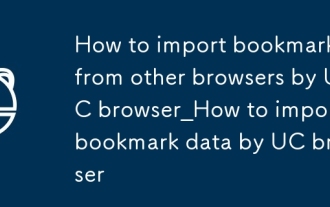 UC瀏覽器如何導入其他瀏覽器書籤_UC瀏覽器導入書籤數據操作方法
Sep 24, 2025 am 10:36 AM
UC瀏覽器如何導入其他瀏覽器書籤_UC瀏覽器導入書籤數據操作方法
Sep 24, 2025 am 10:36 AM
可通過UC瀏覽器導入功能將其他瀏覽器書籤遷移:首先選擇“導入書籤”並授權讀取數據;2.支持從HTML文件手動導入,需先在源瀏覽器導出書籤為HTML並選擇文件導入;3.也可通過雲服務中轉,啟用雲端同步後在UC瀏覽器拉取書籤數據完成遷移。
 如何在HTML中創建多選擇的下拉次數?
Sep 21, 2025 am 03:39 AM
如何在HTML中創建多選擇的下拉次數?
Sep 21, 2025 am 03:39 AM
使用select元素添加multiple屬性可創建多選下拉框,用戶按Ctrl或Shift鍵選擇多個選項,通過size屬性顯示多行,配合name屬性數組格式提交選中值。
 HTML中的基本標籤是什麼?
Sep 20, 2025 am 05:12 AM
HTML中的基本標籤是什麼?
Sep 20, 2025 am 05:12 AM
ThebasetagsetsadefaultURLandtargetforrelativelinksinHTML.2.ItisplacedintheheadsectionandaffectsallsubsequentrelativeURLsinlinks,images,scripts,andforms.3.ThehrefattributedefinesthebaseURL,whiletargetspecifiesthelinkopeningcontext.4.Intheexample,tutor
 如何使用HTML製作全屏背景圖像
Sep 23, 2025 am 05:43 AM
如何使用HTML製作全屏背景圖像
Sep 23, 2025 am 05:43 AM
使用CSS設置全屏背景圖,可通過直接樣式化body或使用全屏容器實現。 1.將background-size設為cover並配合background-position:center確保圖片覆蓋且居中;2.可選fixed固定背景或用容器更靈活控制佈局;3.使用高分辨率優化圖片,添加fallback顏色提升體驗。
 什麼是語義HTML
Sep 25, 2025 am 02:37 AM
什麼是語義HTML
Sep 25, 2025 am 02:37 AM
SemanticHTMLusesmeaningfultagslikearticle,section,nav,andmaintoclearlydefinecontentstructureforbothdevelopersandbrowsers.Theseelementsimproveaccessibilitybyenablingscreenreaderstointerpretpagelayouteffectively,enhanceSEOthroughbettercontentorganizati








