切片,剪接和dicing:破壞性陣列操縱的實用指南
splice 是唯一真正具有破壞性的方法,用於直接修改原數組,可刪除、插入或替換元素,並返回被刪除元素的數組;2. slice 實際上是非破壞性的,它返回原數組的淺拷貝片段而不改變原數組,常用於備份或提取數據;3. 在循環中使用splice 需格外小心,正向遍歷會導致索引錯位,應改為反向遍歷或使用indexOf 結合while 循環;4. 實際開發中應優先考慮不可變操作,如filter、map 或slice,若必須修改原數組,應先克隆數組並明確記錄修改意圖,以避免副作用。

When working with arrays in JavaScript, sometimes you need to change the original data directly—removing items, inserting new ones, or reordering elements. This is where destructive array methods come in. Unlike their safer, non-mutating counterparts, destructive methods alter the original array in place. Three of the most powerful and commonly used tools for this kind of manipulation are slice , splice , and splice -adjacent patterns (though slice is actually non-destructive—more on that confusion later). Let's clear up the mix-up and dive into practical uses.

Understanding splice : The Real Destructive Tool
Despite the similar names, splice is the only one of the three that actually modifies the original array. It's your go-to when you need to add, remove, or replace elements directly.
Syntax:

array.splice(start, deleteCount, item1, item2, ...)
-
start: Index to begin modifying the array -
deleteCount: Number of elements to remove - Optional items: Elements to insert at the start position
Examples:
Remove two elements starting at index 1:

const fruits = ['apple', 'banana', 'cherry', 'date']; fruits.splice(1, 2); console.log(fruits); // ['apple', 'date']
Insert elements without removing:
fruits.splice(1, 0, 'blueberry', 'citrus'); console.log(fruits); // ['apple', 'blueberry', 'citrus', 'date']
Replace elements:
fruits.splice(1, 2, 'blackberry'); console.log(fruits); // ['apple', 'blackberry', 'date']
Key Point: splice returns an array of the removed elements, and always mutates the original.
slice Is Not Destructive—But It's Still Useful
Despite the name, slice does not alter the original array. It returns a shallow copy of a portion, which makes it non-destructive. But it plays a role in destructive workflows when you want to extract parts before modifying the original.
Syntax:
array.slice(start, end)
- Extracts from
startup to (but not including)end - Negative indices work too
Example:
const colors = ['red', 'green', 'blue', 'yellow']; const subset = colors.slice(1, 3); console.log(subset); // ['green', 'blue'] console.log(colors); // ['red', 'green', 'blue', 'yellow'] ← unchanged
Common Pattern: Use slice to backup or extract data before using splice :
const backup = colors.slice(); // full copy colors.splice(2, 1); // now safely modify
Dicing Arrays with splice in Loops (Use Caution)
Sometimes you want to remove elements conditionally—say, filtering out falsy values or specific items. While filter is usually better, there are cases where mutating the original is required (eg, shared state).
But beware: using splice in a for loop can cause issues due to index shifting.
Wrong way:
const nums = [1, 2, 3, 4, 5];
for (let i = 0; i < nums.length; i ) {
if (nums[i] % 2 === 0) {
nums.splice(i, 1); // skips next element after removal
}
}
// Result: [1, 3, 5] — works here, but fragileSafer approaches:
Iterate backwards:
for (let i = nums.length - 1; i >= 0; i--) { if (nums[i] % 2 === 0) { nums.splice(i, 1); } }Use
whilewithindexOffor specific values:const arr = ['a', 'b', 'c', 'b']; while (arr.indexOf('b') !== -1) { arr.splice(arr.indexOf('b'), 1); }Or better: use
filterand reassign if you can avoid mutation.- Always consider immutability first. Can you use
filter,map, orsliceinstead? - Clone if unsure:
const newArr = [...original]ororiginal.slice()before mutating. - Use
splicefor precise edits: inserting at an index, removing a known range, or replacing a segment. - Avoid
splicein forward loops over dynamic conditions—index drift breaks everything. - Document intent: If you're mutating an array, make it clear why (performance, shared state, etc.).
Practical Tips for Safe Destructive Manipulation
Destructive methods are powerful but risky. Here's how to use them wisely:
Basically, splice is your scalpel for cutting and pasting arrays in place, slice is a safe way to take snapshots, and "dicing" requires care to avoid off-by-one errors. Master these, and you'll have fine control over array structure—just don't forget to check whether you really need to mutate in the first place.
以上是切片,剪接和dicing:破壞性陣列操縱的實用指南的詳細內容。更多資訊請關注PHP中文網其他相關文章!

熱AI工具

Undress AI Tool
免費脫衣圖片

Undresser.AI Undress
人工智慧驅動的應用程序,用於創建逼真的裸體照片

AI Clothes Remover
用於從照片中去除衣服的線上人工智慧工具。

Clothoff.io
AI脫衣器

Video Face Swap
使用我們完全免費的人工智慧換臉工具,輕鬆在任何影片中換臉!

熱門文章

熱工具

記事本++7.3.1
好用且免費的程式碼編輯器

SublimeText3漢化版
中文版,非常好用

禪工作室 13.0.1
強大的PHP整合開發環境

Dreamweaver CS6
視覺化網頁開發工具

SublimeText3 Mac版
神級程式碼編輯軟體(SublimeText3)
 翻轉腳本:`array_flip`和`array_keys'的創意用例
Aug 02, 2025 pm 04:35 PM
翻轉腳本:`array_flip`和`array_keys'的創意用例
Aug 02, 2025 pm 04:35 PM
使用array_flip可实现快速反向查找,将值转为键以提升性能;2.结合array_keys与array_flip能高效验证用户输入,利用O(1)键查找替代低效的in_array;3.array_keys可提取不规则数组的索引并用于重建结构或映射;4.array_flip可用于值去重,通过键覆盖机制保留最后出现的唯一值;5.利用array_flip能轻松创建双向映射,实现代码与名称的双向查询;核心答案是:当需要优化查找、验证或重构数组结构时,应优先考虑将数组翻转,而非遍历或逐项检查,这能显著提
 實踐中設置理論:利用`array_intersect`和`array_diff'
Aug 02, 2025 pm 02:06 PM
實踐中設置理論:利用`array_intersect`和`array_diff'
Aug 02, 2025 pm 02:06 PM
數組比較常用array_intersect()和array_diff()函數,1.array_intersect()返回兩個數組的共同值,如找出用戶共同角色;2.array_diff()返回第一個數組中不在其他數組中的值,用於檢測缺失或多餘項;3.兩者均基於鬆散比較且保留原鍵,需注意參數順序和鍵的處理;4.實際應用包括數據同步、權限驗證和輸入過濾;5.對於嚴格類型或鍵值比較,應使用array_intersect_assoc()或array_diff_assoc();這些函數提升代碼可讀性和效率,
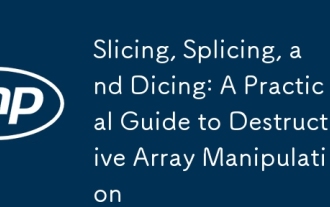 切片,剪接和dicing:破壞性陣列操縱的實用指南
Aug 06, 2025 pm 06:23 PM
切片,剪接和dicing:破壞性陣列操縱的實用指南
Aug 06, 2025 pm 06:23 PM
splice是唯一真正具有破壞性的方法,用於直接修改原數組,可刪除、插入或替換元素,並返回被刪除元素的數組;2.slice實際上是非破壞性的,它返回原數組的淺拷貝片段而不改變原數組,常用於備份或提取數據;3.在循環中使用splice需格外小心,正向遍歷會導致索引錯位,應改為反向遍歷或使用indexOf結合while循環;4.實際開發中應優先考慮不可變操作,如filter、map或slice,若必須修改原數組,應先克隆數組並明確記錄修改意圖,以避免副作用。
 了解使用PHP數組功能的堆棧與隊列操作
Aug 08, 2025 am 10:50 AM
了解使用PHP數組功能的堆棧與隊列操作
Aug 08, 2025 am 10:50 AM
phparraysCansimulateStAckandqueUeBehaviorSingspecificfunctions,withKeyDifferencesInlogicAndPerformance.Forastack(lifo),1.Usearray_push()
 優化PHP腳本:核心數組功能的性能分析
Aug 05, 2025 pm 04:44 PM
優化PHP腳本:核心數組功能的性能分析
Aug 05, 2025 pm 04:44 PM
array_push和array_pop為O(1)操作,應優先使用$arr[]=$value代替array_push;2.array_shift和array_unshift為O(n)操作,需避免在大數組循環中使用;3.in_array為O(n)而array_key_exists為O(1),應重構數據用鍵查找替代值查找;4.array_merge為O(n)且重索引,非必要時可用 操作符替代;5.優化策略包括:用isset配合鍵查找、避免循環中修改大數組、使用生成器降低內存、批量合併數組、緩存重複查
 簡化數據提取:組合`array_column`和`array_filter`
Aug 06, 2025 pm 04:55 PM
簡化數據提取:組合`array_column`和`array_filter`
Aug 06, 2025 pm 04:55 PM
使用array_filter和array_column可以高效過濾並提取關聯數組中的字段。 1.先用array_filter根據條件篩選數據,如保留status為active的用戶;2.再用array_column從過濾結果中提取指定字段,如'name'或'id';3.可將兩函數鍊式調用,一行代碼實現“先過濾後提取”,例如獲取活躍用戶的姓名或同時滿足活躍與管理員角色的用戶ID;4.雖然鍊式調用簡潔,但在處理超大數據集時應注意性能,優先考慮在數據源層面過濾。該方法避免了手動循環和臨時變量,使代碼更清
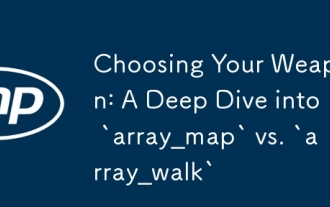 選擇武器:深入研究' array_map”與`array_walk'
Aug 06, 2025 pm 04:42 PM
選擇武器:深入研究' array_map”與`array_walk'
Aug 06, 2025 pm 04:42 PM
Usearray_mapwhenyouneedanewarraywithtransformedvalues,asitreturnsanewarraywithoutmodifyingtheoriginal.2.Usearray_walkwhenyouwanttomodifytheoriginalarrayinplaceorperformsideeffectslikelogging,asitoperatesbyreferenceandreturnsaboolean.3.Avoidusingarray
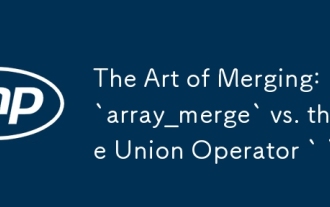 合併的藝術:`array_merge`與工會運營商``
Aug 02, 2025 am 10:50 AM
合併的藝術:`array_merge`與工會運營商``
Aug 02, 2025 am 10:50 AM
array_merge()和union操作符( )的主要區別在於處理鍵衝突和索引的方式:1.array_merge()會重新索引數字鍵並用後續數組的值覆蓋重複的字符串鍵;2.union操作符( )則保留左側數組的值,不重新索引,適用於設置默認值。應根據是否需要覆蓋或保留原有值來選擇使用哪種方法,二者各有適用場景而非優劣之分。







