如何使用JavaScript從DOM元素中刪除CSS類?
使用JavaScript从DOM元素中删除CSS类最常用且推荐的方法是通过classList属性的remove()方法。1. 使用element.classList.remove('className')可安全删除单个或多个类,即使类不存在也不会报错;2. 替代方法是直接操作className属性并通过字符串替换移除类,但易因正则匹配不准确或空格处理不当引发问题,因此不推荐;3. 可通过element.classList.contains()先判断类是否存在再删除,但通常非必需;4. classList API在IE10及以上和现代浏览器中均有良好支持,使用element.classList.remove()简单、可靠且兼容性好。

You can remove a CSS class from a DOM element using JavaScript through the classList property and its remove() method. This is the most common and recommended approach.

Using classList.remove()
The classList API provides a clean way to manipulate classes on an element.
// Select the element
const element = document.getElementById('myElement');
// Remove a single class
element.classList.remove('myClass');
// Remove multiple classes at once
element.classList.remove('class1', 'class2', 'class3');This method is safe — if the class doesn't exist, it won't throw an error.

Alternative: Using className (less flexible)
You can also manipulate the className property directly, but this requires more caution since it replaces the entire string.
const element = document.getElementById('myElement');
// Replace class list by filtering out the unwanted class
element.className = element.className.replace(/\bmyClass\b/g, '').trim();⚠️ This method is error-prone if not handled carefully (e.g., partial matches, extra spaces), so classList.remove() is preferred.

Conditional Removal
You might want to remove a class only if it exists:
if (element.classList.contains('myClass')) {
element.classList.remove('myClass');
}Though again, remove() won't fail if the class is missing, so this check is usually unnecessary unless you're triggering other logic.
Browser Support
classList is supported in all modern browsers and even in IE10+, so it's safe to use in most projects.
Basically, just use element.classList.remove('className') — it's simple, readable, and reliable.
以上是如何使用JavaScript從DOM元素中刪除CSS類?的詳細內容。更多資訊請關注PHP中文網其他相關文章!

熱AI工具

Undress AI Tool
免費脫衣圖片

Undresser.AI Undress
人工智慧驅動的應用程序,用於創建逼真的裸體照片

AI Clothes Remover
用於從照片中去除衣服的線上人工智慧工具。

Clothoff.io
AI脫衣器

Video Face Swap
使用我們完全免費的人工智慧換臉工具,輕鬆在任何影片中換臉!

熱門文章

熱工具

記事本++7.3.1
好用且免費的程式碼編輯器

SublimeText3漢化版
中文版,非常好用

禪工作室 13.0.1
強大的PHP整合開發環境

Dreamweaver CS6
視覺化網頁開發工具

SublimeText3 Mac版
神級程式碼編輯軟體(SublimeText3)
 虛擬貨幣交易app有哪些_2025正規虛擬貨幣交易app推薦前十名
Aug 08, 2025 pm 06:42 PM
虛擬貨幣交易app有哪些_2025正規虛擬貨幣交易app推薦前十名
Aug 08, 2025 pm 06:42 PM
1、Binance币安以庞大的交易量和丰富的交易对著称,提供多元交易模式与完善生态系统,并通过SAFU基金和多重安全技术保障用户资产安全且高度重视合规运营;2、OKX欧易提供广泛的数字资产交易服务和统一交易账户模式,积极布局Web3领域,并通过严格风控和用户教育提升交易安全与体验;3、gate.io芝麻开门以上币速度快和币种丰富见长,提供多样化交易工具与增值服务,采用多重安全验证机制并坚持资产储备透明化以增强用户信任;4、火币Huobi凭借深厚的行业积累提供一站式数字资产服务,拥有强大交易深度与
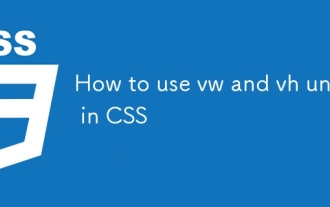 如何在CSS中使用大眾和VH單元
Aug 07, 2025 pm 11:44 PM
如何在CSS中使用大眾和VH單元
Aug 07, 2025 pm 11:44 PM
vw和vh單位通過將元素尺寸與視口寬度和高度關聯,實現響應式設計;1vw等於視口寬度的1%,1vh等於視口高度的1%;常用於全屏區域、響應式字體和彈性間距;1.全屏區域使用100vh或更優的100dvh避免移動瀏覽器地址欄影響;2.響應式字體可用5vw並結合clamp(1.5rem,3vw,3rem)限制最小和最大尺寸;3.彈性間距如width:80vw、margin:5vhauto、padding:2vh3vw可使佈局自適應;需注意移動設備兼容性、可訪問性及固定寬度內容衝突,建議優先使用dvh
 如何使用CSS創建垂直線
Aug 11, 2025 pm 12:49 PM
如何使用CSS創建垂直線
Aug 11, 2025 pm 12:49 PM
使用帶邊框的div可快速創建垂直線,通過設置border-left和height定義樣式和高度;2.利用::before或::after偽元素可在無額外HTML標籤的情況下添加垂直線,適合裝飾性分隔;3.在Flexbox佈局中,通過設置divider類的寬度和背景色,可實現彈性容器間的自適應垂直分隔線;4.在CSSGrid中,將垂直線作為獨立列(如auto寬度列)插入網格佈局,適用於響應式設計;應根據具體佈局需求選擇最合適的方法,確保結構簡潔且易於維護。
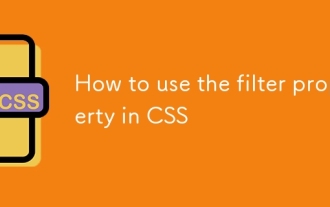 如何在CSS中使用過濾器屬性
Aug 11, 2025 pm 05:29 PM
如何在CSS中使用過濾器屬性
Aug 11, 2025 pm 05:29 PM
TheCSSfilterpropertyallowsvisualeffectslikeblur,brightness,andgrayscaletobeapplieddirectlytoHTMLelements.1)Usethesyntaxfilter:filter-function(value)toapplyeffects.2)Combinemultiplefilterswithspaceseparation,e.g.,blur(2px)brightness(70%).3)Commonfunct
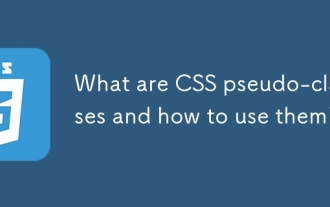 什麼是CSS偽級以及如何使用它們?
Aug 06, 2025 pm 01:06 PM
什麼是CSS偽級以及如何使用它們?
Aug 06, 2025 pm 01:06 PM
CSS偽類是用於定義元素特殊狀態的關鍵字,可基於用戶交互或文檔位置動態應用樣式;1.:hover在鼠標懸停時觸發,如button:hover改變按鈕顏色;2.:focus在元素獲得焦點時生效,提升表單可訪問性;3.:nth-child()按位置選擇元素,支持odd、even或公式如2n 1;4.:first-child和:last-child分別選中首個和最後一個子元素;5.:not()排除匹配指定條件的元素;6.:visited和:link根據鏈接訪問狀態設置樣式,但:visited受隱私限制
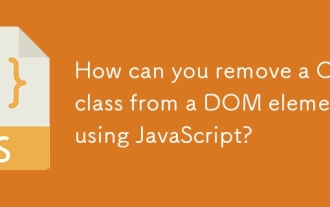 如何使用JavaScript從DOM元素中刪除CSS類?
Aug 05, 2025 pm 12:51 PM
如何使用JavaScript從DOM元素中刪除CSS類?
Aug 05, 2025 pm 12:51 PM
使用JavaScript從DOM元素中刪除CSS類最常用且推薦的方法是通過classList屬性的remove()方法。 1.使用element.classList.remove('className')可安全刪除單個或多個類,即使類不存在也不會報錯;2.替代方法是直接操作className屬性並通過字符串替換移除類,但易因正則匹配不准確或空格處理不當引發問題,因此不推薦;3.可通過element.classList.contains()先判斷類是否存在再刪除,但通常非必需;4.classList
 如何有效使用CSS選擇器
Aug 11, 2025 am 11:12 AM
如何有效使用CSS選擇器
Aug 11, 2025 am 11:12 AM
使用CSS選擇器時應優先採用低特異性選擇器,避免過度限定;1.理解特異性層級,按類型、類、ID順序合理使用;2.多用類名提升可複用性和可維護性;3.適度使用屬性和偽類選擇器,避免性能問題;4.保持選擇器簡短且作用域明確;5.採用BEM等命名規範提升結構清晰度;6.避免濫用標籤選擇器和:nth-child,優先使用工具類或模塊化CSS,確保樣式長期可控。
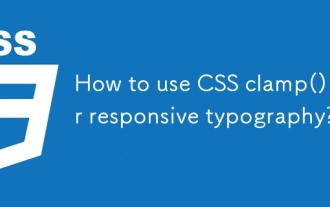 如何使用CSS Clamp()進行響應版本?
Aug 06, 2025 pm 04:51 PM
如何使用CSS Clamp()進行響應版本?
Aug 06, 2025 pm 04:51 PM
clamp()incsenablesFluid,powsivetypographybysettingavaluebetwienamimim,首选和maximerSize; 1.1.useclamp(min,preferred,max)todefinescalablefontsizes; 2.setminandmaxinnremformibles; 2.setminandmaxinremformibility; 3.UsevwiinThththePrefferredValemefferredValemefterdeforredeftersetMiftersmitsmitsmitsmimeftersetmighensmig; to







