如何使用MP4模塊有效地為MP4視頻文件提供服務?
要高效提供MP4視頻文件,需啟用字節範圍請求、優化文件結構、合理編碼壓縮、並採用策略性緩存。首先,啟用字節範圍請求(Accept-Ranges: bytes)以支持視頻跳轉、中斷續播和自適應碼率流;其次,使用qt-faststart等工具將MOOV原子移至文件開頭,實現邊下邊播;第三,選用H.264/H.265編碼、合理設置比特率並啟用雙遍編碼,在保證質量的前提下減小文件體積;最後,通過設置長時效的Cache-Control頭和使用CDN進行邊緣緩存,減輕服務器負載並提升響應速度。

Serving MP4 video files efficiently using the mp4 module usually refers to optimizing how videos are delivered through a web server, especially when dealing with streaming or large files. The goal is to ensure smooth playback, reduce buffering, and handle partial requests properly. Here's how to do it right.
Use Byte-Range Requests for Smooth Streaming
MP4 files can be quite large, and users often don't watch them from start to finish. Supporting byte-range requests allows browsers and media players to request only parts of the file, which is essential for:
- Seeking within a video
- Resuming playback after interruption
- Adaptive bitrate streaming (when combined with other tools)
The mp4 module in servers like Nginx or custom Node.js setups typically supports this out of the box, but you need to make sure it's enabled. In Nginx, for example, check that the add_header Accept-Ranges "bytes"; is present and that responses return 206 Partial Content when range requests are made.
If you're building a custom solution, your server logic should parse the Range header and respond accordingly with a 206 status code and the correct content range.
Optimize File Structure with MOOV Atom at the Beginning
A common issue with MP4 files is that the metadata (called the MOOV atom) is sometimes placed at the end of the file. This means the browser has to download the entire file before it can start playing — not ideal.
To fix this:
- Re-process your MP4 files so the MOOV atom is moved to the front
- Tools like
qt-faststart, part of FFmpeg, can help with this - Many modern encoders have an option called “Fast Start” or “Web Optimized”
This tweak lets the browser read metadata early and begin playback while the rest of the file is still downloading.
Compress and Encode Smartly Without Sacrificing Quality
Even with efficient serving, if your MP4 file is too large, performance will suffer. Encoding settings matter:
- Use H.264 or H.265 codecs for broad compatibility and compression efficiency
- Set a reasonable bitrate based on target quality and audience bandwidth
- Consider two-pass encoding for better quality-to-size ratio
For example, a 1080p video might look great at 5 Mbps, but if many viewers are on mobile connections, you may want to drop it to 3 Mbps or provide multiple versions.
Also, enable Gzip or Brotli compression where possible for smaller headers and faster negotiation between client and server.
Cache Strategically to Reduce Load
Video files don't change often, so caching them aggressively can significantly reduce backend load and improve response times:
- Set long
Cache-ControlandExpiresheaders for MP4 assets - Use a CDN if you're serving globally — CDNs also optimize delivery paths and support edge caching
Just remember to version your files or use cache-busting query parameters when updates happen, so clients don't keep showing old content.
These steps cover the essentials of efficiently serving MP4s using the mp4 module or related tools. It's not overly complex, but getting each piece right makes a big difference in user experience.
以上是如何使用MP4模塊有效地為MP4視頻文件提供服務?的詳細內容。更多資訊請關注PHP中文網其他相關文章!

熱AI工具

Undress AI Tool
免費脫衣圖片

Undresser.AI Undress
人工智慧驅動的應用程序,用於創建逼真的裸體照片

AI Clothes Remover
用於從照片中去除衣服的線上人工智慧工具。

Clothoff.io
AI脫衣器

Video Face Swap
使用我們完全免費的人工智慧換臉工具,輕鬆在任何影片中換臉!

熱門文章

熱工具

記事本++7.3.1
好用且免費的程式碼編輯器

SublimeText3漢化版
中文版,非常好用

禪工作室 13.0.1
強大的PHP整合開發環境

Dreamweaver CS6
視覺化網頁開發工具

SublimeText3 Mac版
神級程式碼編輯軟體(SublimeText3)
 電驢搜尋連不上伺服器如何解決
Jan 25, 2024 pm 02:45 PM
電驢搜尋連不上伺服器如何解決
Jan 25, 2024 pm 02:45 PM
解決方法:1、檢查電驢設置,確保已輸入正確的伺服器位址和連接埠號碼;2、檢查網路連接,確保電腦已連接到互聯網,並重置路由器;3、檢查伺服器是否在線,如果您的設定和網路連線都沒有問題,則需要檢查伺服器是否在線上;4、更新電驢版本,造訪電驢官方網站,下載最新版本的電驢軟體;5、尋求協助。
 無法連接到RPC伺服器導致無法進入桌面的解決方法
Feb 18, 2024 am 10:34 AM
無法連接到RPC伺服器導致無法進入桌面的解決方法
Feb 18, 2024 am 10:34 AM
RPC伺服器不可用進不了桌面怎麼辦近年來,電腦和網路已經深入到我們的生活中的各個角落。作為一種集中運算和資源共享的技術,遠端過程呼叫(RPC)在網路通訊中起著至關重要的作用。然而,有時我們可能會遇到RPC伺服器無法使用的情況,導致無法進入桌面。本文將介紹一些可能導致此問題的原因,並提供解決方案。首先,我們需要了解RPC伺服器不可用的原因。 RPC伺服器是一種
 如何將Dnsmasq設定為DHCP中繼伺服器
Mar 21, 2024 am 08:50 AM
如何將Dnsmasq設定為DHCP中繼伺服器
Mar 21, 2024 am 08:50 AM
DHCP中繼的作用是將接收到的DHCP封包轉送到網路上的另一個DHCP伺服器,即使這兩台伺服器位於不同的子網路中。透過使用DHCP中繼,您可以實現在網路中心部署集中式的DHCP伺服器,並利用它為所有網路子網路/VLAN動態分配IP位址。 Dnsmasq是一種常用的DNS和DHCP協定伺服器,可設定為DHCP中繼伺服器,以協助管理網路中的動態主機設定。在本文中,我們將向您展示如何將dnsmasq配置為DHCP中繼伺服器。內容主題:網路拓樸在DHCP中繼上設定靜態IP位址集中式DHCP伺服器上的D
 CentOS安裝fuse及CentOS安裝伺服器詳解
Feb 13, 2024 pm 08:40 PM
CentOS安裝fuse及CentOS安裝伺服器詳解
Feb 13, 2024 pm 08:40 PM
身為LINUX用戶,我們經常需要在CentOS上安裝各種軟體和伺服器,本文將詳細介紹如何在CentOS上安裝fuse和建置伺服器的過程,幫助您順利完成相關操作。 CentOS安裝fuseFuse是一個使用者空間檔案系統框架,允許非特權使用者透過自訂檔案系統實現對檔案系統的存取和操作,在CentOS上安裝fuse非常簡單,只需按照以下步驟操作:1.開啟終端,以root用戶登入。 2.使用下列指令安裝fuse軟體包:```yuminstallfuse3.確認安裝過程中的提示,輸入`y`繼續。 4.安裝完
 用PHP建構IP代理伺服器的最佳實務指南
Mar 11, 2024 am 08:36 AM
用PHP建構IP代理伺服器的最佳實務指南
Mar 11, 2024 am 08:36 AM
在網路資料傳輸中,IP代理伺服器扮演著重要的角色,能夠幫助使用者隱藏真實IP位址,保護隱私、提升存取速度等。在本篇文章中,將介紹如何用PHP建立IP代理伺服器的最佳實務指南,並提供具體的程式碼範例。什麼是IP代理伺服器? IP代理伺服器是位於使用者與目標伺服器之間的中間伺服器,它可作為使用者與目標伺服器之間的中轉站,將使用者的請求和回應轉發。透過使用IP代理伺服器
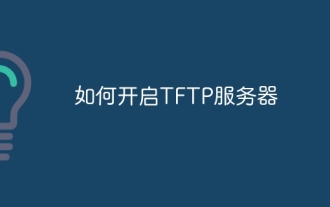 如何開啟TFTP伺服器
Oct 18, 2023 am 10:18 AM
如何開啟TFTP伺服器
Oct 18, 2023 am 10:18 AM
開啟TFTP伺服器的步驟包括選擇TFTP伺服器軟體、下載和安裝軟體、設定TFTP伺服器以及啟動和測試伺服器等。詳細介紹:1、選擇TFTP伺服器軟體,首先需要選擇適合自己需求的TFTP伺服器軟體,目前有許多可供選擇的TFTP伺服器軟體,例如Tftpd32、PumpKIN、tftp-hpa等,這些軟體都提供了簡單易用的介面和設定選項;2、下載和安裝TFTP伺服器軟體等等。
 epic伺服器離線進不了遊戲怎麼辦? epic離線進不了遊戲解決方法
Mar 13, 2024 pm 04:40 PM
epic伺服器離線進不了遊戲怎麼辦? epic離線進不了遊戲解決方法
Mar 13, 2024 pm 04:40 PM
epic伺服器離線進不了遊戲怎麼辦?這個問題想必很多小夥伴都有遇過,出現了此提示就是導致正版的遊戲無法啟動,那麼出現這個問題一般是網絡和安全軟體幹擾導致的,那麼應該怎麼解決呢,本期小編就來和大夥分享解決方法,希望今日的軟體教學可以幫助各位解決問題。 epic伺服器離線進不了遊戲怎麼辦: 1、很可能是被安全軟體幹擾了,將遊戲平台和安全軟體關閉在重啟。 2、其次就是網路波動過大,嘗試重啟一次路由器,看看是否有效,如果條件可以的話,可以嘗試使用5g移動網絡來進行操作。 3、然後有可能是更
 搭載 AMD EPYC 霄龍 4004 系列處理器,華碩推出多款伺服器與工作站產品
Jul 23, 2024 pm 09:34 PM
搭載 AMD EPYC 霄龍 4004 系列處理器,華碩推出多款伺服器與工作站產品
Jul 23, 2024 pm 09:34 PM
本站7月23日消息,華碩推出多款由AMDEPYC霄龍4004系列處理器驅動的伺服器與工作站級產品。本站註:AMD於5月推出AM5平台、Zen4架構的EPYC霄龍4004系列處理器,最高提供16核心3DV-Cache規格。 ASUSProER100AB6伺服器ASUSProER100AB6是一款搭載EPYC霄龍4004系列處理器的1U機架式伺服器產品,適用於IDC及中小型企業需求。 ASUSExpertCenterProET500AB6工作站ASUSExpertCenterProET500AB6是一款A







