Python Django框架開始
學習Django框架並不像看起來那麼難。如果你懂Python,就已經具備了基礎條件。以下是關鍵步驟:1. 設置開發環境,確保安裝Python 3.8或更高版本,並用pip安裝Django;2. 使用django-admin startproject創建項目,運行服務器測試是否成功;3. 理解MTV架構,模型定義數據結構,視圖處理邏輯,模板負責展示;4. 創建應用並添加到配置中,定義模型後通過makemigrations和migrate更新數據庫。掌握這些基礎後,進一步學習模板、靜態文件管理和部署會更加輕鬆。

Starting with the Django framework isn't as intimidating as it might seem at first. If you already know some Python, you're halfway there. Django is built to help developers build web applications quickly and efficiently, with a strong focus on clean design and practicality.

Setting up your environment
Before diving into Django, make sure your development environment is ready. You'll need Python installed — ideally version 3.8 or higher. Most modern systems come with Python pre-installed, but it's always good to double-check using python --version or python3 --version .
Once Python is confirmed, install Django using pip:

- Run
pip install djangoin your terminal or command prompt - Wait for the installation to complete (it usually doesn't take long)
- Confirm it worked by typing
django-admin --version
It's also a good idea to use virtual environments to manage dependencies. Tools like venv or poetry can help isolate each project's packages so they don't interfere with each other.
Creating your first project
Now that Django is installed, let's start a new project. Use the command django-admin startproject myproject , replacing "myproject" with whatever name fits your app. This creates a basic folder structure with key files already set up.

Inside your project directory, you'll see:
- A settings file (
settings.py) where you configure databases, apps, and more - A URL dispatcher (
urls.py) that maps URLs to views - An entry point script (
wsgi.pyorasgi.py) for deployment
To test if everything works, run python manage.py runserver . You should see Django's default welcome page when you visit http://127.0.0.1:8000/ in your browser.
Understanding the MTV pattern
Django uses the MTV (Model-Template-View) architectural pattern. It's slightly different from the classic MVC you may have heard of, but the concept is similar.
- Models define your data structure and interact with the database.
- Views contain the business logic — what happens when someone visits a page.
- Templates are the HTML files that get rendered and sent back to the user's browser.
Let's say you want to display a list of blog posts. You'd create a model for the Post object, write a view that fetches all posts from the database, and then pass them to a template that loops through and displays each one.
This separation makes your code easier to organize and maintain, especially as your application grows.
Building and running your first app
Django projects are made up of multiple apps. Each app typically handles a specific part of your website — like users, blog posts, or comments.
To create an app:
- Run
python manage.py startapp blog - Add
'blog'to theINSTALLED_APPSlist insettings.py
From here, you can define models in models.py , create views in views.py , and link URLs in urls.py inside your app folder.
For example, a simple blog post model could look like this:
from django.db import models
class Post(models.Model):
title = models.CharField(max_length=200)
content = models.TextField()
pub_date = models.DateTimeField('date published')
def __str__(self):
return self.title After defining your model, run python manage.py makemigrations and then python manage.py migrate to apply the changes to the database.
That's the core of getting started with Django. There's more to learn, especially around templates, static files, admin customization, and deploying your site — but once you've got the basics down, the rest starts to fall into place.
以上是Python Django框架開始的詳細內容。更多資訊請關注PHP中文網其他相關文章!

熱AI工具

Undress AI Tool
免費脫衣圖片

Undresser.AI Undress
人工智慧驅動的應用程序,用於創建逼真的裸體照片

AI Clothes Remover
用於從照片中去除衣服的線上人工智慧工具。

Clothoff.io
AI脫衣器

Video Face Swap
使用我們完全免費的人工智慧換臉工具,輕鬆在任何影片中換臉!

熱門文章

熱工具

記事本++7.3.1
好用且免費的程式碼編輯器

SublimeText3漢化版
中文版,非常好用

禪工作室 13.0.1
強大的PHP整合開發環境

Dreamweaver CS6
視覺化網頁開發工具

SublimeText3 Mac版
神級程式碼編輯軟體(SublimeText3)
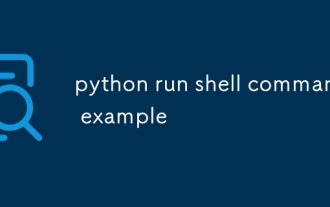 python run shell命令示例
Jul 26, 2025 am 07:50 AM
python run shell命令示例
Jul 26, 2025 am 07:50 AM
使用subprocess.run()可安全執行shell命令並捕獲輸出,推薦以列表傳參避免注入風險;2.需要shell特性時可設shell=True,但需警惕命令注入;3.使用subprocess.Popen可實現實時輸出處理;4.設置check=True可在命令失敗時拋出異常;5.簡單場景可直接鍊式調用獲取輸出;日常應優先使用subprocess.run(),避免使用os.system()或已棄用模塊,以上方法覆蓋了Python中執行shell命令的核心用法。
 python seaborn關節圖示例
Jul 26, 2025 am 08:11 AM
python seaborn關節圖示例
Jul 26, 2025 am 08:11 AM
使用Seaborn的jointplot可快速可視化兩個變量間的關係及各自分佈;2.基礎散點圖通過sns.jointplot(data=tips,x="total_bill",y="tip",kind="scatter")實現,中心為散點圖,上下和右側顯示直方圖;3.添加回歸線和密度信息可用kind="reg",並結合marginal_kws設置邊緣圖樣式;4.數據量大時推薦kind="hex",用
 Python連接到SQL Server PYODBC示例
Jul 30, 2025 am 02:53 AM
Python連接到SQL Server PYODBC示例
Jul 30, 2025 am 02:53 AM
安裝pyodbc:使用pipinstallpyodbc命令安裝庫;2.連接SQLServer:通過pyodbc.connect()方法,使用包含DRIVER、SERVER、DATABASE、UID/PWD或Trusted_Connection的連接字符串,分別支持SQL身份驗證或Windows身份驗證;3.查看已安裝驅動:運行pyodbc.drivers()並篩選含'SQLServer'的驅動名,確保使用如'ODBCDriver17forSQLServer'等正確驅動名稱;4.連接字符串關鍵參數
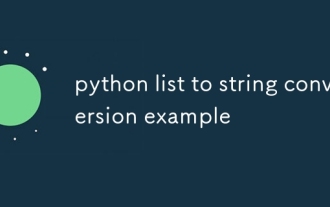 python列表到字符串轉換示例
Jul 26, 2025 am 08:00 AM
python列表到字符串轉換示例
Jul 26, 2025 am 08:00 AM
字符串列表可用join()方法合併,如''.join(words)得到"HelloworldfromPython";2.數字列表需先用map(str,numbers)或[str(x)forxinnumbers]轉為字符串後才能join;3.任意類型列表可直接用str()轉換為帶括號和引號的字符串,適用於調試;4.自定義格式可用生成器表達式結合join()實現,如'|'.join(f"[{item}]"foriteminitems)輸出"[a]|[
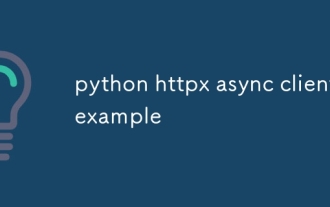 python httpx async客戶端示例
Jul 29, 2025 am 01:08 AM
python httpx async客戶端示例
Jul 29, 2025 am 01:08 AM
使用httpx.AsyncClient可高效发起异步HTTP请求,1.基本GET请求通过asyncwith管理客户端并用awaitclient.get发起非阻塞请求;2.并发多个请求时结合asyncio.gather可显著提升性能,总耗时等于最慢请求;3.支持自定义headers、认证、base_url和超时设置;4.可发送POST请求并携带JSON数据;5.注意避免混用同步异步代码,代理支持需注意后端兼容性,适合用于爬虫或API聚合等场景。
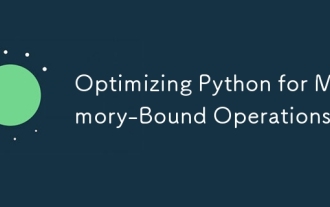 優化用於內存操作的Python
Jul 28, 2025 am 03:22 AM
優化用於內存操作的Python
Jul 28, 2025 am 03:22 AM
pythoncanbeoptimizedFormized-formemory-boundoperationsbyreducingOverHeadThroughGenerator,有效dattratsures,andManagingObjectLifetimes.first,useGeneratorSInsteadoFlistSteadoflistSteadoFocessLargedAtasetSoneItematatime,desceedingingLoadeGingloadInterveringerverneDraineNterveingerverneDraineNterveInterveIntMory.second.second.second.second,Choos,Choos
 SQLAlchemy 2.0 棄用警告及連接關閉問題解決指南
Aug 05, 2025 pm 07:57 PM
SQLAlchemy 2.0 棄用警告及連接關閉問題解決指南
Aug 05, 2025 pm 07:57 PM
本文旨在幫助 SQLAlchemy 初學者解決在使用 create_engine 時遇到的 "RemovedIn20Warning" 警告,以及隨之而來的 "ResourceClosedError" 連接關閉錯誤。文章將詳細解釋該警告的原因,並提供消除警告以及修復連接問題的具體步驟和代碼示例,確保你能夠順利地查詢和操作數據庫。
 python shutil rmtree示例
Aug 01, 2025 am 05:47 AM
python shutil rmtree示例
Aug 01, 2025 am 05:47 AM
shutil.rmtree()是Python中用於遞歸刪除整個目錄樹的函數,能刪除指定文件夾及其所有內容。 1.基本用法:使用shutil.rmtree(path)刪除目錄,需處理FileNotFoundError、PermissionError等異常。 2.實際應用:可一鍵清除包含子目錄和文件的文件夾,如臨時數據或緩存目錄。 3.注意事項:刪除操作不可恢復;路徑不存在時拋出FileNotFoundError;可能因權限或文件佔用導致失敗。 4.可選參數:可通過ignore_errors=True忽略錯







