@在位置塊(命名位置)中是什麼意思?
在NGINX配置中,location塊內的@符號用於定義命名位置,這些是僅限內部使用的端點,不能直接由客戶端請求匹配,它們通常通過error_page、try_files或rewrite指令調用。 1. 命名位置以@開頭,如location @notfound,不會響應直接請求,而是從配置其他部分觸發;2. 常用於自定義錯誤處理、內部路由和後端代理回退;3. 例如,結合try_files實現靜態文件不存在時轉發到@backend;4. 注意事項包括:不可直接訪問、避免命名衝突、使用描述性名稱。命名位置可包含標準NGINX指令,支持變量,其作用類似於代碼中的函數或子程序,本身不執行操作,但在被引用時發揮功能。

In NGINX configuration, the @ symbol inside a location block is used to define a named location . These are internal-only endpoints that can't be matched by client requests directly—they're meant to be called using the error_page , try_files , or rewrite directives.
Named locations are handy for handling things like custom error pages, internal redirects, or processing fallback logic without exposing those paths publicly.
How Named Locations Work
A named location starts with @ followed by a name:
location @notfound {
# internal logic here
} This location won't respond to direct requests like /notfound . Instead, it's triggered from other parts of the config—commonly via error_page or as a fallback in try_files .
For example:
error_page 404 @notfound;
location @notfound {
return 404 "Custom not found message";
} When a 404 happens, NGINX internally forwards the request to the @notfound named location.
Common Use Cases for @-Named Locations
Here are a few real-world scenarios where named locations shine:
- Custom error handling : Redirecting 404s or 500s to a consistent internal handler.
- Internal routing : Using
try_filesto fall back to an internal location if files aren't found. - Backend proxy fallbacks : If static files don't exist, pass control to a backend service.
Example with try_files :
location / {
try_files $uri $uri/ @backend;
}
location @backend {
proxy_pass http://myapp;
}In this case:
- NGINX first tries to serve a static file.
- If it doesn't exist, it routes the request to the
@backendnamed location.
Things to Keep in Mind When Using @
- They're internal only : You can't access them directly via a browser or API call.
- Avoid naming conflicts : Choose unique names to prevent unexpected behavior.
- Use descriptive names : Like
@php,@fallback, or@api_error, so it's clear what they do.
Also, remember that:
- You can use variables inside named locations.
- They can include any standard NGINX directives like
proxy_pass,return, orrewrite.
So, when you see @something inside a location block, it's just NGINX setting up a label for internal routing—very similar to a function or subroutine in code. It doesn't do anything on its own but becomes powerful when referenced elsewhere.
基本上就這些。
以上是@在位置塊(命名位置)中是什麼意思?的詳細內容。更多資訊請關注PHP中文網其他相關文章!

熱AI工具

Undress AI Tool
免費脫衣圖片

Undresser.AI Undress
人工智慧驅動的應用程序,用於創建逼真的裸體照片

AI Clothes Remover
用於從照片中去除衣服的線上人工智慧工具。

Stock Market GPT
人工智慧支援投資研究,做出更明智的決策

熱門文章

熱工具

記事本++7.3.1
好用且免費的程式碼編輯器

SublimeText3漢化版
中文版,非常好用

禪工作室 13.0.1
強大的PHP整合開發環境

Dreamweaver CS6
視覺化網頁開發工具

SublimeText3 Mac版
神級程式碼編輯軟體(SublimeText3)
 如何用PHP開發問答社區平台 PHP互動社區變現模式詳解
Jul 23, 2025 pm 07:21 PM
如何用PHP開發問答社區平台 PHP互動社區變現模式詳解
Jul 23, 2025 pm 07:21 PM
1.PHP開發問答社區首選Laravel MySQL Vue/React組合,因生態成熟、開發效率高;2.高性能需依賴緩存(Redis)、數據庫優化、CDN和異步隊列;3.安全性必須做好輸入過濾、CSRF防護、HTTPS、密碼加密及權限控制;4.變現可選廣告、會員訂閱、打賞、佣金、知識付費等模式,核心是匹配社區調性和用戶需求。
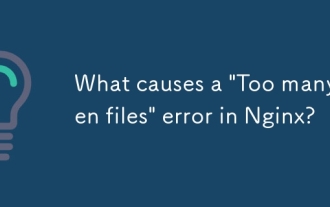 是什麼導致NGINX中的'太多打開文件”錯誤?
Jul 05, 2025 am 12:14 AM
是什麼導致NGINX中的'太多打開文件”錯誤?
Jul 05, 2025 am 12:14 AM
當Nginx出現“Toomanyopenfiles”錯誤時,通常是因為系統或進程達到了文件描述符限制。解決方法包括:1.提高Linux系統的軟硬限制,在/etc/security/limits.conf中設置nginx或運行用戶的相關參數;2.調整Nginx的worker_connections值以適應預期流量,並確保重載配置;3.增加系統級文件描述符上限fs.file-max,編輯/etc/sysctl.conf並應用更改;4.優化日誌和資源使用,減少不必要的文件句柄佔用,例如使用open_l
 如何用Mac搭建PHP Nginx環境 MacOS配置Nginx與PHP服務組合
Jul 25, 2025 pm 08:24 PM
如何用Mac搭建PHP Nginx環境 MacOS配置Nginx與PHP服務組合
Jul 25, 2025 pm 08:24 PM
Homebrew在Mac環境搭建中的核心作用是簡化軟件安裝與管理。 1.Homebrew自動處理依賴關係,將復雜的編譯安裝流程封裝為簡單命令;2.提供統一的軟件包生態,確保軟件安裝位置與配置標準化;3.集成服務管理功能,通過brewservices可便捷啟動、停止服務;4.便於軟件升級與維護,提升系統安全性與功能性。
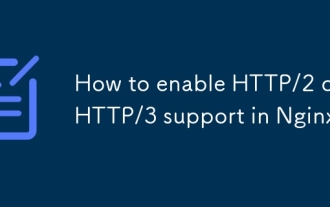 如何在NGINX中啟用HTTP/2或HTTP/3支持?
Jul 02, 2025 am 12:36 AM
如何在NGINX中啟用HTTP/2或HTTP/3支持?
Jul 02, 2025 am 12:36 AM
要啟用Nginx的HTTP/2或HTTP/3支持,需滿足前提並正確配置;HTTP/2需Nginx1.9.5 、OpenSSL1.0.2 及HTTPS環境;配置時添加--with-http_v2_module模塊,修改監聽語句為listen443sslhttp2;並重載服務;HTTP/3基於QUIC,需使用第三方模塊如nginx-quic,編譯時引入BoringSSL或OpenSSLQUIC分支,並配置UDP監聽端口;部署時常見問題包括ALPN未啟用、證書不兼容、防火牆限制及編譯錯誤,建議優先採用
 如何利用Kubernetes保持PHP環境一致 生產和本地容器配置標準
Jul 25, 2025 pm 06:21 PM
如何利用Kubernetes保持PHP環境一致 生產和本地容器配置標準
Jul 25, 2025 pm 06:21 PM
要解決PHP環境在本地與生產之間不一致的問題,核心在於利用Kubernetes的容器化與編排能力實現環境統一,具體步驟如下:1.構建統一的Docker鏡像,包含所有PHP版本、擴展、依賴和Web服務器配置,確保開發與生產使用同一鏡像;2.使用Kubernetes的ConfigMap和Secret管理非敏感與敏感配置,通過卷掛載或環境變量注入,實現不同環境配置的靈活切換;3.通過統一的Kubernetes部署定義文件(如Deployment、Service)保障應用行為一致性,並納入版本控制;4.
 如何用PHP開發電商後台變現 PHP電商系統架構與盈利策略
Jul 25, 2025 pm 06:33 PM
如何用PHP開發電商後台變現 PHP電商系統架構與盈利策略
Jul 25, 2025 pm 06:33 PM
1.PHP電商後台主流框架有Laravel(開發快、生態強)、Symfony(企業級、結構穩)、Yii(性能優、適合標準化模塊);2.技術棧需搭配MySQL Redis緩存 RabbitMQ/Kafka消息隊列 Nginx PHP-FPM,並考慮前後端分離;3.高並發架構應分層模塊化、數據庫讀寫分離/分庫分錶、用緩存和CDN加速、異步處理任務、負載均衡與Session共享、逐步微服務化並建立監控告警體系;4.多元變現路徑包括商品差價或平台佣金、站內廣告、SaaS訂閱、定制開發與插件市場、API接
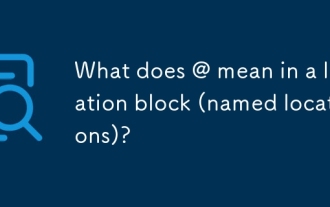 @在位置塊(命名位置)中是什麼意思?
Jul 09, 2025 am 01:49 AM
@在位置塊(命名位置)中是什麼意思?
Jul 09, 2025 am 01:49 AM
在NGINX配置中,location塊內的@符號用於定義命名位置,這些是僅限內部使用的端點,不能直接由客戶端請求匹配,它們通常通過error_page、try_files或rewrite指令調用。 1.命名位置以@開頭,如location@notfound,不會響應直接請求,而是從配置其他部分觸發;2.常用於自定義錯誤處理、內部路由和後端代理回退;3.例如,結合try_files實現靜態文件不存在時轉發到@backend;4.注意事項包括:不可直接訪問、避免命名衝突、使用描述性名稱。命名位置可包含
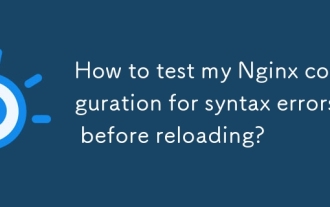 在重新加載之前,如何測試我的NGINX配置是否為語法錯誤?
Jul 13, 2025 am 01:06 AM
在重新加載之前,如何測試我的NGINX配置是否為語法錯誤?
Jul 13, 2025 am 01:06 AM
修改Nginx配置後應先測試語法再重載服務。 1.使用nginx-t檢查配置文件語法,若提示“syntaxisok”和“testissuccessful”則表示無誤;若有錯誤會顯示具體問題行。 2.若配置文件權限較高,需使用sudonginx-t執行。 3.確認測試的是實際加載的配置路徑,可通過nginx-t-c/path/to/your/nginx.conf指定路徑,或通過ps-ef|grepnginx查看主進程使用的配置文件。 4.測試通過後執行sudonginx-sreload重載服務使新配置生效








