在MySQL中設置異步主要復制複製
要設置MySQL的異步主從復制,請按以下步驟操作:1. 準備主服務器,啟用二進制日誌並設置唯一server-id,創建複製用戶並記錄當前日誌位置;2. 使用mysqldump備份主庫數據並導入到從服務器;3. 配置從服務器的server-id和relay-log,使用CHANGE MASTER命令連接主庫並啟動複製線程;4. 檢查常見問題,如網絡、權限、數據一致性及自增沖突,並監控複製延遲。按照上述步驟操作可確保配置正確完成。
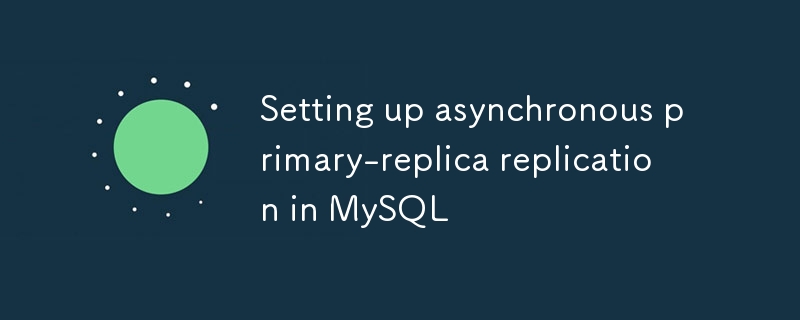
Setting up asynchronous primary-replica replication in MySQL is a common way to offload read traffic, provide redundancy, and help with backups. It's not overly complicated, but there are several important steps you need to follow carefully.

1. Prepare the Primary Server
Before setting up replication, make sure your primary server is configured correctly. You'll need to enable binary logging and assign a unique server ID.

- Edit your MySQL configuration file (usually
my.cnformy.ini) and add these lines under the[mysqld]section:
server-id=1 log-bin=mysql-bin
- Restart MySQL to apply the changes.
- Create a dedicated replication user on the primary:
CREATE USER 'replica_user'@'%' IDENTIFIED BY 'your_password'; GRANT REPLICATION SLAVE ON *.* TO 'replica_user'@'%'; FLUSH PRIVILEGES;
This user will be used by the replica to connect and read binary logs from the primary.
Now check the current binary log position on the primary:

SHOW MASTER STATUS;
Take note of the File and Position values — you'll need them later when configuring the replica.
2. Take a Backup of the Primary Data
To get the replica in sync, you need a consistent snapshot of the primary data. The easiest way is to use mysqldump .
Run this command on the primary:
mysqldump --all-databases --master-data=2 --single-transaction -u root -p > backup.sql
-
--master-data=2adds the binary log position as a comment in the dump file. -
--single-transactionensures a consistent view of the database without locking tables for long.
Transfer the backup file to the replica server using scp , rsync , or any method you prefer.
Then import it into the replica:
mysql -u root -p < backup.sql
3. Configure the Replica Server
On the replica, edit its MySQL config and set a different server ID (it must be unique across the replication topology):
server-id=2
Also, if you want the replica to keep a record of the replicated events, you can enable relay logs:
relay-log=mysql-relay-bin
Restart MySQL after making changes.
Now, configure the replica to connect to the primary using the credentials and log position you recorded earlier:
CHANGE MASTER TO MASTER_HOST='primary_server_ip', MASTER_USER='replica_user', MASTER_PASSWORD='your_password', MASTER_LOG_FILE='recorded_log_file_name', MASTER_LOG_POS=recorded_position;
Once that's done, start the replication threads:
START SLAVE;
You can check the status with:
SHOW SLAVE STATUS\G
Look for Slave_IO_Running: Yes and Slave_SQL_Running: Yes . If both are yes and there are no errors, replication is working.
4. Common Issues and Tips
Replication setups can fail for various reasons. Here are some common issues and how to avoid them:
- Network connectivity : Make sure the replica can reach the primary on port 3306.
- Firewall rules : Double-check that the firewall allows traffic between the servers.
- User permissions : Confirm that the replication user has the correct privileges.
- Data inconsistency : If the replica's data doesn't match the primary, replication might break. Use tools like
pt-table-checksumto verify consistency. - Auto-increment conflicts : If you ever switch to multi-source or circular replication, consider adjusting
auto_increment_offsetandauto_increment_increment.
Also, don't forget to monitor replication lag. You can see it via SHOW SLAVE STATUS — look at the Seconds_Behind_Master field.
That's basically how you set up asynchronous replication in MySQL. It's straightforward once you've done it a few times, but always double-check each step — especially the server IDs and log positions.
以上是在MySQL中設置異步主要復制複製的詳細內容。更多資訊請關注PHP中文網其他相關文章!

熱AI工具

Undress AI Tool
免費脫衣圖片

Undresser.AI Undress
人工智慧驅動的應用程序,用於創建逼真的裸體照片

AI Clothes Remover
用於從照片中去除衣服的線上人工智慧工具。

Clothoff.io
AI脫衣器

Video Face Swap
使用我們完全免費的人工智慧換臉工具,輕鬆在任何影片中換臉!

熱門文章

熱工具

記事本++7.3.1
好用且免費的程式碼編輯器

SublimeText3漢化版
中文版,非常好用

禪工作室 13.0.1
強大的PHP整合開發環境

Dreamweaver CS6
視覺化網頁開發工具

SublimeText3 Mac版
神級程式碼編輯軟體(SublimeText3)
 使用mySQL中的mysqldump執行邏輯備份
Jul 06, 2025 am 02:55 AM
使用mySQL中的mysqldump執行邏輯備份
Jul 06, 2025 am 02:55 AM
mysqldump是用於執行MySQL數據庫邏輯備份的常用工具,它生成包含CREATE和INSERT語句的SQL文件以重建數據庫。 1.它不備份原始文件,而是將數據庫結構和內容轉換為可移植的SQL命令;2.適用於小型數據庫或選擇性恢復,不適合TB級數據快速恢復;3.常用選項包括--single-transaction、--databases、--all-databases、--routines等;4.恢復時使用mysql命令導入,並可關閉外鍵檢查以提升速度;5.建議定期測試備份、使用壓縮、自動化調
 實施交易和了解MySQL中的酸性
Jul 08, 2025 am 02:50 AM
實施交易和了解MySQL中的酸性
Jul 08, 2025 am 02:50 AM
MySQL支持事務處理,使用InnoDB存儲引擎可確保數據一致性和完整性。 1.事務是一組SQL操作,要么全部成功,要么全部失敗回滾;2.ACID屬性包括原子性、一致性、隔離性和持久性;3.手動控制事務的語句為STARTTRANSACTION、COMMIT和ROLLBACK;4.四種隔離級別包括讀未提交、讀已提交、可重複讀和串行化;5.正確使用事務需注意避免長時間運行、關閉自動提交、合理處理鎖及異常。通過這些機制,MySQL可實現高可靠與並發控制。
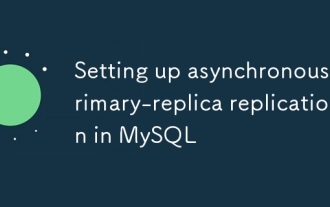 在MySQL中設置異步主要復制複製
Jul 06, 2025 am 02:52 AM
在MySQL中設置異步主要復制複製
Jul 06, 2025 am 02:52 AM
要設置MySQL的異步主從復制,請按以下步驟操作:1.準備主服務器,啟用二進制日誌並設置唯一server-id,創建複製用戶並記錄當前日誌位置;2.使用mysqldump備份主庫數據並導入到從服務器;3.配置從服務器的server-id和relay-log,使用CHANGEMASTER命令連接主庫並啟動複製線程;4.檢查常見問題,如網絡、權限、數據一致性及自增沖突,並監控複製延遲。按照上述步驟操作可確保配置正確完成。
 處理MySQL中的角色集和校正問題
Jul 08, 2025 am 02:51 AM
處理MySQL中的角色集和校正問題
Jul 08, 2025 am 02:51 AM
字符集和排序規則問題常見於跨平台遷移或多人開發時,導致亂碼或查詢不一致。核心解決方法有三:一要檢查並統一數據庫、表、字段的字符集為utf8mb4,通過SHOWCREATEDATABASE/TABLE查看,用ALTER語句修改;二要在客戶端連接時指定utf8mb4字符集,在連接參數或執行SETNAMES中設置;三要合理選擇排序規則,推薦使用utf8mb4_unicode_ci以確保比較和排序準確性,並在建庫建表時指定或通過ALTER修改。
 使用命令行客戶端連接到MySQL數據庫
Jul 07, 2025 am 01:50 AM
使用命令行客戶端連接到MySQL數據庫
Jul 07, 2025 am 01:50 AM
連接MySQL數據庫最直接的方式是使用命令行客戶端。首先輸入mysql-u用戶名-p並正確輸入密碼即可進入交互式界面;若連接遠程數據庫,需添加-h參數指定主機地址。其次,可直接在登錄時切換到特定數據庫或執行SQL文件,如mysql-u用戶名-p數據庫名或mysql-u用戶名-p數據庫名
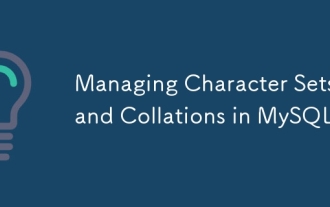 管理MySQL中的角色集和校正
Jul 07, 2025 am 01:41 AM
管理MySQL中的角色集和校正
Jul 07, 2025 am 01:41 AM
MySQL中字符集和排序規則的設置至關重要,影響數據存儲、查詢效率及一致性。首先,字符集決定可存儲字符範圍,如utf8mb4支持中文和表情符號;排序規則控製字符比較方式,如utf8mb4_unicode_ci不區分大小寫,utf8mb4_bin為二進制比較。其次,字符集可在服務器、數據庫、表、列多個層級設置,建議統一使用utf8mb4和utf8mb4_unicode_ci避免衝突。再者,亂碼問題常由連接、存儲或程序端字符集不一致引起,需逐層排查並統一設置。此外,導出導入時應指定字符集以防止轉換錯
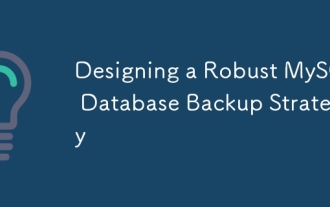 設計強大的MySQL數據庫備份策略
Jul 08, 2025 am 02:45 AM
設計強大的MySQL數據庫備份策略
Jul 08, 2025 am 02:45 AM
要設計一個靠譜的MySQL備份方案,1.首先明確RTO和RPO指標,根據業務可接受的停機時間和數據丟失範圍確定備份頻率與方式;2.採用混合備份策略,結合邏輯備份(如mysqldump)、物理備份(如PerconaXtraBackup)和二進制日誌(binlog),實現快速恢復與最小數據丟失;3.定期測試恢復流程,確保備份有效性並熟悉恢復操作;4.注重存儲安全,包括異地存儲、加密保護、版本保留策略及備份任務監控。
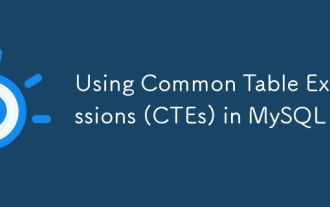 使用MySQL 8中的常見表表達式(CTE)
Jul 12, 2025 am 02:23 AM
使用MySQL 8中的常見表表達式(CTE)
Jul 12, 2025 am 02:23 AM
CTEs是MySQL8.0引入的特性,提升複雜查詢的可讀性與維護性。 1.CTE是臨時結果集,僅在當前查詢中有效,結構清晰,支持重複引用;2.相比子查詢,CTE更易讀、可重用且支持遞歸;3.遞歸CTE可處理層級數據,如組織結構,需包含初始查詢與遞歸部分;4.使用建議包括避免濫用、命名規範、關注性能及調試方法。







