為什麼將HTML標籤標籤與表單輸入很重要?
使用

Using the <label></label> tag with form inputs isn’t just a best practice — it makes your forms more usable and accessible. Without it, some users might struggle to interact with your site, especially those relying on screen readers or using touch devices.

Improves Accessibility for Screen Reader Users
The <label></label> tag gives context to each form field. For someone using a screen reader, hearing just "text input" isn't helpful — but when you pair it with a label like "Email address," it becomes clear what information is expected.

Screen readers will read out the label text when the associated input is focused, which helps users understand what data to enter. This small addition can make a big difference in how easy your form is to use for people with visual impairments.
To get this right:

- Always include a
forattribute in the<label></label>that matches theidof the input. - Avoid wrapping inputs inside labels unless necessary — it can sometimes cause layout issues.
Increases Clickable Area for Related Inputs
When you associate a <label></label> with a checkbox or radio button, clicking the label toggles the input. This makes the clickable area larger, which is especially useful on mobile where fingers are less precise than mouse pointers.
This behavior works automatically when the label is correctly linked to the input via the for attribute (or by nesting the input inside the label, though that's less common).
A few things to keep in mind:
- Make sure the
forvalue exactly matches the input’sid. - Don’t accidentally overlap labels between similar inputs — it can confuse users.
Helps With Form Usability and Validation
Browsers can use labels to provide better user feedback during form validation. For example, if a required field is missing, the browser may refer to the label text when displaying an error message like “Please fill out the Email Address field.”
Also, good labeling improves usability even for sighted users who aren’t using assistive tech. It makes forms easier to scan and understand, reducing mistakes and improving completion rates.
Here’s how to make the most of that:
- Keep label text short and descriptive.
- Don’t rely only on placeholder text — it disappears and doesn’t offer the same clarity.
- Use ARIA attributes sparingly; native labels work better for accessibility.
That’s basically why <label></label> tags matter — they help everyone interact with your forms more easily. Not complicated, but often overlooked.
以上是為什麼將HTML標籤標籤與表單輸入很重要?的詳細內容。更多資訊請關注PHP中文網其他相關文章!

熱AI工具

Undress AI Tool
免費脫衣圖片

Undresser.AI Undress
人工智慧驅動的應用程序,用於創建逼真的裸體照片

AI Clothes Remover
用於從照片中去除衣服的線上人工智慧工具。

Clothoff.io
AI脫衣器

Video Face Swap
使用我們完全免費的人工智慧換臉工具,輕鬆在任何影片中換臉!

熱門文章

熱工具

記事本++7.3.1
好用且免費的程式碼編輯器

SublimeText3漢化版
中文版,非常好用

禪工作室 13.0.1
強大的PHP整合開發環境

Dreamweaver CS6
視覺化網頁開發工具

SublimeText3 Mac版
神級程式碼編輯軟體(SublimeText3)
 如何在Go語言中使用正規表示式擷取HTML標籤內容
Jul 14, 2023 pm 01:18 PM
如何在Go語言中使用正規表示式擷取HTML標籤內容
Jul 14, 2023 pm 01:18 PM
如何在Go語言中使用正規表示式擷取HTML標籤內容導讀:正規表示式是一種強大的文字比對工具,它在Go語言中也有著廣泛的應用。在處理HTML標籤的場景中,正規表示式可以幫助我們快速擷取所需的內容。本文將介紹如何在Go語言中使用正規表示式擷取HTML標籤的內容,並給予相關程式碼範例。一、引入相關套件首先,我們需要導入相關的套件:regexp和fmt。 regexp包提供
 如何使用Python正規表示式去除HTML標籤
Jun 22, 2023 am 08:44 AM
如何使用Python正規表示式去除HTML標籤
Jun 22, 2023 am 08:44 AM
HTML(HyperTextMarkupLanguage)是用於建立Web頁面的標準語言,它使用標籤和屬性來描述頁面上的各種元素,例如文字、圖像、表格和連結等等。但是,在處理HTML文字時,很難將其中的文字內容快速地提取出來用於後續的處理。這時,我們可以使用Python中的正規表示式來移除HTML標籤,以達到快速擷取純文字的目的。在Python中,正規表
 PHP如何去除字串中的HTML標籤?
Mar 23, 2024 pm 09:03 PM
PHP如何去除字串中的HTML標籤?
Mar 23, 2024 pm 09:03 PM
PHP是一種常用的伺服器端腳本語言,廣泛應用於網站開發和後端應用程式開發。在開發網站或應用程式時,經常會遇到需要處理字串中的HTML標籤的情況。本文將介紹如何使用PHP去除字串中的HTML標籤,並提供具體的程式碼範例。為什麼需要移除HTML標籤?在處理使用者輸入或從資料庫中取得的文字時,經常會包含HTML標籤。有時我們希望在顯示文字時移除這些HTML標籤
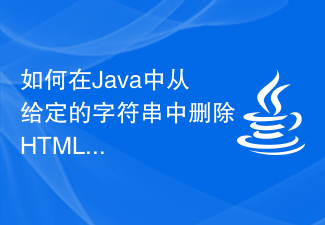 如何在Java中從給定的字串中刪除HTML標籤?
Aug 29, 2023 pm 06:05 PM
如何在Java中從給定的字串中刪除HTML標籤?
Aug 29, 2023 pm 06:05 PM
String是Java中的final類,它是不可變的,這意味著我們不能改變物件本身,但我們可以更改物件的引用。可以使用String類別的replaceAll()方法從給定字串中刪除HTML標籤。我們可以使用正規表示式從給定字串中刪除HTML標記。從字串中刪除HTML標籤後,它將傳回一個字串作為普通文字。語法publicStringreplaceAll(Stringregex,Stringreplacement)範例publicclassRemoveHTMLTagsTest{&nbs
 如何限製表單輸入文字欄位中允許的字元數量?
Sep 08, 2023 pm 02:49 PM
如何限製表單輸入文字欄位中允許的字元數量?
Sep 08, 2023 pm 02:49 PM
在本文中,我們將學習如何限製表單輸入文字欄位中允許的字元數。我們使用標籤來取得HTML中的使用者輸入。為了賦予輸入欄位限制(或範圍),我們使用min和max屬性,分別指定輸入欄位的最大值和最小值。要設定輸入欄位中的最大字元限制,我們使用maxlength屬性。此屬性用於指定輸入欄位的最大字元數。要設定輸入欄位中的最小字元限制,我們使用minlength屬性。此屬性用於指定輸入欄位的最少字元數。首先,我們來看看如何設定輸入欄位的最大字元限制-語法以下是設定輸入欄位最大字元限制的語法。 <inpu
 php中怎麼轉義html標籤
Feb 24, 2021 pm 06:00 PM
php中怎麼轉義html標籤
Feb 24, 2021 pm 06:00 PM
在PHP中,可以使用htmlentities()函數來轉義html,能把字元轉換成HTML實體,語法「htmlentities(string,flags,character-set,double_encode)」。 PHP中也可以使用html_entity_decode()函數來反轉義html,把HTML實體轉換成字元。
 HTML中起始標籤的示例是什麼?
Apr 06, 2025 am 12:04 AM
HTML中起始標籤的示例是什麼?
Apr 06, 2025 am 12:04 AM
AnexampleOfAstartingTaginHtmlis,beginSaparagraph.startingTagSareEssentialInhtmlastheyInitiateEllements,defiteTheeTheErtypes,andarecrucialforsstructuringwebpages wepages webpages andConstructingthedom。
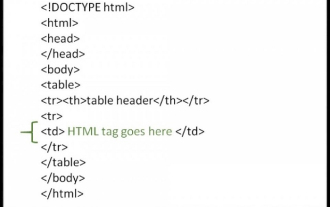 如何在HTML表格中使用HTML標籤?
Sep 08, 2023 pm 06:13 PM
如何在HTML表格中使用HTML標籤?
Sep 08, 2023 pm 06:13 PM
我們可以輕鬆地在表格中新增HTML標籤。 HTML標籤應放置在<td>標籤內。例如,在<td>標籤內新增段落<p>…</p>標籤或其他可用標籤。語法以下是在HTML表格中使用HTMl標記的語法。 <td><p>Paragraphofthecontext</p><td>範例1下面給出了在HTML表格中使用HTML標籤的範例。 <!DOCTYPEhtml><html><head&g







