InnerHTML和TextContent有什麼區別?
以上是InnerHTML和TextContent有什麼區別?的詳細內容。更多資訊請關注PHP中文網其他相關文章!

熱AI工具

Undress AI Tool
免費脫衣圖片

Undresser.AI Undress
人工智慧驅動的應用程序,用於創建逼真的裸體照片

AI Clothes Remover
用於從照片中去除衣服的線上人工智慧工具。

Clothoff.io
AI脫衣器

Video Face Swap
使用我們完全免費的人工智慧換臉工具,輕鬆在任何影片中換臉!

熱門文章

熱工具

記事本++7.3.1
好用且免費的程式碼編輯器

SublimeText3漢化版
中文版,非常好用

禪工作室 13.0.1
強大的PHP整合開發環境

Dreamweaver CS6
視覺化網頁開發工具

SublimeText3 Mac版
神級程式碼編輯軟體(SublimeText3)
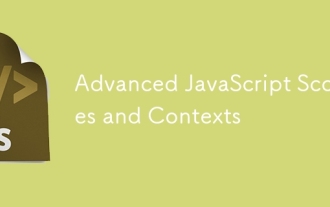 高級JavaScript範圍和上下文
Jul 24, 2025 am 12:42 AM
高級JavaScript範圍和上下文
Jul 24, 2025 am 12:42 AM
JavaScript的作用域決定變量可訪問範圍,分為全局、函數和塊級作用域;上下文決定this的指向,依賴函數調用方式。 1.作用域包括全局作用域(任何地方可訪問)、函數作用域(僅函數內有效)、塊級作用域(let和const在{}內有效)。 2.執行上下文包含變量對象、作用域鍊和this的值,this在普通函數指向全局或undefined,在方法調用指向調用對象,在構造函數指向新對象,也可用call/apply/bind顯式指定。 3.閉包是指函數訪問並記住外部作用域變量,常用於封裝和緩存,但可能引發
 如何在JavaScript中獲取輸入字段的值
Jul 15, 2025 am 03:09 AM
如何在JavaScript中獲取輸入字段的值
Jul 15, 2025 am 03:09 AM
要獲取HTML輸入框的值,核心是通過DOM操作找到對應元素並讀取value屬性。 1.使用document.getElementById是最直接方式,給input添加id後通過該方法獲取元素並讀取value;2.使用querySelector更靈活,可根據name、class、type等屬性選取元素;3.可添加input或change事件監聽器實現交互功能,如實時獲取輸入內容;4.注意腳本執行時機、拼寫錯誤及null判斷,確保元素存在後再訪問value。
 如何使用JS獲取所選廣播按鈕的值?
Jul 18, 2025 am 04:17 AM
如何使用JS獲取所選廣播按鈕的值?
Jul 18, 2025 am 04:17 AM
獲取選中的單選按鈕值的核心方法有兩種。 1.使用querySelector直接獲取選中項,通過input[name="your-radio-name"]:checked選擇器獲取選中的元素並讀取其value屬性,適合現代瀏覽器且代碼簡潔;2.使用document.getElementsByName遍歷查找,通過循環NodeList找到第一個checked的radio並獲取其值,適合兼容舊瀏覽器或需要手動控制流程的場景;此外需注意name屬性拼寫、處理未選中情況以及動態加載內容時
 使用JavaScript構建安全的沙盒iframe
Jul 16, 2025 am 02:33 AM
使用JavaScript構建安全的沙盒iframe
Jul 16, 2025 am 02:33 AM
要使用JavaScript建立一個安全的沙盒iframe,首先利用HTML的sandbox屬性限制iframe行為,例如禁止腳本執行、彈窗和表單提交;其次通過添加特定token如allow-scripts來按需放寬權限;接著結合postMessage()實現安全的跨域通信,同時嚴格驗證消息來源和數據;最後避免常見配置錯誤,如未驗證源、未設置CSP等,並在上線前進行安全性測試。
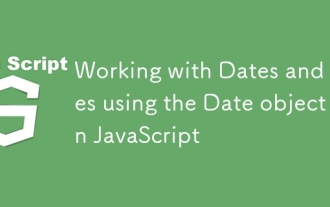 使用JavaScript中的日期對象與日期和時間一起工作
Jul 14, 2025 am 03:02 AM
使用JavaScript中的日期對象與日期和時間一起工作
Jul 14, 2025 am 03:02 AM
JavaScript的Date對象使用需注意以下關鍵點:1.創建實例可用newDate()獲取當前時間,或通過字符串、年月日參數指定時間,推薦ISO格式以確保兼容性;2.使用getFullYear()、getMonth()等方法獲取日期時間,並手動拼接格式化字符串;3.用getUTC系列方法處理UTC時間,避免本地時區干擾;4.通過時間戳差值計算時間間隔,但需注意跨時區或夏令時可能導致的偏差。
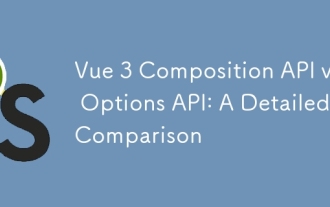 VUE 3組成API與選項API:詳細比較
Jul 25, 2025 am 03:46 AM
VUE 3組成API與選項API:詳細比較
Jul 25, 2025 am 03:46 AM
Vue3中CompositionAPI更适合复杂逻辑和类型推导,OptionsAPI适合简单场景和初学者;1.OptionsAPI按data、methods等选项组织代码,结构清晰但复杂组件易碎片化;2.CompositionAPI用setup集中相关逻辑,利于维护和复用;3.CompositionAPI通过composable函数实现无冲突、可参数化的逻辑复用,优于mixin;4.CompositionAPI对TypeScript支持更好,类型推导更精准;5.两者性能和打包体积无显著差异;6.
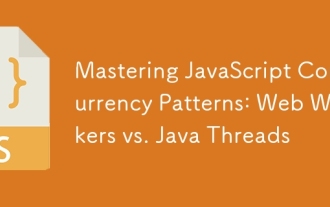 掌握JavaScript並發模式:網絡工人與Java線程
Jul 25, 2025 am 04:31 AM
掌握JavaScript並發模式:網絡工人與Java線程
Jul 25, 2025 am 04:31 AM
JavaScript的WebWorkers和JavaThreads在並發處理上有本質區別。 1.JavaScript採用單線程模型,WebWorkers是瀏覽器提供的獨立線程,適合執行不阻塞UI的耗時任務,但不能操作DOM;2.Java從語言層面支持真正的多線程,通過Thread類創建,適用於復雜並發邏輯和服務器端處理;3.WebWorkers使用postMessage()與主線程通信,安全隔離性強;Java線程可共享內存,需注意同步問題;4.WebWorkers更適合前端並行計算,如圖像處理,而
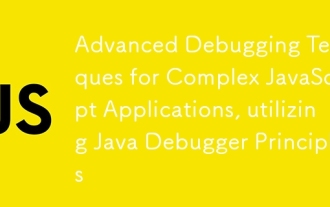 用於復雜JavaScript應用的高級調試技術,利用Java調試原理
Jul 17, 2025 am 01:42 AM
用於復雜JavaScript應用的高級調試技術,利用Java調試原理
Jul 17, 2025 am 01:42 AM
調試JavaScript複雜應用需系統化使用工具。 1.設斷點及條件斷點攔截可疑流程,如函數入口、循環、異步回調前並按條件過濾;2.啟用Blackboxing功能屏蔽第三方庫干擾;3.結合環境判斷使用debugger語句控制調試入口;4.通過CallStack追溯調用鏈路,分析執行路徑與變量狀態,從而高效定位問題根源。







