CSS的優勢是什麼?
What are the advantages of CSS?
CSS, or Cascading Style Sheets, offers numerous advantages that have made it an integral part of web development and design. Here are some key advantages:
- Separation of Content and Presentation: CSS allows you to separate the content of your web pages from their visual presentation. This means you can change the appearance of your site without altering its HTML structure, making it easier to maintain and update your site.
- Consistency Across Pages: By using CSS, you can ensure a consistent look and feel across multiple pages of a website. This is achieved through the use of external style sheets that can be applied to multiple HTML files.
- Ease of Maintenance: Since CSS separates style from content, updating the style of a website becomes much simpler. If you want to change a font, color, or layout, you can do so in one place, and the change will be reflected across your entire site.
- Lightweight and Faster Loading: CSS files are typically smaller than HTML files with embedded styles, leading to faster page load times. This can improve the overall performance of your website.
- Responsive Design: CSS provides powerful tools for creating responsive designs that adapt to different screen sizes and devices. Media queries, flexible grid layouts, and fluid images are just a few examples of CSS features that support responsive web design.
- Accessibility: CSS can enhance the accessibility of a website by allowing you to create styles that are more easily readable and navigable by users with disabilities. For instance, you can define styles for larger text or better contrast.
- Cross-Browser Compatibility: Although achieving perfect cross-browser compatibility can be challenging, CSS has evolved to include standardized properties that work across different browsers, making it easier to ensure your site looks consistent on various platforms.
What specific features of CSS make it essential for web design?
Several specific features of CSS contribute to its essential role in web design:
- Selectors and Properties: CSS uses selectors to target HTML elements and properties to define how they should be styled. This allows for precise control over the appearance of web pages.
- Cascading and Inheritance: The cascading nature of CSS means that styles can be applied in a hierarchical manner, with more specific rules overriding more general ones. Inheritance allows styles to be passed down from parent to child elements, simplifying style management.
- Flexbox and Grid: These layout systems provide powerful and flexible ways to design complex layouts. Flexbox is ideal for one-dimensional layouts, while CSS Grid is perfect for two-dimensional layouts, enabling designers to create responsive and adaptable designs.
- Media Queries: Media queries allow designers to apply different styles based on the characteristics of the device or viewport, such as screen width, height, or resolution. This is crucial for creating responsive designs that work well on various devices.
- Animations and Transitions: CSS animations and transitions allow for smooth changes in the appearance of elements, enhancing the user experience by making interactions more engaging and visually appealing.
- Pseudo-Classes and Pseudo-Elements: These features enable designers to style elements based on their state (e.g., :hover, :active) or to create content that is not present in the source HTML (e.g., ::before, ::after).
- Custom Properties (CSS Variables): Custom properties allow designers to define reusable values that can be used throughout a stylesheet, making it easier to maintain and update styles.
How does CSS improve website performance and user experience?
CSS significantly enhances both website performance and user experience in several ways:
- Reduced Page Load Times: By separating styles from content, CSS files can be cached by browsers, reducing the need to download styles with each page load. This leads to faster load times, which is crucial for user retention and search engine optimization (SEO).
- Improved Responsiveness: CSS allows for the creation of responsive designs that adapt to different devices and screen sizes. This ensures a consistent and optimized user experience across desktops, tablets, and smartphones.
- Enhanced Visual Appeal: CSS offers a wide range of styling options, from colors and fonts to animations and transitions. These features can make a website more visually appealing, which can improve user engagement and satisfaction.
- Better Accessibility: CSS can be used to improve the accessibility of a website, for example, by ensuring sufficient contrast between text and background, or by allowing for larger, more readable text. This enhances the user experience for people with disabilities.
- Efficient Content Layout: With features like Flexbox and Grid, CSS enables designers to create efficient and flexible layouts that are easy to navigate. This can improve the overall usability of a website.
- Smooth Interactions: CSS animations and transitions allow for smooth and engaging interactions, such as hover effects or sliding panels. These can make a website feel more dynamic and responsive, enhancing the user experience.
In what ways does CSS enhance the maintainability and scalability of web projects?
CSS plays a crucial role in enhancing the maintainability and scalability of web projects through several mechanisms:
- Modular and Reusable Code: CSS allows for the creation of modular and reusable code through the use of external style sheets and CSS frameworks. This means that styles can be defined once and used across multiple pages or projects, reducing redundancy and making it easier to update styles in the future.
- CSS Preprocessors: Tools like Sass and Less extend the capabilities of CSS, allowing developers to write more maintainable code through features like variables, nesting, and mixins. These preprocessors make it easier to manage large and complex style sheets.
- CSS Frameworks: Frameworks like Bootstrap and Tailwind CSS provide pre-built components and utilities that can be easily customized and extended. This can save time and effort, and make it easier to scale a project by building on a solid foundation.
- Separation of Concerns: By separating content from presentation, CSS ensures that changes to the design of a website do not affect its underlying structure. This separation of concerns makes it easier to maintain and update both the content and the design independently.
- Efficient Updates: With CSS, you can update the style of an entire website by modifying a single style sheet. This centralized approach to styling makes it easier to implement design changes across a large number of pages, enhancing the scalability of web projects.
- Consistent Styling: CSS helps maintain a consistent look and feel across different pages and sections of a website. This consistency is crucial for large projects, where it can be challenging to keep everything looking unified.
- Performance Optimization: CSS can be optimized for performance, for example, by minifying style sheets or using critical CSS techniques. These optimizations can improve the scalability of a website by ensuring it performs well as it grows in size and complexity.
以上是CSS的優勢是什麼?的詳細內容。更多資訊請關注PHP中文網其他相關文章!

熱AI工具

Undress AI Tool
免費脫衣圖片

Undresser.AI Undress
人工智慧驅動的應用程序,用於創建逼真的裸體照片

AI Clothes Remover
用於從照片中去除衣服的線上人工智慧工具。

Clothoff.io
AI脫衣器

Video Face Swap
使用我們完全免費的人工智慧換臉工具,輕鬆在任何影片中換臉!

熱門文章

熱工具

記事本++7.3.1
好用且免費的程式碼編輯器

SublimeText3漢化版
中文版,非常好用

禪工作室 13.0.1
強大的PHP整合開發環境

Dreamweaver CS6
視覺化網頁開發工具

SublimeText3 Mac版
神級程式碼編輯軟體(SublimeText3)
 什麼是常見的CSS瀏覽器不一致?
Jul 26, 2025 am 07:04 AM
什麼是常見的CSS瀏覽器不一致?
Jul 26, 2025 am 07:04 AM
不同瀏覽器對CSS解析存在差異,導致顯示效果不一致,主要包括默認樣式差異、盒模型計算方式、Flexbox和Grid佈局支持程度及某些CSS屬性行為不一致。 1.默認樣式處理不一致,解決方法是使用CSSReset或Normalize.css統一初始樣式;2.舊版IE的盒模型計算方式不同,建議統一使用box-sizing:border-box;3.Flexbox和Grid在邊緣情況或舊版本中表現有差異,應多測試並使用Autoprefixer;4.某些CSS屬性行為不一致,需查閱CanIuse並提供降級
 如何使用CSS創建響應式圖像?
Jul 15, 2025 am 01:10 AM
如何使用CSS創建響應式圖像?
Jul 15, 2025 am 01:10 AM
要使用CSS創建響應式圖片,主要可通過以下方法實現:1.使用max-width:100%和height:auto讓圖片在保持比例的同時自適應容器寬度;2.結合HTML的srcset和sizes屬性智能加載適配不同屏幕的圖片源;3.利用object-fit和object-position控製圖片裁剪與焦點展示。這些方法共同確保圖片在不同設備上清晰、美觀地呈現。
 描述'不透明度”屬性
Jul 15, 2025 am 01:23 AM
描述'不透明度”屬性
Jul 15, 2025 am 01:23 AM
opacity是CSS中用於控制元素整體透明度的屬性,取值範圍為0(完全透明)到1(完全不透明)。 1.常用於圖片hover淡出效果,通過設置opacity過渡增強交互體驗;2.製作背景遮罩層提昇文字可讀性;3.控制按鈕或圖標在禁用狀態下的視覺反饋。需注意它會影響所有子元素,且與rgba不同,後者僅影響指定顏色部分。搭配transition可實現平滑動畫,但頻繁使用可能影響性能,建議結合will-change或transform使用。合理應用opacity能增強頁面層次感和交互性,但應避免干擾用戶
 什麼是口音色的物業?
Jul 26, 2025 am 09:25 AM
什麼是口音色的物業?
Jul 26, 2025 am 09:25 AM
accent-color是CSS中用於自定義復選框、單選按鈕和滑塊等表單元素高亮顏色的屬性;1.它直接改變表單控件選中狀態的默認顏色,如將復選框的藍色勾選標記改為紅色;2.支持的元素包括type="checkbox"、type="radio"和type="range"的輸入框;3.使用accent-color可避免複雜的自定義樣式和額外DOM結構,保持原生可訪問性;4.現代瀏覽器普遍支持,舊瀏覽器需降級處理;5.設置accent-col
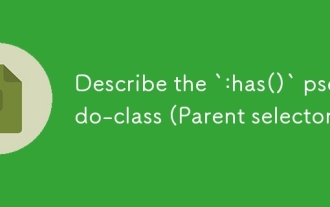 描述`:has()`pseudo-class(父挑選器)
Jul 15, 2025 am 12:32 AM
描述`:has()`pseudo-class(父挑選器)
Jul 15, 2025 am 12:32 AM
The:has()pseudo-classinCSSallowstargetingaparentelementbasedonitschildelements.Itworksbyusingthesyntaxparent:has(child-selector)toapplystylesconditionally.Forexample,div:has(img)appliesstylestoadivcontaininganimage.Multipleselectorscanbeusedwithcomma
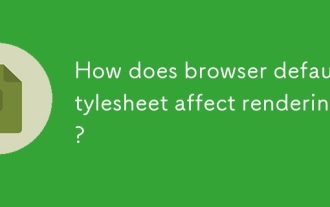 瀏覽器默認樣式表如何影響渲染?
Jul 19, 2025 am 02:08 AM
瀏覽器默認樣式表如何影響渲染?
Jul 19, 2025 am 02:08 AM
瀏覽器默認樣式通過自動應用邊距、填充、字體和表單元素樣式確保基本可讀性,但可能導致跨瀏覽器佈局不一致。 1.默認外邊距和填充改變佈局流,如標題、段落和列表自帶間距;2.默認字體設置影響可讀性,如16px字號和TimesNewRoman字體;3.表單元素在不同瀏覽器顯示差異大,需重置外觀;4.某些標籤如strong和em有默認強調樣式,需顯式覆蓋。解決方法包括使用Normalize.css、重置樣式或全局清除邊距與填充,同時自定義字體和表單樣式以保證一致性。
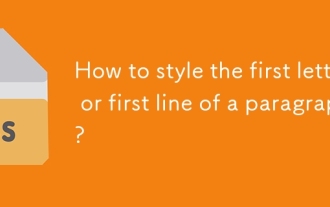 如何設計段落的第一字母或第一行?
Jul 19, 2025 am 02:58 AM
如何設計段落的第一字母或第一行?
Jul 19, 2025 am 02:58 AM
要美化段落開頭提升視覺吸引力,常見做法是使用CSS的偽元素或手動設置文檔樣式。網頁開發中可用p::first-letter設置首字母樣式,如放大、加粗、變色,但需注意僅適用於塊級元素;若想突出整段首行,則用p::first-line來加樣式;在Word等文檔軟件中可手動調整首字母格式或創建樣式模板,而InDesign有內置“首字下沉”功能適合出版設計;應用時需注意細節,如避免複雜樣式影響閱讀、確保兼容性和格式一致性。
 如何樣式選擇突出顯示(``:: selection')?
Jul 16, 2025 am 12:50 AM
如何樣式選擇突出顯示(``:: selection')?
Jul 16, 2025 am 12:50 AM
使用CSS的::selection偽元素可自定義網頁文字選中時的高亮樣式,提升頁面美觀與統一性。 1.基礎設置:通過::selection定義background-color與color,如黃色背景配深灰字體;也可限定特定元素如p::selection。 2.兼容處理:添加-webkit-前綴以兼容Safari及移動端瀏覽器,Firefox和Edge標準支持良好。 3.注意可讀性:避免顏色對比過強或過於花哨,應與整體設計協調,例如深色模式下選用柔和藍底提升視覺舒適度。合理運用可增強界面質感,忽略細節則







