底層設計:贏得軟體戰爭的藍圖

Hey there, budding architects! ?♂️?♀️ Ready to dive into the nitty-gritty of low-level design? Think of it like this: low-level design is that magical blueprint for every detail of your software’s mansion! Without it, you’d have chaos, like putting a refrigerator in your bathroom. Let’s fix that!
What is Low-Level Design (LLD)?
Low-Level Design (LLD) focuses on the granular details of your system. If High-Level Design (HLD) is your map showing cities and highways, LLD is the GPS zooming in to show which street you turn on to reach your destination. It’s the perfect marriage of functionality and finesse! It’s about defining:
- Classes
- Objects
- Methods
- Interaction between components
- Database schema design
Now imagine building a project like a food delivery app. The LLD answers how your system is going to handle the nitty-gritty tasks. From which classes are responsible for the restaurant data, to how you structure the API calls to show a user’s order history.
Let’s Put Some Meat on the Bones: The Use Case
Real-life Use Case: Food Delivery System ?
Scenario: We’re designing a low-level system for an online food delivery service like Zomato or Uber Eats. The goal: handle orders, users, restaurants, and deliveries smoothly without creating spaghetti code ?.
Key Components (Our Super Squad)
- User: The hungry customer ?
- Restaurant: Where the food comes from ?
- Order: The connection between food and belly ?
- Delivery Partner: The warrior of the roads ?️
Step 1: Class Design – Bring Out the Actors ?
At this level, you are the director. You need to cast the perfect "actors" (classes) and tell them what roles to play.
java
Copy code
class User {
private String userId;
private String name;
private String email;
private List<Order> orders;
public User(String userId, String name, String email) {
this.userId = userId;
this.name = name;
this.email = email;
this.orders = new ArrayList<>();
}
public void placeOrder(Order order) {
orders.add(order);
}
// Getters and Setters
}
class Restaurant {
private String restaurantId;
private String name;
private List<FoodItem> menu;
public Restaurant(String restaurantId, String name, List<FoodItem> menu) {
this.restaurantId = restaurantId;
this.name = name;
this.menu = menu;
}
public List<FoodItem> getMenu() {
return menu;
}
}
class Order {
private String orderId;
private User user;
private Restaurant restaurant;
private List<FoodItem> foodItems;
private OrderStatus status;
public Order(String orderId, User user, Restaurant restaurant, List<FoodItem> foodItems) {
this.orderId = orderId;
this.user = user;
this.restaurant = restaurant;
this.foodItems = foodItems;
this.status = OrderStatus.PENDING;
}
public void updateOrderStatus(OrderStatus status) {
this.status = status;
}
}
Why Classes? Think of them as Lego blocks ?. Without them, you’d have a giant mess of unstructured bricks. We define who (User, Restaurant) and what (Order) gets involved.
Step 2: Relationships – Who's Talking to Who? ?
Now that you have your "actors," let's look at how they interact. What’s a play without dialogue, right?
2.1 User and Order
When a User places an order, it creates a new instance of Order. But what if the user is still thinking about which pizza to get? That’s where OrderStatus helps us track whether the order is Pending, InProgress, or Delivered.
2.2 Restaurant and Menu
Restaurants have menus (duh!) which are lists of FoodItems. When the user places an order, they choose from these items.
java
Copy code
class FoodItem {
private String itemId;
private String name;
private double price;
public FoodItem(String itemId, String name, double price) {
this.itemId = itemId;
this.name = name;
this.price = price;
}
}
Step 3: Workflow – Let's See the Magic! ✨
Here’s a typical flow of events in your food delivery app:
- User logs in and browses the Restaurant.
- Restaurant shows its Menu (List).
- User selects food and places an Order.
- The system assigns the Order to a Delivery Partner.
- The Delivery Partner picks up the order and updates the OrderStatus as InProgress.
- Once delivered, the OrderStatus becomes Delivered.
Step 4: Sequence Diagram – Flow in Action ?♂️
A sequence diagram can help you visualize how objects interact across time. It shows you step-by-step how User, Order, Restaurant, and Delivery Partner come together.
sql
Copy code
+---------+ +------------+ +--------------+ +--------------+
| User | | Restaurant | | Delivery | | Order |
+---------+ +------------+ +--------------+ +--------------+
| | | |
| Browse Menu | | |
|---------------------->| | |
| | | |
| Place Order | | |
|---------------------->| | |
| | Prepare Food | |
| |------------------------>| |
| | | Assign Delivery |
| | |---------------------->|
| | | |
| | | Update Status: InProgress
| | |---------------------->|
| | | |
| Get Delivered Order | | |
|<------------------------------------------------| |
| Update Status: Delivered | |
|<-----------------------------------------------------------------------|
Step 5: Error Handling – Don't Let Things Burn ??
Handling errors is crucial because real systems aren’t sunshine and rainbows ?. Let’s say the delivery partner can’t reach the restaurant because of road closure. Do we just cry? Nope!
We add fallback mechanisms.
java
Copy code
class DeliveryPartner {
public void pickOrder(Order order) throws DeliveryException {
if (roadClosed()) {
throw new DeliveryException("Road is closed!");
}
order.updateOrderStatus(OrderStatus.IN_PROGRESS);
}
private boolean roadClosed() {
// Dummy logic to simulate a road closure
return true;
}
}
When the exception is thrown, your system might notify the user, reassign a new delivery partner, or ask the restaurant to prepare a fresh order if it got delayed.
Step 6: Optimizations and Enhancements ?️
Here comes the fun part. After getting the system running, you can start thinking about improvements like:
- Caching menus to reduce calls to the database.
- Multithreading for high-order volumes.
- Database optimizations like indexing or sharding to handle millions of users ordering their fries at the same time ?.
java
Copy code
// Example of caching the menu
class MenuService {
private Map<String, List<FoodItem>> cachedMenus = new HashMap<>();
public List<FoodItem> getMenu(String restaurantId) {
if (!cachedMenus.containsKey(restaurantId)) {
cachedMenus.put(restaurantId, fetchMenuFromDB(restaurantId));
}
return cachedMenus.get(restaurantId);
}
private List<FoodItem> fetchMenuFromDB(String restaurantId) {
// Fetch from DB
return new ArrayList<>();
}
}
Conclusion – That’s the Power of LLD! ?
Low-Level Design is your battle plan. It prepares your system to be scalable, efficient, and robust. In our food delivery example, we went through class design, interactions, error handling, and even touched on optimizations. If you get the LLD right, your system is like a well-oiled machine, ready to handle anything the world throws at it.
So next time you’re deep into coding, think like an architect. Know your actors, know their dialogues, and keep the show running smoothly.
Now, go ahead and start placing those orders… I mean, writing those classes! ??
以上是底層設計:贏得軟體戰爭的藍圖的詳細內容。更多資訊請關注PHP中文網其他相關文章!

熱AI工具

Undress AI Tool
免費脫衣圖片

Undresser.AI Undress
人工智慧驅動的應用程序,用於創建逼真的裸體照片

AI Clothes Remover
用於從照片中去除衣服的線上人工智慧工具。

Clothoff.io
AI脫衣器

Video Face Swap
使用我們完全免費的人工智慧換臉工具,輕鬆在任何影片中換臉!

熱門文章

熱工具

記事本++7.3.1
好用且免費的程式碼編輯器

SublimeText3漢化版
中文版,非常好用

禪工作室 13.0.1
強大的PHP整合開發環境

Dreamweaver CS6
視覺化網頁開發工具

SublimeText3 Mac版
神級程式碼編輯軟體(SublimeText3)
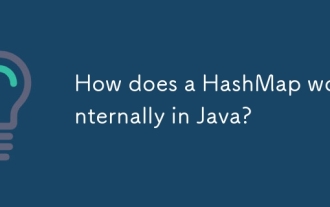 Hashmap在Java內部如何工作?
Jul 15, 2025 am 03:10 AM
Hashmap在Java內部如何工作?
Jul 15, 2025 am 03:10 AM
HashMap在Java中通過哈希表實現鍵值對存儲,其核心在於快速定位數據位置。 1.首先使用鍵的hashCode()方法生成哈希值,並通過位運算轉換為數組索引;2.不同對象可能產生相同哈希值,導致衝突,此時以鍊錶形式掛載節點,JDK8後鍊錶過長(默認長度8)則轉為紅黑樹提升效率;3.使用自定義類作鍵時必須重寫equals()和hashCode()方法;4.HashMap動態擴容,當元素數超過容量乘以負載因子(默認0.75)時,擴容並重新哈希;5.HashMap非線程安全,多線程下應使用Concu
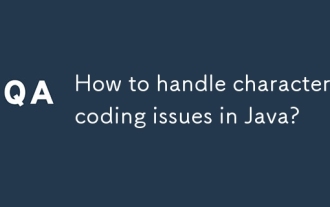 如何處理Java中的字符編碼問題?
Jul 13, 2025 am 02:46 AM
如何處理Java中的字符編碼問題?
Jul 13, 2025 am 02:46 AM
處理Java中的字符編碼問題,關鍵是在每一步都明確指定使用的編碼。 1.讀寫文本時始終指定編碼,使用InputStreamReader和OutputStreamWriter並傳入明確的字符集,避免依賴系統默認編碼。 2.在網絡邊界處理字符串時確保兩端一致,設置正確的Content-Type頭並用庫顯式指定編碼。 3.謹慎使用String.getBytes()和newString(byte[]),應始終手動指定StandardCharsets.UTF_8以避免平台差異導致的數據損壞。總之,通過在每個階段
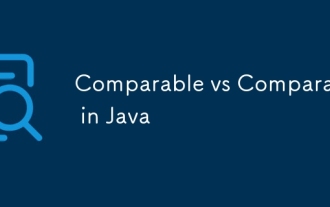 Java中的可比較與比較器
Jul 13, 2025 am 02:31 AM
Java中的可比較與比較器
Jul 13, 2025 am 02:31 AM
在Java中,Comparable用於類內部定義默認排序規則,Comparator用於外部靈活定義多種排序邏輯。 1.Comparable是類自身實現的接口,通過重寫compareTo()方法定義自然順序,適用於類有固定、最常用的排序方式,如String或Integer。 2.Comparator是外部定義的函數式接口,通過compare()方法實現,適合同一類需要多種排序方式、無法修改類源碼或排序邏輯經常變化的情況。兩者區別在於Comparable只能定義一種排序邏輯且需修改類本身,而Compar
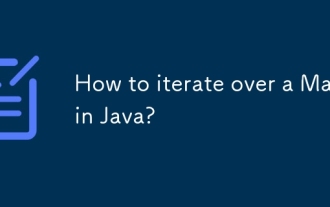 如何在Java的地圖上迭代?
Jul 13, 2025 am 02:54 AM
如何在Java的地圖上迭代?
Jul 13, 2025 am 02:54 AM
遍歷Java中的Map有三種常用方法:1.使用entrySet同時獲取鍵和值,適用於大多數場景;2.使用keySet或values分別遍歷鍵或值;3.使用Java8的forEach簡化代碼結構。 entrySet返回包含所有鍵值對的Set集合,每次循環獲取Map.Entry對象,適合頻繁訪問鍵和值的情況;若只需鍵或值,可分別調用keySet()或values(),也可在遍歷鍵時通過map.get(key)獲取值;Java8中可通過Lambda表達式使用forEach((key,value)->
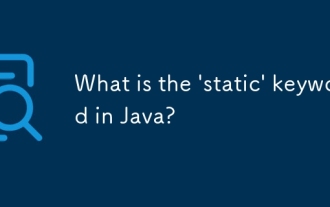 Java中的'靜態”關鍵字是什麼?
Jul 13, 2025 am 02:51 AM
Java中的'靜態”關鍵字是什麼?
Jul 13, 2025 am 02:51 AM
InJava,thestatickeywordmeansamemberbelongstotheclassitself,nottoinstances.Staticvariablesaresharedacrossallinstancesandaccessedwithoutobjectcreation,usefulforglobaltrackingorconstants.Staticmethodsoperateattheclasslevel,cannotaccessnon-staticmembers,
 如何使用JDBC處理Java的交易?
Aug 02, 2025 pm 12:29 PM
如何使用JDBC處理Java的交易?
Aug 02, 2025 pm 12:29 PM
要正確處理JDBC事務,必須先關閉自動提交模式,再執行多個操作,最後根據結果提交或回滾;1.調用conn.setAutoCommit(false)以開始事務;2.執行多個SQL操作,如INSERT和UPDATE;3.若所有操作成功則調用conn.commit(),若發生異常則調用conn.rollback()確保數據一致性;同時應使用try-with-resources管理資源,妥善處理異常並關閉連接,避免連接洩漏;此外建議使用連接池、設置保存點實現部分回滾,並保持事務盡可能短以提升性能。
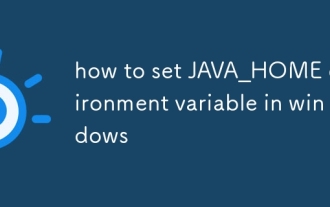 如何在Windows中設置Java_home環境變量
Jul 18, 2025 am 04:05 AM
如何在Windows中設置Java_home環境變量
Jul 18, 2025 am 04:05 AM
tosetjava_homeonwindows,firstLocateThejDkinStallationPath(例如,C:\ programFiles \ java \ jdk-17),tencreateasyemystemenvironmentvaria blenamedjava_homewiththatpath.next,updateThepathvariaby byadding%java \ _home%\ bin,andverifyTheSetupusingjava-versionAndjavac-v
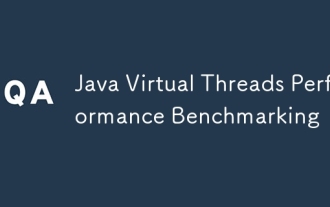 Java虛擬線程性能基準測試
Jul 21, 2025 am 03:17 AM
Java虛擬線程性能基準測試
Jul 21, 2025 am 03:17 AM
虚拟线程在高并发、IO密集型场景下性能优势显著,但需注意测试方法与适用场景。1.正确测试应模拟真实业务尤其是IO阻塞场景,使用JMH或Gatling等工具对比平台线程;2.吞吐量差距明显,在10万并发请求下可高出几倍至十几倍,因其更轻量、调度高效;3.测试中需避免盲目追求高并发数,适配非阻塞IO模型,并关注延迟、GC等监控指标;4.实际应用中适用于Web后端、异步任务处理及大量并发IO场景,而CPU密集型任务仍适合平台线程或ForkJoinPool。







