Usually, a programmer works on variables of data types like int, float, double, String or collections like Array, List, ArrayList and so on. In some cases, programmers need to go much deeper into the data at the byte and the bit level to extract and manipulate the data. Languages like Java and C# let you manipulate data at the bit level, which means you have access to a specific bit in a byte. In this topic, we are going to learn about Bit Manipulation in Java.
Bit Manipulation in Java is often required when working on Data Compression and Data Encryption, where the programmer needs to extract data at the bit level to encode, decode or compress the original data. There are many other applications of Bit manipulation that we gonna see later in this article.
Start Your Free Software Development Course
Web development, programming languages, Software testing & others
Java supports 3-bit shift and 4 bitwise operators to perform operations at the bit level. These operators can be used on integral types (int, short, long and byte) to perform operations at the bit level.
Following are the operators:
| Operator | Description |
| & | Bitwise AND |
| | | Bitwise OR |
| ~ | Bitwise Complement |
| << | Left Shift |
| >> | Right Shift |
| ^ | Bitwise XOR |
| >>> | Unsigned Right Shift |
Let’s have a look at the operators in more detail.
This is a binary operator which takes 2 operands and denoted by the symbol “| “. The bitwise operator compares the corresponding bits of the two operands. If any of the operand bit is 1, then the output is 1; if not, it will be 0.
Example
15 = 00001111 (In Binary)
27 = 00011011 (In Binary)
Bitwise OR Operation of 15 and 27
00001111
| 00011011
________
00011111 = 31 (In decimal)
Java Program
public class BitwiseOR { public static void main(String[] args) { int operand1 = 15, operand2 = 27, output = operand1 | operand2; System.out.println(output); } }
Output:
This is also a bitwise operator, which takes 2 operands and denoted by the symbol “&”. the bitwise operator compares the corresponding bits of the two operands. If both the operand bits are 1, then the output is 1; otherwise, 0.
Example
15 = 00001111 (In Binary)
27 = 00011011 (In Binary)
Bitwise AND Operation of 15 and 27
00001111
| 00011011
________
00001011 = 11 (In decimal)
Java Program
public class BitwiseAND { public static void main(String[] args) { int operand1 = 15, operand2 = 27, output = operand1 & operand2; System.out.println(output); } }
Output:

Unlike the other two operators we have discussed so far, this takes only one operand and denotes the symbol “~”. This operator inverts the bit of the operand. If the operand bit is 0, then it converts it into 1 and vice-versa.
Example
15 = 00001111 (In Binary)
Bitwise complement Operation of 15
~ 00001111
________
11110000 = 240 (In decimal)
Java Program
public class BitwiseComplement { public static void main(String[] args) { int operand= 15, output; output= ~operand; System.out.println(output); } }
Output:
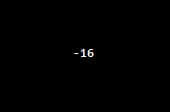
Bitwise XOR is a binary operator which takes 2 operands and denotes with a symbol “^”. this operator compares the corresponding bits of the two operands if the corresponding bits of the two operands are different that it gives 1 as an output else 0.
Bitwise XOR operator is equivalent to (Bitwise OR + Bitwise Complement)
Example
15 = 00001111 (In Binary)
27 = 00011011 (In Binary)
Bitwise XOR Operation of 15 and 27
00001111
^ 00011011
________
00010100 = 20 (In decimal)
Java Program
public class BitwiseXor { public static void main(String[] args) { int operand1= 15, operand2 = 27, output; output = operand1 ^ operand2; System.out.println(output); } }
Output:
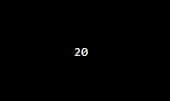
The left shift bitwise operator shift the bit pattern to the left by a certain number of times specified in the operand. The left shift operator is denoted by the symbol “<<”.
Example
123 (In binary: 01111011)
123 << 1 evaluates to 246 (In binary: 011110110)
123 << 2 evaluates to 492 (In binary: 0111101100)
123 << 3 evaluates to 984 (In binary:01111011000)
Java Program
public class LeftShiftOperator { public static void main(String[] args) { int operand = 123; System.out.println(operand << 1); System.out.println(operand << 2); System.out.println(operand << 3); } }
output:
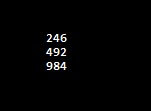
The signed right shift operator works exactly the same as the left shift operator, just that it adds zero bits are shifted to the high order position.
Example
123 (In binary: 01111011)
123 >> 1 evaluates to 61 (In binary: 00111101)
123 >> 2 evaluates to 30 (In binary: 00011110)
123 >> 3 evaluates to 15 (In binary:00001111)
Java Program
public class RightShiftOperator { public static void main(String[] args) { int operand = 123; System.out.println(operand >> 1); System.out.println(operand >> 2); System.out.println(operand >> 3); } }
Output:
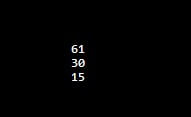
The right shift operator shifts zero to the leftmost position by the certain number of bits specified in the operand.
Java Program
public class UnSignedRightShiftOperator { public static void main(String[] args) { int operand = 123; System.out.println(operand >>> 1); System.out.println(operand >>> 2); System.out.println(operand >>> 3); } }
Output:
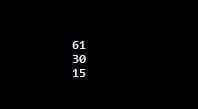
Now that we have reached the end of the article, let’s wrap up by summarizing the key point that we have discussed in this article. We have seen what a bit manipulation is and its different use cases. We have also learned the different types of bitwise operators (Bitwise AND, Bitwise OR, Bitwise Complement and Bitwise XOR) and bit shift operators (Signed Left Shift operator, signed Right Shift Operator and unsigned Right shift operators) along with an example and a sample Java program explaining individual operators.
以上是Bit Manipulation in Java的詳細內容。更多資訊請關注PHP中文網其他相關文章!




