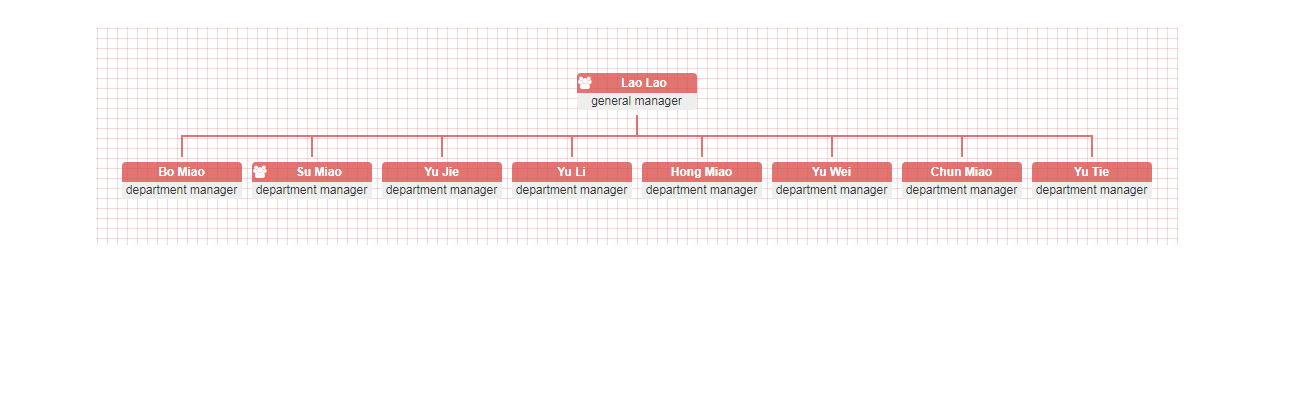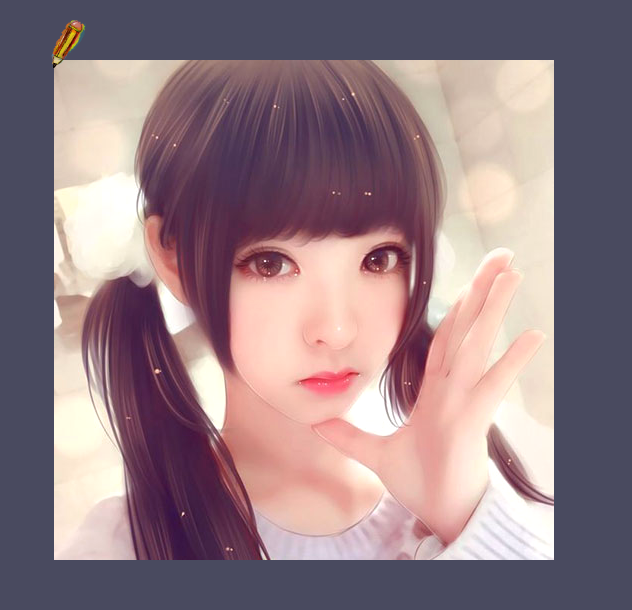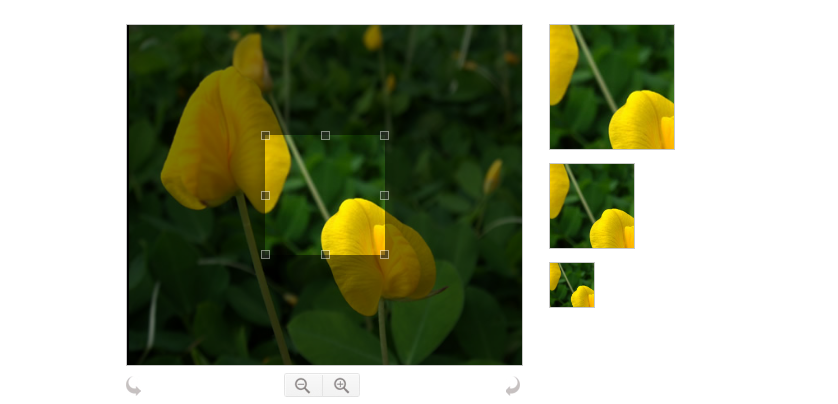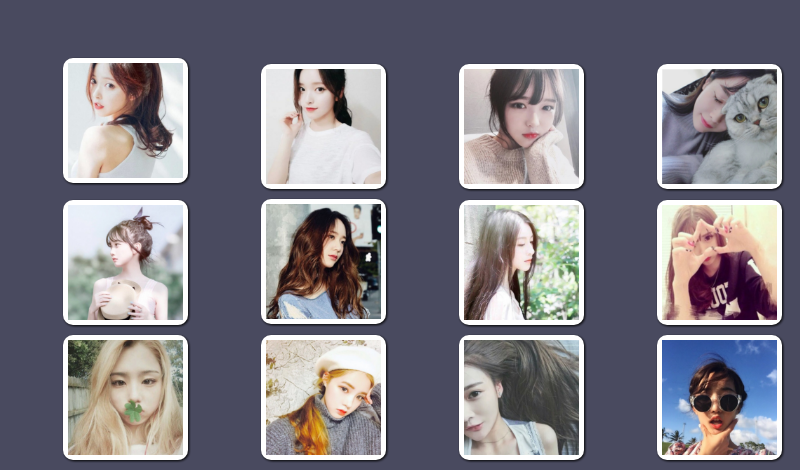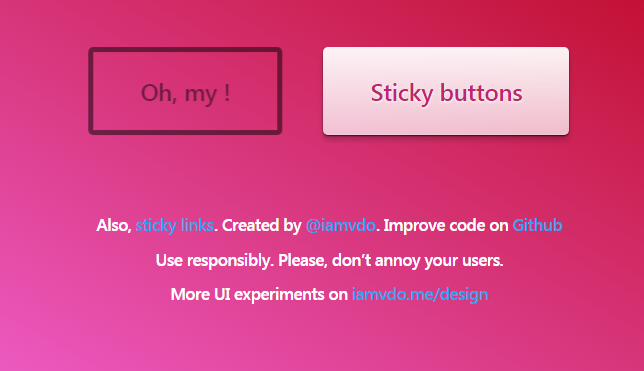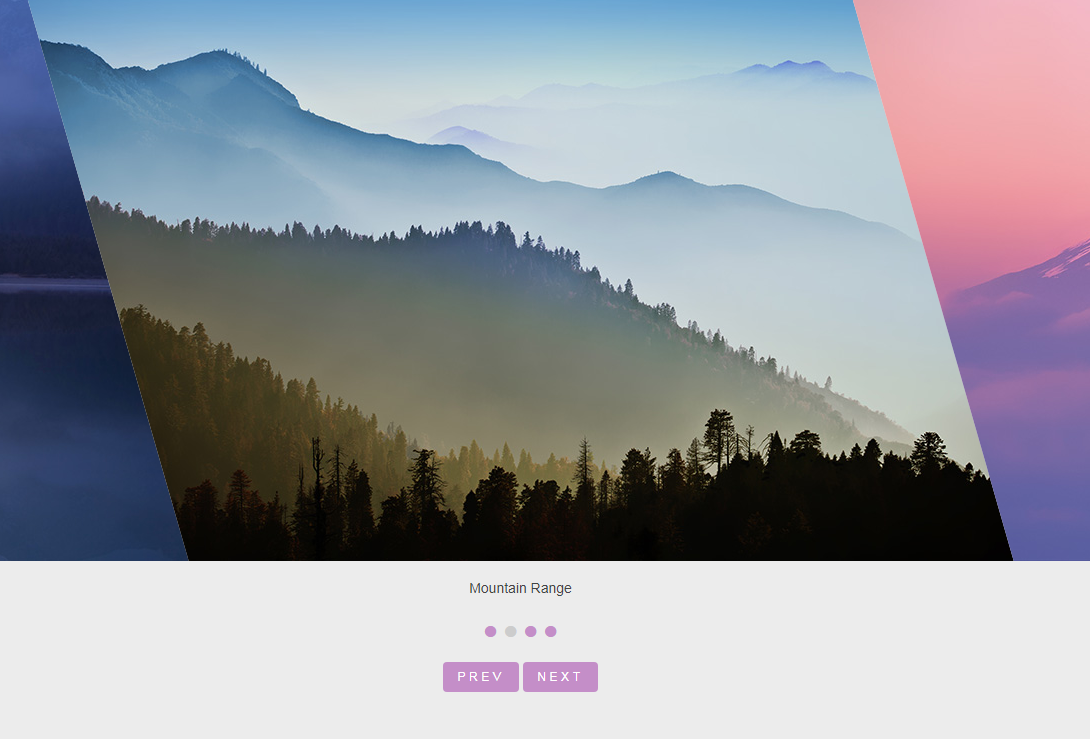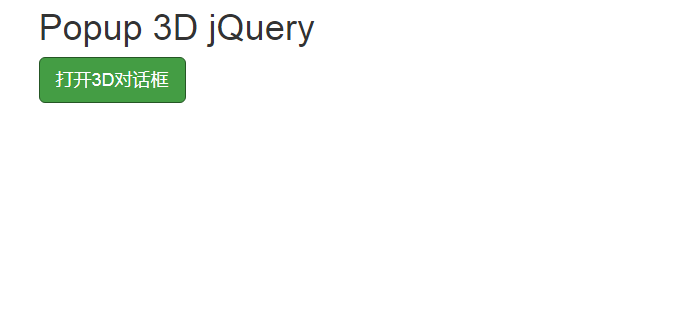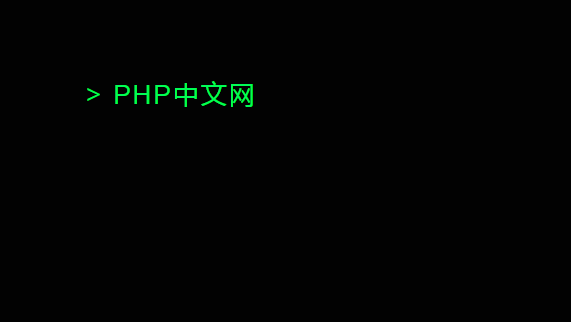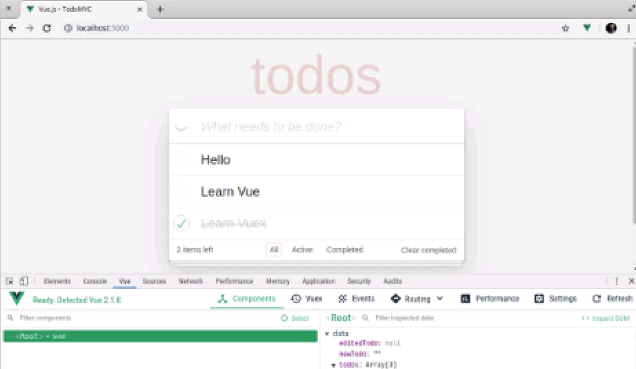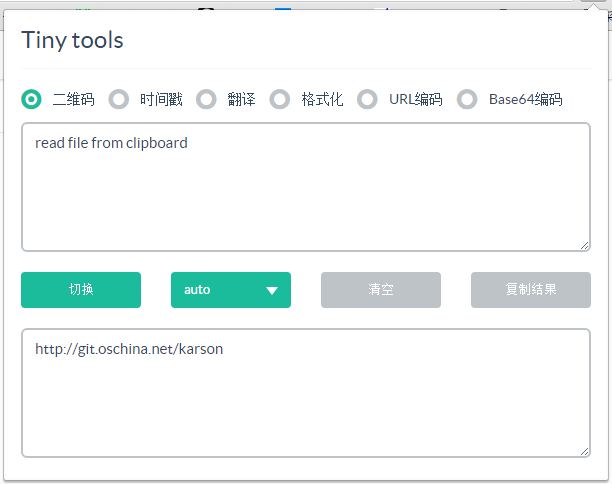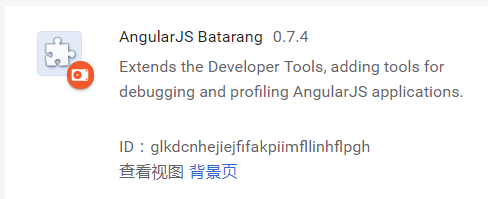current location:Home>Download>Plugin extension>Chrome plug-in>Detailed SEO Extension
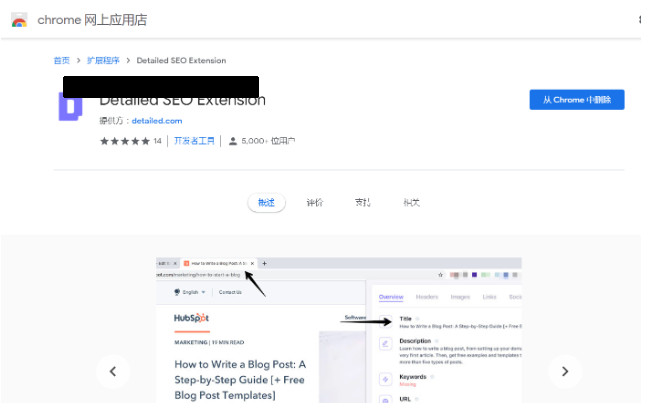
Detailed SEO Extension
| Classify:Plugin extension/Chrome plug-in | Release time: 2020-04-10 | visits: 5030 |
| Download: 38 |
Latest Downloads
Fantasy Aquarium
Girls Frontline
Wings of Stars
Little Flower Fairy Fairy Paradise
Restaurant Cute Story
Shanhe Travel Exploration
Love and Producer
The most powerful brain 3
Odd Dust: Damila
Young Journey to the West 2
24 HoursReading Leaderboard
- 1A practical way to test HTML and CSS in real-time using only CSS.
- 2Django is for everyone.
- 3Sword and Expedition Start Pure Barbarian Team Lineup Introduction
- 4NBA Peak Showdown James lineup tactics coaching guide
- 5How to change the attributes of the exclusive magic weapon in the Book of Mountains and Seas: The Book of Strange Beasts. How to change the properties of the exclusive magic weapon in The Book of Mountains and Seas: The Book of Strange Beasts.
- 6NBA Peak Showdown Doncic’s Lineup Tactics Coach Recommends
- 7How to use the Essence of the Yuan Shen recorded in the Classic of Mountains and Seas: Strange Beasts. How to use the Essence of the Yuan Shen recorded in the Classic of Mountains and Seas: Strange Beasts.
- 8How to make wooden sticks in Jungle Hell. How to make wooden sticks in Green Hell mobile game.
- 9How to change the character of Call Me the Big Shopkeeper to a female character? How to change the character of Call Me the Big Shopkeeper?
- 10How to bandage wounds in Jungle Hell How to bandage wounds in Green Hell mobile game
- 11Durant’s lineup and tactics recommendations for NBA peak matchup
- 12How to make bone needles in Jungle Hell. How to make bone needles in Green Hell mobile game.
- 13How to log out if you call me the big shopkeeper? How to log off your account if you call me the big shopkeeper?
- 14Sharing of how to play the deck of Marvel's Ultimate Revival of Brother Su Rui
- 15How to check your own attributes when you call me the big shopkeeper? How to check the attributes of your close friends when you call me the big shopkeeper
Latest Tutorials
-
- Go language practical GraphQL
- 1356 2024-04-19
-
- 550W fan master learns JavaScript from scratch step by step
- 2755 2024-04-18
-
- Getting Started with MySQL (Teacher mosh)
- 1269 2024-04-07
-
- Mock.js | Axios.js | Json | Ajax--Ten days of quality class
- 2118 2024-03-29
Detailed SEO Extension is a chrome plug-in that can quickly analyze whether the title, links, pictures, social networking sites, etc. of a web page are correct. The plug-in will display whether there are items that need to be modified, and it will also count the pages. The number of links that appear (including internal and external links), whether the image has alt and title attributes, and the Open Graph tag used by the social website can also quickly check the page through other SEO tools. .
How to use the Detailed SEO Extension plug-in
1. After the plug-in is successfully installed, it will appear in the upper right corner of the browser in the plugin bar.
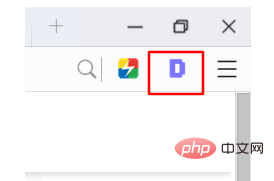
2. Click the Detailed SEO Extension icon on your tested website and you will see the relevant results. In fact, this tool just organizes the web page information into an easier-to-read form. Present.
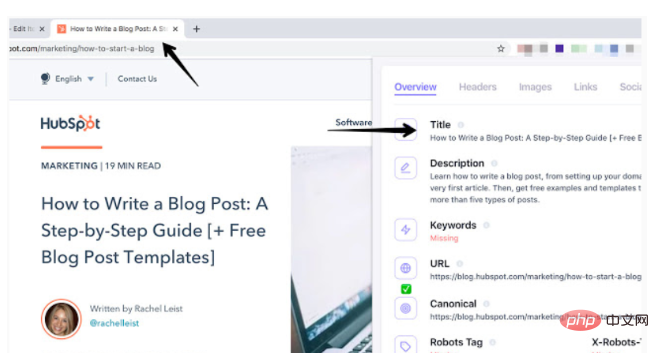
3. The most important information is displayed in the overview, including title, description, URL (whether it can be correctly indexed by search engines), Canonical (standard URL), etc., etc. A very important part of the website.
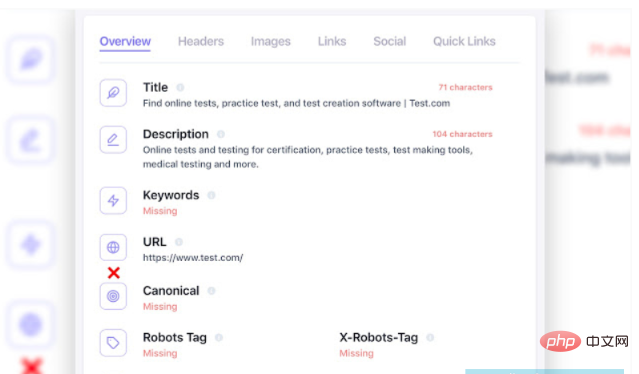
4. The Detailed SEO Extension plug-in can display the title that appears on the page, which is very helpful for knowing the hierarchy and content importance of the web page. It is usually recommended that only one H1 title appear on a single page. , as the most important main title, other titles use H2, H3, H4, etc. according to the degree.
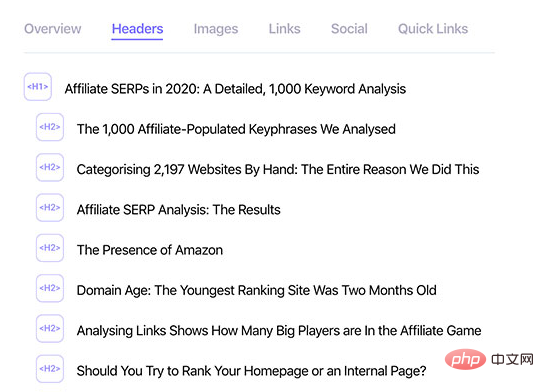
5. At the bottom, the number of titles, pictures, and links at various levels of a single page will be displayed. In the lower right corner, you can quickly open Robots.txt and Sitemap.xml. an important file.
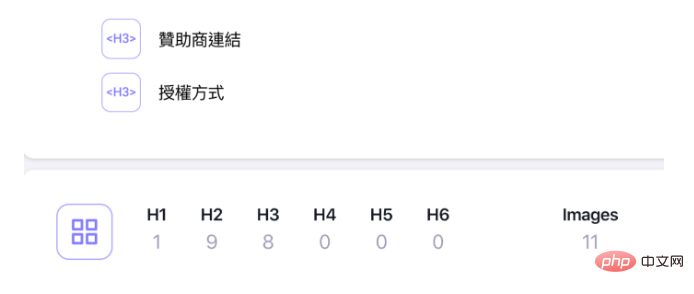
6. Switch to the hyperlink page, Detailed SEO Extension will display the number of links on this page, including external links and internal links, the anchor text used in each URL, etc., you can It's also convenient to quickly export a list of links.
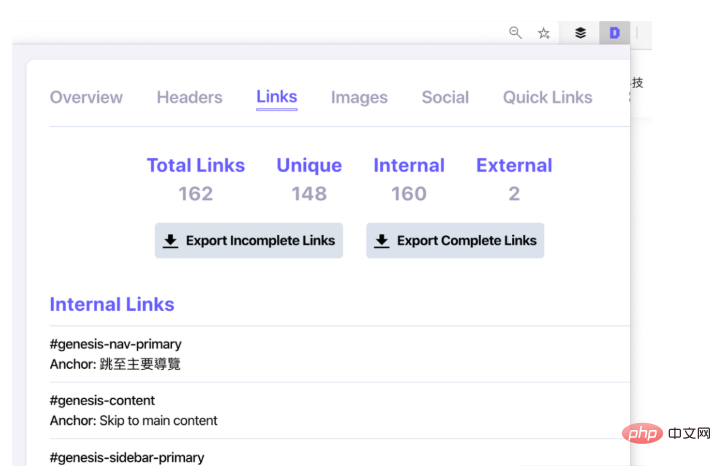
7. Remember to add alt and title attributes to the picture part. This will help users with disabilities understand what the picture represents.
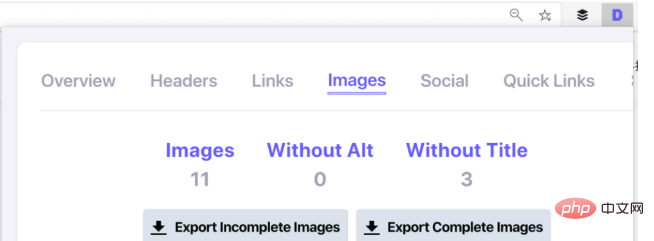






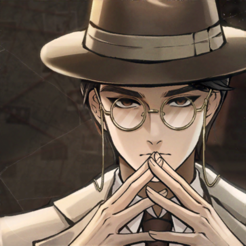




![[Web front-end] Node.js quick start](https://img.php.cn/upload/course/000/000/067/662b5d34ba7c0227.png)