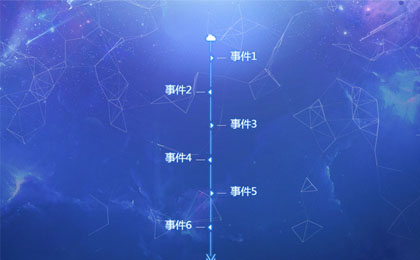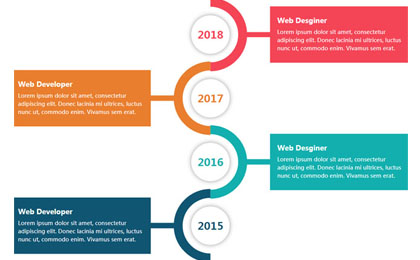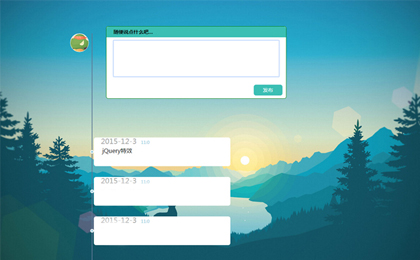jquery vertical timeline mouse scroll timeline scroll code
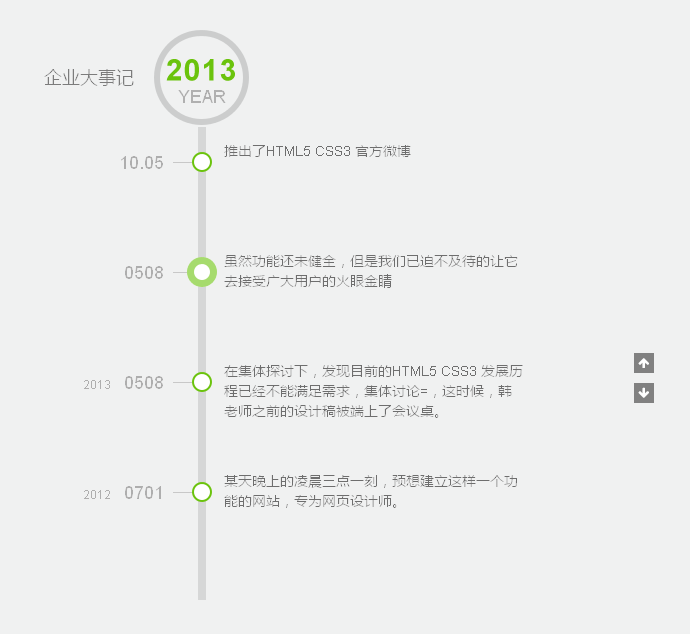
jquery vertical timeline mouse scrolling timeline scrolling code is generally used for registration. For example, registration requires several steps, or some other websites, and the mobile terminal of express delivery companies will also use it. For example, wherever the goods arrive, there will be time and express delivery. Where is it!
Realization effect:
jquery vertical timeline mouse scrolling timeline scrolling code is generally used for registration. For example, registration requires several steps, or some other websites, and the mobile terminal of express delivery companies will also use it. For example, wherever the goods arrive, there will be time and express delivery. Where is it!
All resources on this site are contributed by netizens or reprinted by major download sites. Please check the integrity of the software yourself! All resources on this site are for learning reference only. Please do not use them for commercial purposes. Otherwise, you will be responsible for all consequences! If there is any infringement, please contact us to delete it. Contact information: admin@php.cn
Related Article
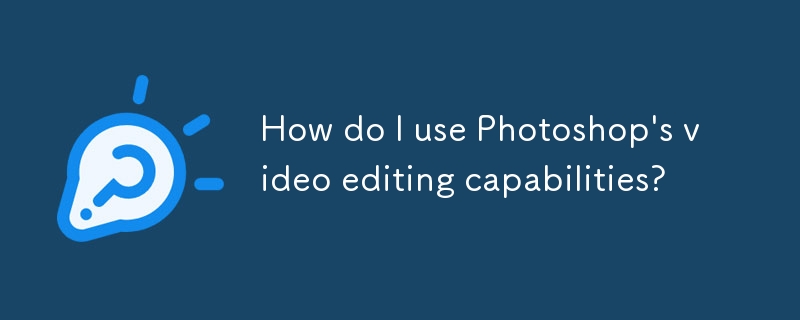 How do I use Photoshop's video editing capabilities?
How do I use Photoshop's video editing capabilities?
18 Mar 2025
The article explains how to use Photoshop for video editing, detailing steps to import, edit, and export videos, and highlighting key features like the Timeline panel, video layers, and effects.
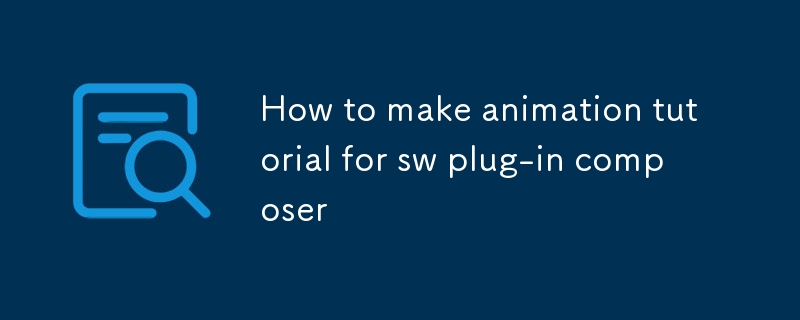 How to make animation tutorial for sw plug-in composer
How to make animation tutorial for sw plug-in composer
06 Mar 2025
This article provides a general guide to animation creation using the unspecified "SW Plugin Composer." It details key steps: project setup, asset import, timeline manipulation, keyframing, tweening, effects, and rendering. While software
 How to create a timeline in CSS
How to create a timeline in CSS
08 Aug 2025
To create a CSS timeline, you must first build an HTML structure containing time points and content; 2. Use CSS to locate the center line, dots and content areas, and set styles; 3. Use media queries to realize responsive layout, and select alternate content arrangements on the left and right; 4. You can add hover animations, pulse effects, etc. to enhance the visual experience, and finally realize an aesthetic responsive vertical timeline without JavaScript.
 what is the difference between a subclip and a nest in Premiere Pro
what is the difference between a subclip and a nest in Premiere Pro
04 Aug 2025
In PremierePro, sub-clips and nesting are used for different organizational purposes. Sub-clips are parts taken from longer clips, displayed as independent entries in the project panel, still pointing to the original media file, suitable for managing specific clips without increasing project size; nesting is a combination of multiple clips into a new sequence within a timeline, which facilitates uniform application of effects or transitions to a set of clips and keeps the complex timeline neat. The main differences between the two are different functions, independence, editing influence and file management methods: sub-clips are used to organize source materials, while nesting is used to organize edit groups in the timeline.
 Steps to create videos in deepseek - How to create videos in deepseek
Steps to create videos in deepseek - How to create videos in deepseek
12 Mar 2025
Master DeepSeek video creation skills and easily make wonderful videos! This article will gradually guide you through the entire process of DeepSeek video production, from importing materials to final export, allowing you to get started quickly. Preparation Please make sure that DeepSeek software is installed and familiar with its basic operating interface. Material Import Launch DeepSeek, click the "Import" option under the "File" menu to add your video, audio and image materials. Video editing drags the material to the timeline, uses the editing tool to crop, adjust clips, and adds transition effects to make the video connection smooth and natural. Special effects and subtitles Add visual effects to videos using DeepSeek built-in special effects library and add subtitles to enhance the expression of video content.
 How to create a vertical timeline in CSS
How to create a vertical timeline in CSS
08 Aug 2025
To create a vertical timeline, first use the HTML structure to build an event container, and then implement the center connection and interlacing layout through CSS. 1. Use .timeline::before to create a centered vertical line; 2. Use flex-direction:row-reverse to arrange even items alternately; 3. Beautify nodes and content boxes through .timeline-dot and .timeline-content; 4. Add media queries to achieve mobile adaptation, and ultimately achieve responsive and beautiful vertical timeline layout.
 how to use adjustment layers in Premiere Pro
how to use adjustment layers in Premiere Pro
06 Aug 2025
Adjustment layers are used in PremierePro to batch uniformly process video effects. It is a transparent layer. After adding effects, it will affect all track materials below. It is often used to adjust color, add viscera, adjust brightness/saturation, etc. The creation method is: right-click the project panel → Create New → Select Adjustment Layer → Drag to the top layer of the timeline → Add effects such as LumetriColor. Usage tips include clear naming, combining keyframes, avoiding the abuse of resource consumption, and being replicable and reusable. Common problems If the effect is invalid, you need to check the layer order or effect settings. Mastering adjustment layers can significantly improve editing efficiency and visual consistency.
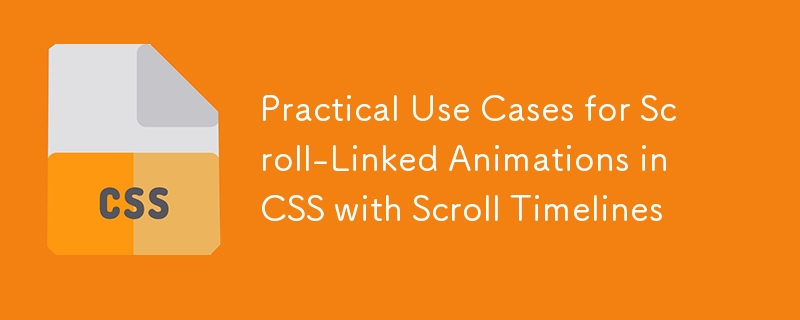 Practical Use Cases for Scroll-Linked Animations in CSS with Scroll Timelines
Practical Use Cases for Scroll-Linked Animations in CSS with Scroll Timelines
22 Mar 2025
The Scroll-Linked Animations specification is an upcoming and experimental addition to CSS. Thanks to the @scroll-timeline at-rule and animation-timeline
 How to create a timeline with HTML and CSS?
How to create a timeline with HTML and CSS?
15 Jul 2025
The key to creating a timeline with HTML and CSS is the clear structure and reasonable style. 1. Use or build a time point structure, each time point contains time tags and content; 2. Draw time axis lines and dot marks through pseudo-elements of CSS::before or ::after; 3. Use floating or margin to realize left and right interlacing of event content; 4. Add transition effects to improve the interactive experience, such as enlarging time points during hovering; 5. Pay attention to positioning, spacing and responsive processing to ensure the beautiful and adaptable layout. Mastering these key points allows you to flexibly build a timeline of multiple styles.


Hot Tools

jQuery timeline company development history special effects
The jQuery timeline company development history special effect is a horizontal timeline scrolling special effect with a wavy background that is based on swiper.js to create a horizontal timeline of the company's development history.