
This time I will bring you an analysis of a practical case of uploading images to WeChat mini programs. What are the precautions for practical cases of uploading images to WeChat mini programs? The following is a practical case, let’s take a look.
I have seen a lot of examples on the Internet of small programs uploading images and java back-end reception, but no matter which website I read, the code is basically the same, and there is a lot of code.
So I just wrote a simpler one myself.
One small terminal
user.wxml
<view class='user_head'>
<view>
<image src='{{ptuser.avatarUrl}}' bindtap='updateHead'></image>
</view>
<text>点击选择头像</text>
</view>user.js
// 更换头像
span style="font-size:18px;color:#FF0000;"> updateHead: function () {
var that = this
// 上传图片 获取路径
wx.chooseImage({
success: function (res) {
console.log('临时路径:' + res.tempFilePaths[0])
wx.uploadFile({
url: app.globalData.baseUrl + '/file/uploadFile',
filePath: res.tempFilePaths[0],
name: 'file',
success: function (result) {
console.log("返回路径:" + result.data)
}
})
},
})
},Two java terminal
package cn.helloxhs.moudle.common;
import java.io.File;
import java.io.FileInputStream;
import java.io.FileNotFoundException;
import java.io.FileOutputStream;
import java.io.IOException;
import java.io.InputStream;
import java.io.OutputStream;
import javax.servlet.http.HttpServletRequest;
import javax.servlet.http.HttpServletResponse;
import org.apache.commons.fileupload.disk.DiskFileItem;
import org.springframework.stereotype.Controller;
import org.springframework.web.bind.annotation.RequestMapping;
import org.springframework.web.bind.annotation.ResponseBody;
import org.springframework.web.multipart.MultipartFile;
import org.springframework.web.multipart.commons.CommonsMultipartFile;
import cn.helloxhs.base.controller.BaseController;
/**
* 类说明
*
* @author 肖荷山
* @version 创建时间:2017年12月23日 上午11:14:27
*/
@Controller
@RequestMapping("/file")
public class FileController extends BaseController {
@RequestMapping("/uploadFile")
@ResponseBody
public Object uploadFile(HttpServletResponse response, HttpServletRequest request, MultipartFile file) {
String realPath = request.getSession().getServletContext().getRealPath("/temp");
try {
CommonsMultipartFile cf = (CommonsMultipartFile) file;
DiskFileItem fi = (DiskFileItem) cf.getFileItem();
File f1 = fi.getStoreLocation();
InputStream ips = new FileInputStream(f1);
OutputStream ops = new FileOutputStream(realPath + "/" + "xhs.jpg");
byte[] b = new byte[1024];
int len;
try {
while ((len = ips.read(b)) != -1) {
ops.write(b, 0, len);
}
} catch (IOException e) {
e.printStackTrace();
} finally {
// 完毕,关闭所有链接
try {
ops.close();
ips.close();
} catch (IOException e) {
e.printStackTrace();
}
}
} catch (FileNotFoundException e) {
e.printStackTrace();
}
return realPath;
}
}The picture is stored in the temp directory of the project
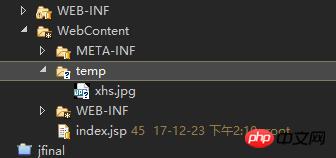
It’s simple, it has no other functions, just upload pictures.
I believe you have mastered the method after reading the case in this article. For more exciting information, please pay attention to other related articles on the php Chinese website!
Recommended reading:
How to use WeChat applet to upload pictures
How to operate JS to generate random numbers and Random sequence
The above is the detailed content of Analysis of practical cases of uploading pictures in WeChat applet. For more information, please follow other related articles on the PHP Chinese website!




