
This article mainly introduces the example code for WeChat applet to upload pictures to the server. In the article, we will also introduce the WeChat applet to upload one or more pictures. This article introduces the method to you in great detail. It is loaded with references. Friends who need it can refer to it. I hope it can help everyone.
Upload images to the server:
1. First write an area for selecting images on the front end to trigger the wx.chooseImage interface and use the wx.setStorage interface to save the image path.
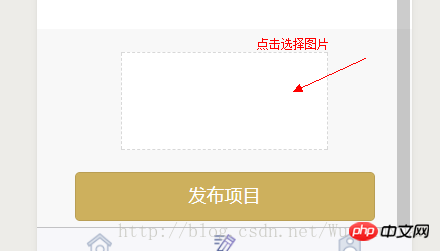
-wxml
<view>
<image></image>
</view>
<button>发布项目</button>
/**选择图片 */
choose: function () {
var that = this
wx.chooseImage({
count: 1,
sizeType: ['original', 'compressed'], // 可以指定是原图还是压缩图,默认二者都有
sourceType: ['album', 'camera'], // 可以指定来源是相册还是相机,默认二者都有
success: function (res) {
var tempFilePaths = res.tempFilePaths
that.setData({
tempFilePaths: res.tempFilePaths
})
console.log(res.tempFilePaths)
wx.setStorage({ key: "card", data: tempFilePaths[0] })
}
})
},2. Use wx.uploadFile to upload the image just uploaded to the server
formSubmit2: function (e) {
var that = this
var card = wx.getStorageSync('card')
wx.uploadFile({
url: app.globalData.create_funds,
filePath: card,
name: 'card',
formData: {
'user_id': app.globalData.user_id,
'person': e.detail.value.person,
'company': e.detail.value.company,
},
success: function (res) {
console.log(res)
}
})
}
}
},PS: WeChat applet uploads one or more pictures
1. Key points
1.Select pictures
wx.chooseImage({
sizeType: [], // original 原图,compressed 压缩图,默认二者都有
sourceType: [], // album 从相册选图,camera 使用相机,默认二者都有
success: function (res) {
console.log(res);
var array = res.tempFilePaths, //图片的本地文件路径列表
}
})2. Upload pictures
wx.uploadFile({
url: '', //开发者服务器的 url
filePath: '', // 要上传文件资源的路径 String类型!!!
name: 'uploadFile', // 文件对应的 key ,(后台接口规定的关于图片的请求参数)
header: {
'content-type': 'multipart/form-data'
}, // 设置请求的 header
formData: { }, // HTTP 请求中其他额外的参数
success: function (res) {
},
fail: function (res) {
}
})2. Code example
// 点击上传图片
upShopLogo: function () {
var that = this;
wx.showActionSheet({
itemList: ['从相册中选择', '拍照'],
itemColor: "#f7982a",
success: function (res) {
if (!res.cancel) {
if (res.tapIndex == 0) {
that.chooseWxImageShop('album')
} else if (res.tapIndex == 1) {
that.chooseWxImageShop('camera')
}
}
}
})
},
chooseWxImageShop: function (type) {
var that = this;
wx.chooseImage({
sizeType: ['original', 'compressed'],
sourceType: [type],
success: function (res) {
/*上传单张
that.data.orderDetail.shopImage = res.tempFilePaths[0],
that.upload_file(API_URL + 'shop/shopIcon', res.tempFilePaths[0])
*/
/*上传多张(遍历数组,一次传一张)
for (var index in res.tempFilePaths) {
that.upload_file(API_URL + 'shop/shopImage', res.tempFilePaths[index])
}
*/
}
})
},
upload_file: function (url, filePath) {
var that = this;
wx.uploadFile({
url: url,
filePath: filePath,
name: 'uploadFile',
header: {
'content-type': 'multipart/form-data'
}, // 设置请求的 header
formData: { 'shopId': wx.getStorageSync('shopId') }, // HTTP 请求中其他额外的 form data
success: function (res) {
wx.showToast({
title: "图片修改成功",
icon: 'success',
duration: 700
})
},
fail: function (res) {
}
})
},Related recommendations:
Example of tp uploading pictures and generating thumbnails function
jQuery uploading pictures without refreshing Plug-in
Technical explanation of uploading pictures on WeChat
The above is the detailed content of Detailed example of WeChat applet uploading pictures to the server. For more information, please follow other related articles on the PHP Chinese website!
 Mini program path acquisition
Mini program path acquisition
 How to modify the text in the picture
How to modify the text in the picture
 What to do if the embedded image is not displayed completely
What to do if the embedded image is not displayed completely
 How to make ppt pictures appear one by one
How to make ppt pictures appear one by one
 How to make a round picture in ppt
How to make a round picture in ppt
 How to prevent the computer from automatically installing software
How to prevent the computer from automatically installing software
 Detailed explanation of Symbol class in JS
Detailed explanation of Symbol class in JS
 How to configure JDK environment variables
How to configure JDK environment variables




