
This article mainly introduces the actual login page production code of WeChat mini program in detail. It has certain reference value. Interested friends can refer to
to provide a login page case. For students to use
Project renderings:

## Directory structure:
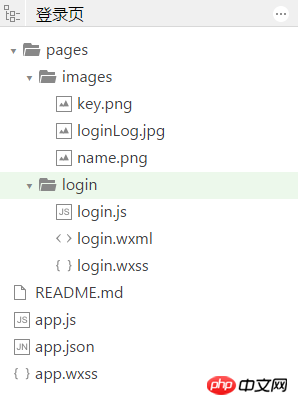
Image resource:
name.png


##login.wxml:
<view class="container">
<view class="login-icon">
<image class="login-img" src="../images/loginLog.jpg"></image>
</view>
<view class="login-from">
<!--账号-->
<view class="inputView">
<image class="nameImage" src="../images/name.png"></image>
<label class="loginLab">账号</label>
<input class="inputText" placeholder="请输入账号" bindinput="phoneInput" />
</view>
<view class="line"></view>
<!--密码-->
<view class="inputView">
<image class="keyImage" src="../images/key.png"></image>
<label class="loginLab">密码</label>
<input class="inputText" password="true" placeholder="请输入密码" bindinput="passwordInput" />
</view>
<!--按钮-->
<view class="loginBtnView">
<button class="loginBtn" type="primary" size="{{primarySize}}" loading="{{loading}}" plain="{{plain}}" disabled="{{disabled}}" bindtap="login">登录</button>
</view>
</view>
</view>login.wxss:
page{
height: 100%;
}
.container {
height: 100%;
display: flex;
flex-direction: column;
padding: 0;
box-sizing: border-box;
background-color: #f2f2f2
}
/*登录图片*/
.login-icon{
flex: none;
}
.login-img{
width: 750rpx;
}
/*表单内容*/
.login-from {
margin-top: 20px;
flex: auto;
height:100%;
}
.inputView {
background-color: #fff;
line-height: 44px;
}
/*输入框*/
.nameImage, .keyImage {
margin-left: 22px;
width: 14px;
height: 14px
}
.loginLab {
margin: 15px 15px 15px 10px;
color: #545454;
font-size: 14px
}
.inputText {
flex: block;
float: right;
text-align: right;
margin-right: 22px;
margin-top: 11px;
color: #cccccc;
font-size: 14px
}
.line {
width: 100%;
height: 1px;
background-color: #cccccc;
margin-top: 1px;
}
/*按钮*/
.loginBtnView {
width: 100%;
height: auto;
background-color: #f2f2f2;
margin-top: 0px;
margin-bottom: 0px;
padding-bottom: 0px;
}
.loginBtn {
width: 80%;
margin-top: 35px;
}login.js:
Page({
data: {
phone: '',
password:''
},
// 获取输入账号
phoneInput :function (e) {
this.setData({
phone:e.detail.value
})
},
// 获取输入密码
passwordInput :function (e) {
this.setData({
password:e.detail.value
})
},
// 登录
login: function () {
if(this.data.phone.length == 0 || this.data.password.length == 0){
wx.showToast({
title: '用户名和密码不能为空',
icon: 'loading',
duration: 2000
})
}else {
// 这里修改成跳转的页面
wx.showToast({
title: '登录成功',
icon: 'success',
duration: 2000
})
}
}
}):

The above is the detailed content of Detailed explanation of the login page production example of WeChat applet. For more information, please follow other related articles on the PHP Chinese website!




