
WeChat applet QR code canvas drawing
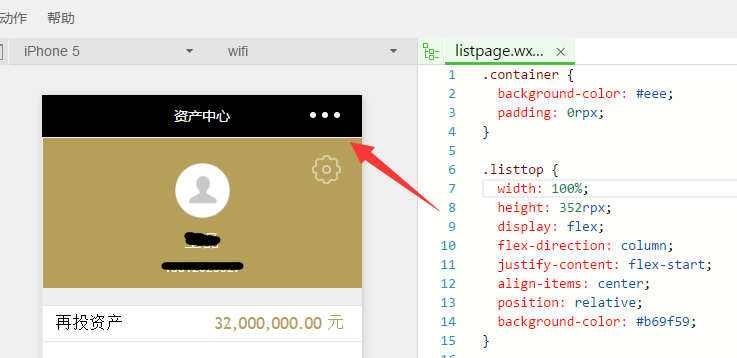
var canvas = {
width: 100,
height:36
};
function verification(ctx) {
// //清空画布
ctx.clearRect(0, 0, canvas.width, canvas.height);
// //生成随机颜色
function getRandomColor() {
return "#" + ("00000" + ((Math.random() * 16777215 + 0.5) >> 0).toString(16)).slice(-6);
}
// //定义线性渐变
var gradient = ctx.createLinearGradient(0, 0, canvas.width, canvas.height);
gradient.addColorStop("0", getRandomColor());
gradient.addColorStop("0.5", getRandomColor());
gradient.addColorStop("1.0", getRandomColor());
// //生成随机数
function rnd(min, max) {
return min + Math.floor(Math.random() * (max - min + 1));
}
// //绘制干扰线条
function line() {
ctx.beginPath();
ctx.moveTo(rnd(0, canvas.width), rnd(0, canvas.height));
ctx.lineTo(rnd(0, canvas.width), rnd(0, canvas.height));
ctx.closePath();
ctx.lineWidth = rnd(1, 3);
ctx.setFillStyle(gradient)
ctx.stroke();
}
// //绘制干扰点
function point() {
ctx.fillRect(rnd(0, canvas.width), rnd(0, canvas.height), 2, 2);
}
// //绘制验证码
var text = rnd(1000, 9999);
ctx.setFontSize(30)
ctx.setFillStyle(gradient)
ctx.fillText(text,2, 25);
// //生成干扰元素
for (var i = 0; i < 8; i++) {
line();
}
for (var i = 0; i <100; i++) {
point();
}
ctx.draw()
return text;
}
module.exports = { verification: verification };Just put the above directly in a js and expose the method. , By the way, about the style issue, because there is no need to write another article, style: padding,
In the past, I was sometimes used to padding: 0px on html pages, which was set to 0, but in small In the program, if you write padding: 0rpx, there will still be padding. If you write padding: 0, just don’t include units.
Thank you for reading, I hope it can help everyone, thank you for your support of this site!
For more WeChat applet QR code canvas drawing examples, please pay attention to the PHP Chinese website for related articles!




