摘要:<!DOCTYPE html> <html> <head> <meta charset="UTF-8"> <title>DOM实战模拟在线客服系统</title> <style> div:nth-child(1){ width: 450px; height:&nbs
<!DOCTYPE html>
<html>
<head>
<meta charset="UTF-8">
<title>DOM实战模拟在线客服系统</title>
<style>
div:nth-child(1){
width: 450px;
height: 650px;
background: gray;
margin: 30px auto;
color:#333;
box-shadow: 2px 2px 2px #808080;
border-radius: 10px;
}
h2{
text-align: center;
line-height: 50px;
margin-bottom: -15px;
color:#fff;
}
div:nth-child(2){
width: 400px;
height: 500px;
border:4px double yellow;
background: #efefef;
margin: 20px auto 10px;
border-radius: 10px;
}
ul{
list-style: none;
line-height: 2em;
overflow: hidden;
padding: 15px;
}
table{
/*width: 90%;*/
height: 80px;
margin: auto;
}
table tr{
padding: 0 10px;
}
table td {padding:0;margin:0;}
textarea{
border: none;
resize: none;
background: #fff;
border-top-left-radius: 10px;
border-bottom-left-radius: 10px;
width: 340px;
padding: 0;
}
button{
width: 60px;
height: 45px;
background: #B8C5BC;
color:#000;
border:none;
margin-bottom: 4px
}
button:hover{
cursor: pointer;
background: orange;
}
</style>
</head>
<body>
<div>
<h2>在线客服</h2>
<div>
<ul>
<li></li>
</ul>
</div>
<table>
<tr>
<td><textarea name="text" cols="50" rows="3"></textarea></td>
<td><button type="button">发送</button></td>
</tr>
</table>
</div>
<script type="text/javascript">
//获取到页面中的相关元素
let btn = document.getElementsByTagName('button')[0]; //获取发送按钮元素
let text = document.getElementsByName('text')[0]; //获取文本域元素
let list = document.getElementsByTagName('ul')[0]; //获取聊天显示框ul(li父级)
let sum = 0;//计数器
let h2 = document.getElementsByTagName('h2')[0]; //获取h2
//添加点击事件,获取用户的内容并发送到窗口
btn.onclick = function(){
//获取用户提交的内容
if(text.value.length === 0){
alert("同志啊,你什么都没写呢");
return false;
}
let userComment = text.value; //获取用户提交的内容
text.value = '';//清空输入
//创建一个li节点
let li = document.createElement('li');
let userPic = '<img src="3.jpg" width="30" style="border-radius:50%; "/>';
li.innerHTML = userPic+' '+userComment; //拼接头像+空格+聊天内容
list.appendChild(li); //添加到页面
h2.innerHTML = '对方正在输入...';
sum+=1;
//设置定时器 2秒后自动回复
setTimeout(function(){
//自动回复模板
let info = [
'真烦人,有话快说,别耽误我玩斗地主!',
'除了退款,随便问!',
'对不起,上厕所去了',
'再见!',
'投诉的的我人都消失了'
];
let temp = info[Math.floor(Math.random()*4)];
let reply = document.createElement('li');
let kefuPic = '<img src="4.jpg" width="30" style="border-radius:50%; "/>';
reply.innerHTML = kefuPic+' <span style="color:red">'+ temp + '</span>';
list.appendChild(reply);
h2.innerHTML = '在线客服';
sum+=1;
},2000);
//清空窗口
if(sum>10){
list.innerHTML = '';
sum = 0;
}
}
</script>
</body>
</html>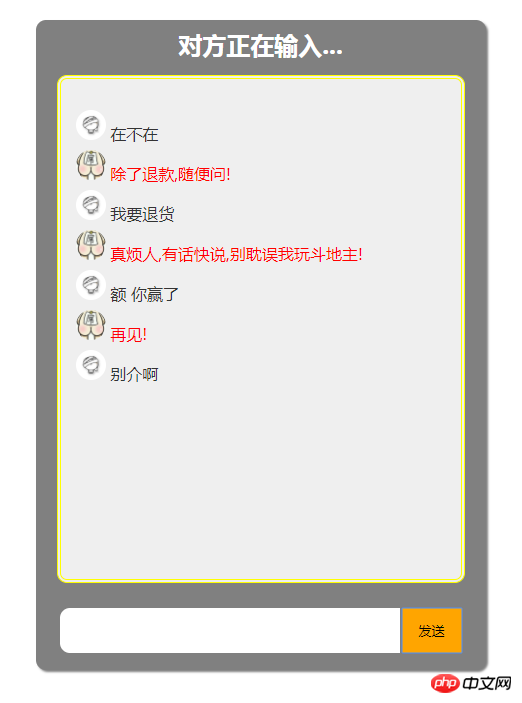
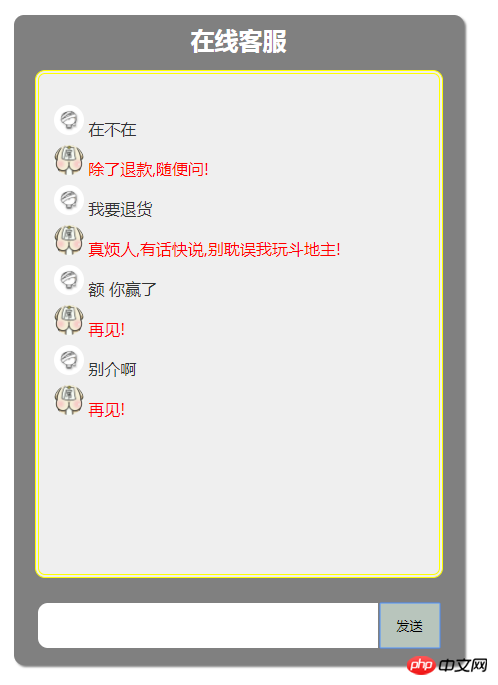
批改老师:韦小宝批改时间:2018-11-09 17:37:25
老师总结:代码是不完整的,补充后再提交.
还有,以后,提交这类作业 ,推荐配上一个运行效果图
这样一目了然,可以让老师快速了解到你的代码,
另外,在代码中,要有一定的注释,特别是声明变量的时候,推荐写出该变量的


