How to cancel pausing updates in win10: 1. Open Run, enter services.msc, and click OK; 2. Double-click the windows updates option in the opened service list; 3. Change the startup type to automatic.
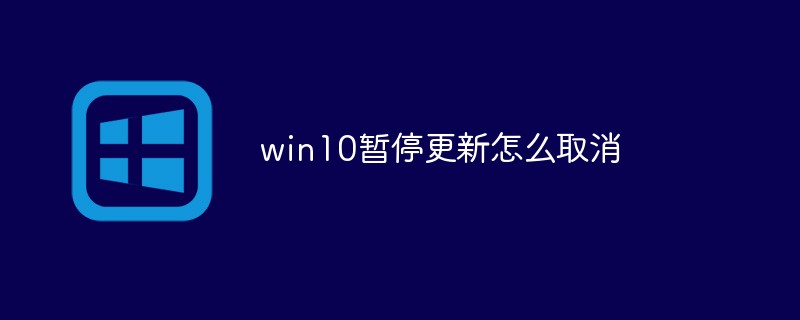
#The operating environment of this article: windows10 system, thinkpad t480 computer.
Press win R on the keyboard to open the run window.
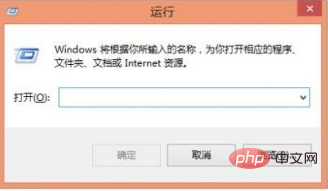
Enter "services.msc" in the running window and click the "OK" button.
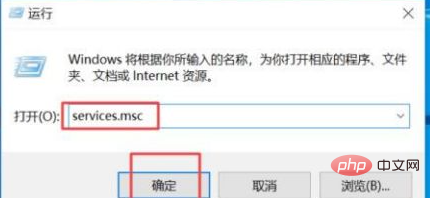
In the pop-up interface, double-click the Windows Update option.
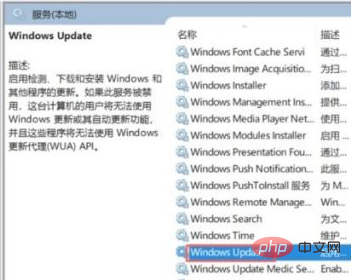
In the pop-up interface, just change the disabled state to automatic.

Free learning video sharing:php video tutorial
The above is the detailed content of How to cancel the paused update in win10. For more information, please follow other related articles on the PHP Chinese website!
 win10 bluetooth switch is missing
win10 bluetooth switch is missing Why do all the icons in the lower right corner of win10 show up?
Why do all the icons in the lower right corner of win10 show up? The difference between win10 sleep and hibernation
The difference between win10 sleep and hibernation Win10 pauses updates
Win10 pauses updates What to do if the Bluetooth switch is missing in Windows 10
What to do if the Bluetooth switch is missing in Windows 10 win10 connect to shared printer
win10 connect to shared printer Clean up junk in win10
Clean up junk in win10 How to share printer in win10
How to share printer in win10



