
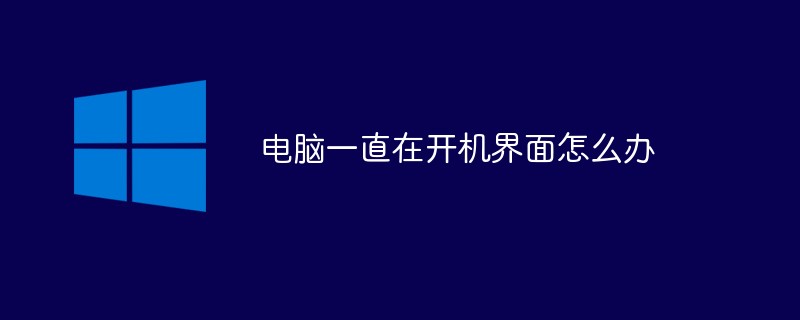
The computer is always at the startup interface. Solution:
1. Restart the computer: Press the host restart button in the current state Restart the computer. If the error message no longer appears and you can enter the system operation normally, it means that the last abnormality was just an occasional program or system operation error and does not matter.
2. Fix errors: If you frequently cannot enter the system normally, press F8 immediately after booting to see if you can enter safe mode or the last correct configuration mode. If you can, it will Automatically repair the registry, and recall what operations were performed when the abnormality occurred several times before. If it is suspected that an application software is causing the problem, uninstall it, then exit normally, and then restart to enter the normal mode.
3. Reinstall the system: If the above operations are invalid, you need to reinstall the system. There are many ways to install the computer system. You can choose one of the methods listed below.
1. Hard disk installation:
Press the F11 key or F8 key after booting or restarting to see if one-click GHOST or similar software is installed. If so, select One-click Press Enter to confirm the restore. After entering the one-click restore operation interface, select "Restore" to confirm.
2. U disk installation:
If there is no one-click restore, use the system U disk to reinstall the system.
The steps for making a system U disk and reinstalling the system are:
1), making a boot U disk: Go to a physical store to buy a 4-8G U disk (you can ask the boss to help make it (You can omit the following steps to create a system U disk), search online and download a startup U disk creation tool such as Laomaotao or Chinese cabbage, insert the U disk into the computer and run this software to create a startup U disk.
2) Copy system files: Go online to the System Home website to download the GHO file of operating systems such as WINXP or WIN7, and copy it to a U disk or the U disk folder specified by the startup tool.
3). Set the USB disk as the first boot disk: Turn on the computer and press the DEL key (usually F2 or other for laptops) to enter the BIOS setting interface, enter the BOOT tab and set the USB disk as the first boot item (Note: Some computers need to insert a USB flash drive at this time for recognition before setting), then press F10 to save, exit and restart.
4). Start the U disk and reinstall the system: Insert the U disk to start the computer. After entering the U disk function menu, select "Install the system clone to Area C", press Enter to confirm and follow the prompts. The computer The GHOST software will automatically run to automatically search for the GHO files on the USB flash drive, clone them and install them in Area C. The entire process requires little manual intervention until the system desktop is finally entered.
3. CD installation:
The computer uses the CD to reinstall the system. The steps are as follows:
1). Prepare the system CD: If You can't go to a computer store to buy it.
2), set the CD to start the computer: After booting, press the DEL key (usually F2 for notebooks or the hotkey according to the bottom line of the screen) to enter CMOS, and set the optical drive (CD-ROM or DVD-ROM) as the first startup item, then press F10 to save, exit and restart.
3) Insert the CD and start the computer: When restarting the computer, insert the system CD into the CD-ROM drive in time.
4) Clone and install the system: After the CD is started successfully, the function menu will be displayed. At this time, select "Clone and install the system to Area C" in the menu, press Enter to confirm, and then follow the prompts. The entire installation process is almost completely automated, requiring no human intervention.
The above is the detailed content of What should I do if my computer keeps showing up at the startup interface?. For more information, please follow other related articles on the PHP Chinese website!
 Computer is infected and cannot be turned on
Computer is infected and cannot be turned on
 How to prevent the computer from automatically installing software
How to prevent the computer from automatically installing software
 Summary of commonly used computer shortcut keys
Summary of commonly used computer shortcut keys
 Computer freeze screen stuck
Computer freeze screen stuck
 How to measure internet speed on computer
How to measure internet speed on computer
 How to set the computer to automatically connect to WiFi
How to set the computer to automatically connect to WiFi
 Computer 404 error page
Computer 404 error page
 How to set up computer virtual memory
How to set up computer virtual memory