When using "PHPWAMP Automatic Task", many students encountered the following problems:
"phpwamp green integrated environment restarts the computer (Server), the website service will not be automatically started”
(If you encounter this problem in other environments or when building it yourself, you can also use this method to solve it)
The content of this article is in line with:
Why can’t the website service be restarted after changing from manual to automatic?
Why does it change to manual after I set the service to automatic?
Why does the service not automatically restart after the server (computer) is restarted?
Analysis of the reasons why the website service will not automatically restart after the windows server is restarted.
Why can’t I restart the server (computer) service after setting it to automatic?
msconfig settings are invalid, automatic is invalid, delay is invalid, registry changes are invalid,How to prevent the website service from automatically restoring to manual?
Foreword:
PHPWAMPis a pure green integrated environment developed by me that integrates VC and supportscustomized setting of PHP version, multiple Versions run simultaneously, forced modification of any environment database password, one-click removal of domain names other than port 80, forced uninstallation of any environment, forced removal of environmental obstacles, automatic periodic task system and many other practical functions. Recently, some students discovered that when using automatic tasks After restarting the computer, the website service of phpwamp will not restart. You need to manually start the website service before the website can run normally. So what is the cause of this situation? Now I will analyze and solve it one by one for you.
Similarly, this problem has nothing to do with PHPWAMP itself. It is a problem with the computer settings or the automatic recovery of the anti-virus software.
Student questions are as follows:
Student:Teacher, I usePHPWAMPor other integrations Environment, every time the computer is restarted, the website service will not automatically restart with the system? What's weird is that some computers can boot up normally with the system? Could it be that theposture I used is wrong? After setting the relevant website services to automatic, it still looks like a bird! I checked a lot of online information and followed what was written above, but it all turned out to be in vain. How to solve?

Author's Tip: ClickPictureto view the high-definition picture. If you can't see it, it means that the article you see is reprinted by other websites. Please come to my blog. View original text.
If we encounter the situation of the student above, how should we solve it?
In the process of solving this problem, we may encounter the following problems. We only need to solve them one by one according to our own situation.
First introduce the general solution, and then introduce the comprehensive use of PHPWAMP's own functions to solve this problem.
Step 1 Solution:
Click "View All Services" on the main interface of PHPWAMP
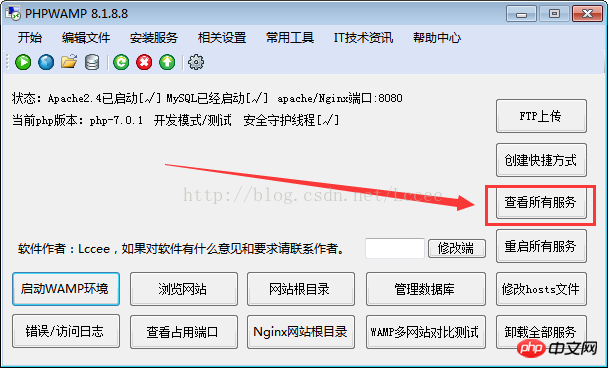
Then right-click the service you wantto start with the computer (server)when it is started, right-click and clickProperties.
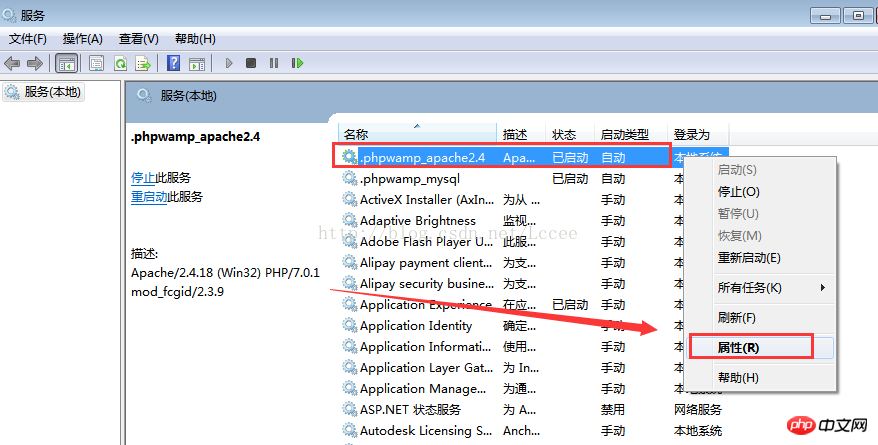
Set it to "automatic", usually we can set it like this, but sometimes it still doesn't work, then Just keep reading.
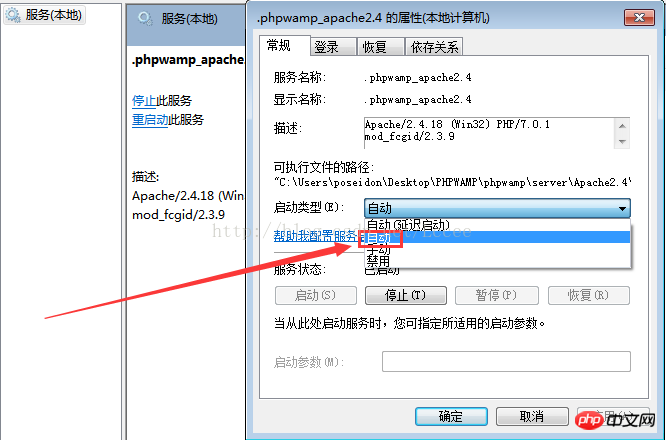
Step 2 solution:
Enter in the lower left corner Typemsconfigin the box to open the system configuration utility to set the startup items.
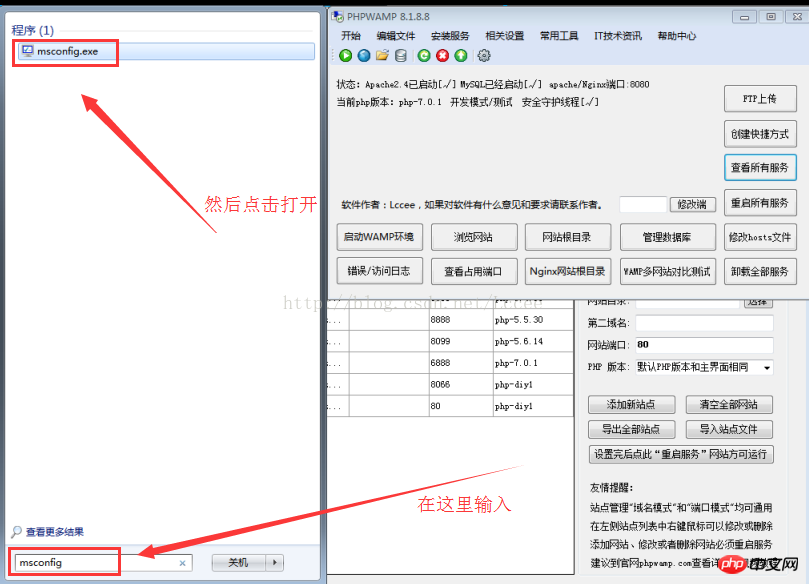
Then select the Services tab in the startup items, find the service you want to start at startup in the list, and restart after setting it up.
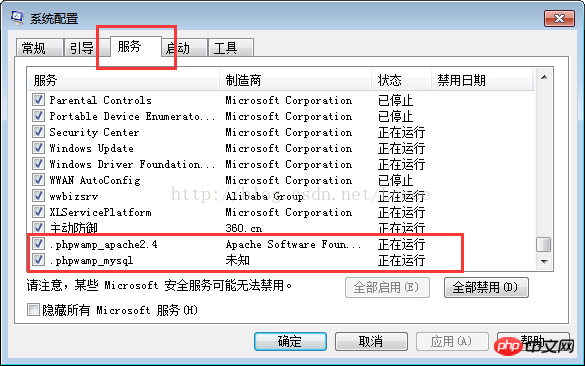
Usually there will be no problem at this step, but some people still can’t do it after setting it up like this!
That’s because the optimization of some anti-virus software will reset the settings, causing msconfig to be unable to be modified and will always return to the settings before modification.
Step 3 solution:
Speciallyinstalled360SecurityGuardian for demonstration,The same applies to other anti-virus software .Open the anti-virus software firstStartup itemsSettings.
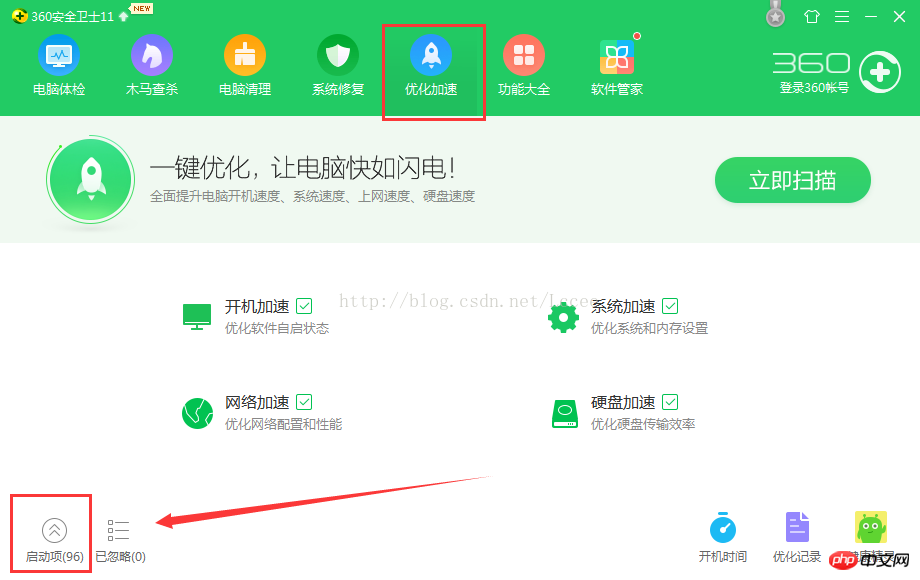
Find the specific optimization record of the relevantwebsite service, and click theRestore Startbutton, as shown below(Same for other anti-virus software)

If you do this step and still cannot start the website service automatically after booting,
then you can change Apache,MySQLand other corresponding website services can be set to "automatic (delayed start)".
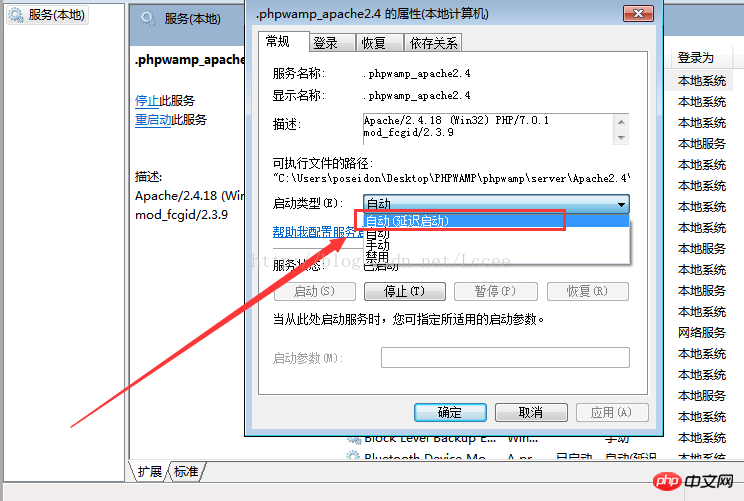
In this way, the system will run this service after loading.
Ultimate general solution:
If none of the above methods work, you can make the service to be started with the system into a bat file, and then add the startup items.
For example, the service names of Apache and mysql inPHPWAMP integrated environmentare.phpwamp_apache2.4and.phpwamp_mysql respectively. The corresponding bat codes ofare as follows
(For other integrated environments or environments installed by yourself, please check the corresponding service name yourself and just check the number)
@echo off set PHPWAMP_version=更新日期20160226 TITLE PHPWAMP %PHPWAMP_version% 运行中 - %~dp0 net stop .phpwamp_apache2.4 net stop .phpwamp_mysql
Of course you can also usePHPWAMPsome other The service is also written in
[php]view plain copy
@echo off set PHPWAMP_version=更新日期20160226 TITLE PHPWAMP %PHPWAMP_version% 运行中 - %~dp0 net stop .phpwamp_apache2.2 net stop .phpwamp_apache2.4 net stop .phpwamp_mysql net stop .phpwamp_nginx net stop .phpwamp_php-cgi net stop .phpwamp_svnserve net stop .phpwamp_memcached net start .phpwamp_apache2.2 net start .phpwamp_apache2.4 net start .phpwamp_mysql net start .phpwamp_nginx net start .phpwamp_php-cgi net start .phpwamp_svnserve net start .phpwamp_memcached
Friendly reminder: If the added service has not been installed, there may be corresponding error prompts when booting up. Please ignore these.
Open txt, copy the above code into it, and save it as a file with the suffix bat.
Name the bat file start-up.bat, start-up means startup in English, the name is arbitrary .
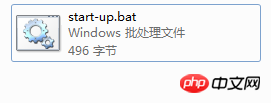
Then open this folder, as shown below.
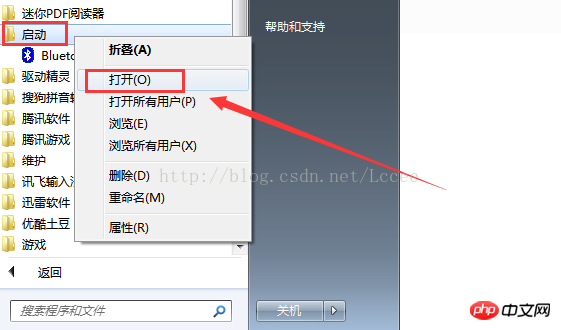
Copy the start-up.bat file into it, so that every time it is started, the bat will automatically start of service.
(This operation is relatively sensitive to anti-virus software. If it is intercepted by anti-virus software during setting, click Pass/or turn off the anti-virus software)
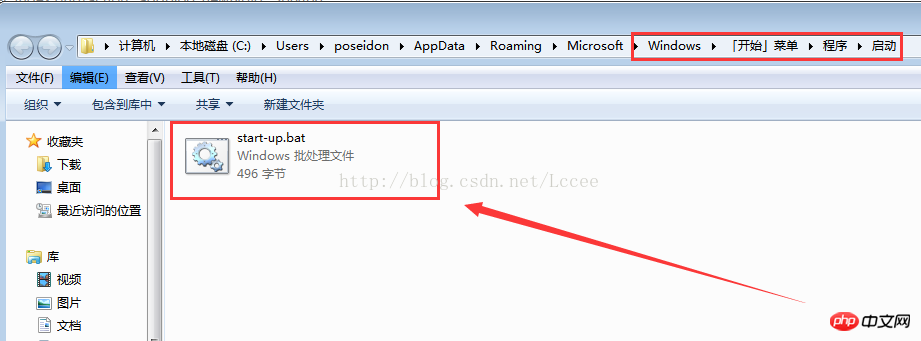
Other integrated environments, or environments you build independently, can be set up in this way.
Other solutions: Comprehensive use of PHPWAMP’s built-in functions to solve the problem
If you use The one isPHPWAMP. If you encounter the above problems, you don’t need to use the bat method and directly use the built-in function to solve them.
First turn on the automatic task of regularly restarting the computer (server), and then turn on the automatic task of regularly restarting the service.
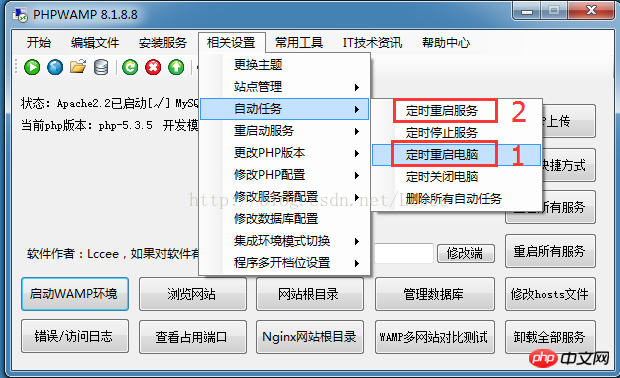
Usually when we set up to automatically restart the server (restart the computer), the system will automatically start the website service. If you encounter There is no way to automatically restart the website service due to the above problem. You can restart the server first, and then restart the website service, staggering a few minutes between the two.
Case:For example, I want to set up the server to automatically restart (restart the computer) at 3:18 a.m. on the 3rd and 5th of every month, as shown in the figure below .
These two windows look very similar. It is easy to distinguish the window title and the actual content. Note that the first window is to restart the server, and the second window is to restart the website service. , I opened two scheduled tasks, and the time can be staggered by a few minutes. See the red box in the picture for details.
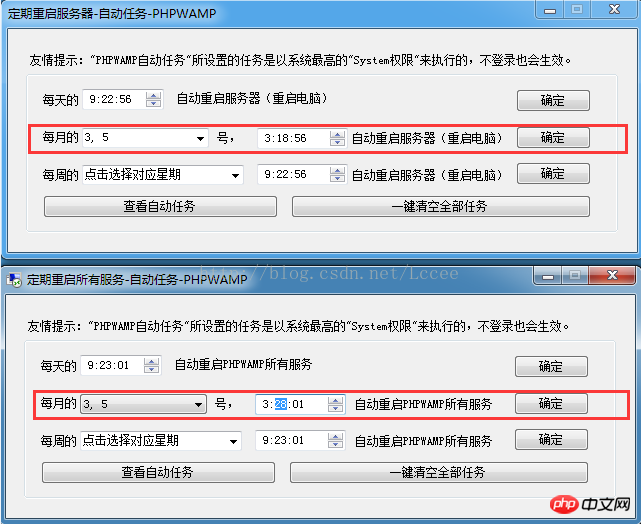
Pay attention to the staggered time. The first window is 3.18 minutes, and the second window is 3:28 minutes. The service starts slightly later than the server.
The above is the detailed content of PHPWAMP self-start exception analysis of the reasons why services such as Apache will not restart automatically after the server is restarted (picture and text). For more information, please follow other related articles on the PHP Chinese website!




