I forked a copy first and then changed one of the files.
The screenshot below appeared during the pull request. Why is this happening?
I only changed line 16. Why does the entire file appear to be different when comparing the files when only one line is changed? 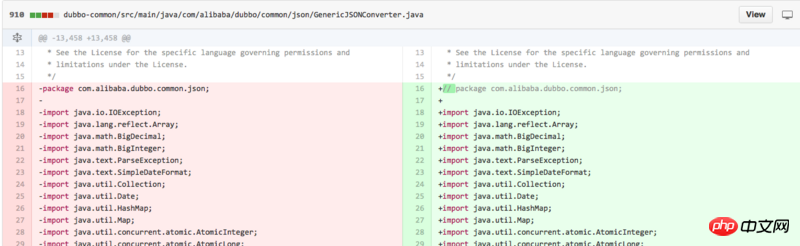
It may be a space and tab conversion problem, depending on some settings of the development tools you use
windows uses
CRLFtwo characters, line break*Unix and Mac use
LFnewline by defaultSo after your windows machine saves the modification, it will automatically change the
LF改为CRLFin the file to
The solution is as follows:
Git can automatically convert the line terminator CRLF to LF when you commit, and convert LF to CRLF when checking out the code. Use core.autocrlf to turn on this feature. If you are on a Windows system, set it to true so that when checking out the code, LF will be converted to CRLF:
Linux or Mac systems use LF as the line terminator, so you don’t want Git to automatically convert it when checking out the file; when a file with CRLF as the line terminator is accidentally introduced, you definitely want to correct it and change core. Set autocrlf to input to tell Git to convert CRLF to LF when committing, but not when checking out:
This will preserve CRLF in checked out files on Windows systems, and LF on Mac and Linux systems, including repositories.
If you are a Windows programmer and are developing projects that only run on Windows, you can set false to cancel this function and record the carriage return character in the library:
You can refer to the official Chinese documentation🎜