You probably haven’t installed Tesseract Ocr (To install the pytesseract library, you must first install the PIL and tesseract-ocr it depends on. PIL is an image processing library, and the latter tesseract-ocr is Google’s ocr recognition engine.) Yes Refer to http://www.tuicool.com/articl...
I tried it, and the verification code with the difficulty as shown in the picture (very close and difficult to separate...blurred...) cannot be solved with these few lines of code (the recognition result is ". ."). This is what can be done
As for the picture below , if it’s not for learning image processing, don’t do it.
You probably haven’t installed Tesseract Ocr (To install the pytesseract library, you must first install the PIL and tesseract-ocr it depends on. PIL is an image processing library, and the latter tesseract-ocr is Google’s ocr recognition engine.)
Yes Refer to http://www.tuicool.com/articl...
I tried it, and the verification code with the difficulty as shown in the picture (very close and difficult to separate...blurred...) cannot be solved with these few lines of code (the recognition result is ". .").
This is what can be done
As for the picture below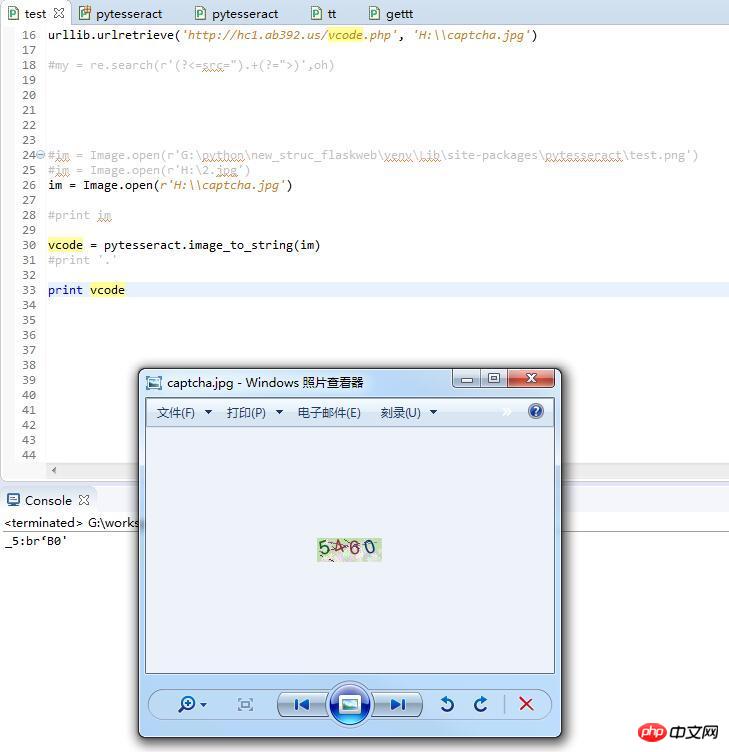 , if it’s not for learning image processing, don’t do it.
, if it’s not for learning image processing, don’t do it.
This is not a verification code issue. This is a Windows problem.
Your system and tesseract should be 64-bit, while Python is 32-bit.