使用SDWebImage时如果先设置了占位图placeholderImage,加载完成后的图片如何淡入显示
ringa_lee
For example, if you use
[self.imageView sd_setImageWithURL:[NSURL URLWithString:@"http://pic6.huitu.com/res/20130116/84481_20130116142820494200_1.jpg"] placeholderImage:[UIImage imageNamed:@"test1.jpg"]];
Method
Add to the method
- (void)sd_setImageWithURL:(NSURL *)url placeholderImage:(UIImage *)placeholder options:(SDWebImageOptions)options progress:(SDWebImageDownloaderProgressBlock)progressBlock completed:(SDWebImageCompletionBlock)completedBlock { [self sd_cancelCurrentImageLoad]; objc_setAssociatedObject(self, &imageURLKey, url, OBJC_ASSOCIATION_RETAIN_NONATOMIC); if (!(options & SDWebImageDelayPlaceholder)) { dispatch_main_async_safe(^{ self.image = placeholder; }); } if (url) { // check if activityView is enabled or not if ([self showActivityIndicatorView]) { [self addActivityIndicator]; } __weak __typeof(self)wself = self; id <SDWebImageOperation> operation = [SDWebImageManager.sharedManager downloadImageWithURL:url options:options progress:progressBlock completed:^(UIImage *image, NSError *error, SDImageCacheType cacheType, BOOL finished, NSURL *imageURL) { [wself removeActivityIndicator]; if (!wself) return; dispatch_main_sync_safe(^{ if (!wself) return; if (image && (options & SDWebImageAvoidAutoSetImage) && completedBlock) { completedBlock(image, error, cacheType, url); return; } #warning 成功请求到图片的时候 else if (image) { // wself.image = image; 原来的判断内的实现 改成 CATransition *transition = [CATransition animation]; transition.type = kCATransitionFade; transition.duration = 3.0f; transition.timingFunction = [CAMediaTimingFunction functionWithName:kCAMediaTimingFunctionEaseInEaseOut]; [self.layer addAnimation:transition forKey:nil]; wself.image = image; [wself setNeedsLayout]; } else { if ((options & SDWebImageDelayPlaceholder)) { wself.image = placeholder; [wself setNeedsLayout]; } } if (completedBlock && finished) { completedBlock(image, error, cacheType, url); } }); }]; [self sd_setImageLoadOperation:operation forKey:@"UIImageViewImageLoad"]; } else { dispatch_main_async_safe(^{ [self removeActivityIndicator]; NSError *error = [NSError errorWithDomain:SDWebImageErrorDomain code:-1 userInfo:@{NSLocalizedDescriptionKey : @"Trying to load a nil url"}]; if (completedBlock) { completedBlock(nil, error, SDImageCacheTypeNone, url); } }); } }
Try putting it into animation?
For example, if you use
in UIImageView+WebCacheMethod
Add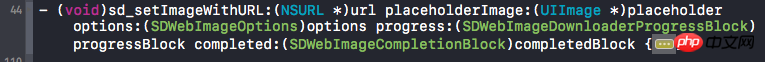
in UIImageView+WebCache.mto the method
Try putting it into animation?