近来制作网页时,自己开发的页面在小屏幕分辨率下的页面效果很不错,但是客户要求页面适用高分辨率屏幕,而我的电脑只是一块标清屏。学生党,更换设备是不可能了,经常麻烦自己朋友也不好意思,所以就想着有什么方法可以在低分辨率电脑上对高分辨率的屏幕进行调试吗。望各位朋友指教>..<
小伙看你根骨奇佳,潜力无限,来学PHP伐。
Try using browser simulation debugging
Both Google Chrome and Firefox provide the function of simulating different resolutions by pressing f12, as shown in the picture:
Try using the browser’s built-in zoom function, but it can only be zoomed in equal proportions
Try using browser simulation debugging
Both Google Chrome and Firefox provide the function of simulating different resolutions by pressing f12, as shown in the picture: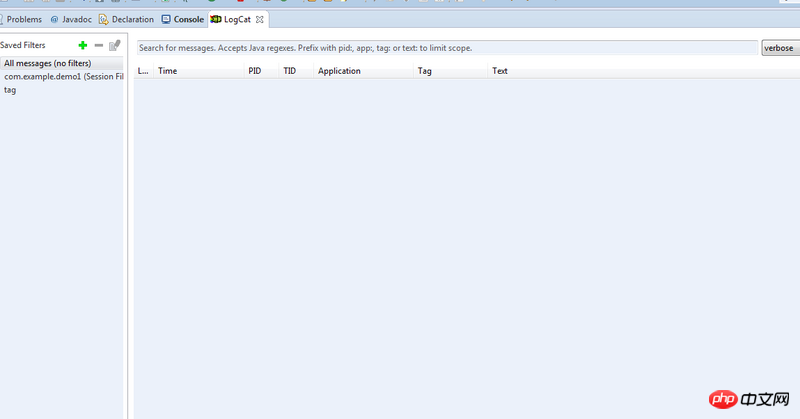
Try using the browser’s built-in zoom function, but it can only be zoomed in equal proportions