After the installation is complete, the ssh service will be started, and no configuration is required. Then you need to use /sbin/ifconfig to check your IP address. Then connect through this IP address. If you have a graphical client, you can log in by directly entering the IP address and user name. The command line method can be connected through commands similar to ssh username@1.2.3.4.
In addition, regardless of whether the virtual machine is configured in NAT mode or bridge mode, the host running VMware can connect to the virtual machine normally. However, if it is configured in bridge mode, other computers in the LAN can also access your virtual machine.
But I usually install the ssh service directly when installing the system, and then use ssh all the time.
For more details about ssh configuration, please refer to Debian’s wiki and OpenSSH manual.
Set the Linux network mode in vmware to bridge mode, so that you can communicate with the host. For details, please refer to the configuration of VM setting bridge mode to enable Linux guests to access the external network. As for the deployment and use of ssh in debian, please refer to SSH Configuration and Troubleshooting....
If it still doesn't work, you can ask Google first. If it doesn't work, then ask here.
ps: I don’t quite understand in your question whether you need to use ssh to connect to mac in debian or connect to debian in mac.
But use the following command to install the ssh service.
apt-get install sshIt’s also possibleAfter the installation is complete, the ssh service will be started, and no configuration is required. Then you need to use
/sbin/ifconfigto check your IP address. Then connect through this IP address. If you have a graphical client, you can log in by directly entering the IP address and user name. The command line method can be connected through commands similar tossh username@1.2.3.4.In addition, regardless of whether the virtual machine is configured in NAT mode or bridge mode, the host running VMware can connect to the virtual machine normally. However, if it is configured in bridge mode, other computers in the LAN can also access your virtual machine.
But I usually install the ssh service directly when installing the system, and then use ssh all the time.
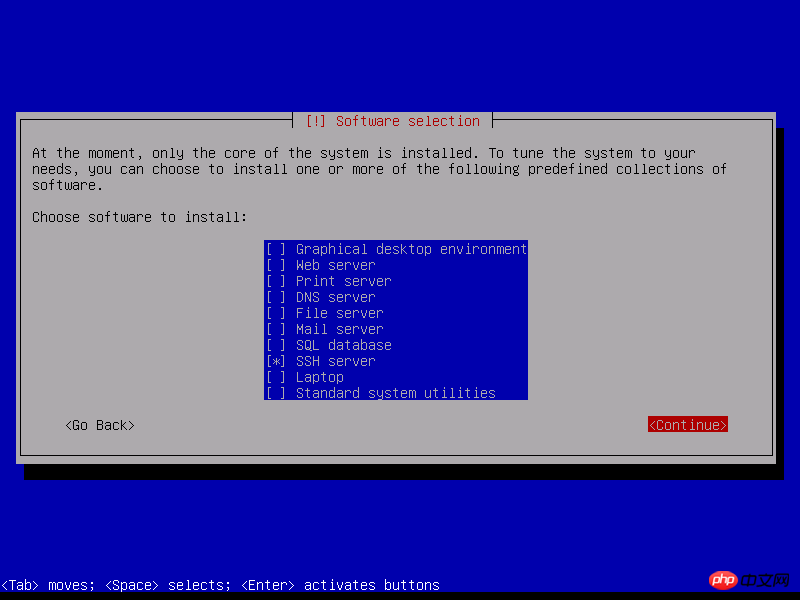
For more details about ssh configuration, please refer to Debian’s wiki and OpenSSH manual.
Set the Linux network mode in vmware to bridge mode, so that you can communicate with the host. For details, please refer to the configuration of VM setting bridge mode to enable Linux guests to access the external network. As for the deployment and use of ssh in debian, please refer to SSH Configuration and Troubleshooting....
If it still doesn't work, you can ask Google first. If it doesn't work, then ask here.
ps: I don’t quite understand in your question whether you need to use ssh to connect to mac in debian or connect to debian in mac.