I want to debug redis under mac. When compiling and installing phpredis, the phpize that comes with mac11.1 system has an error. So I upgraded php to 7.4.13 and then compiled and installed phpredis to 7.4.13. Now the problem is in the web page phpinfo. There is no redis extension, and the command php -m shows that redis is enabled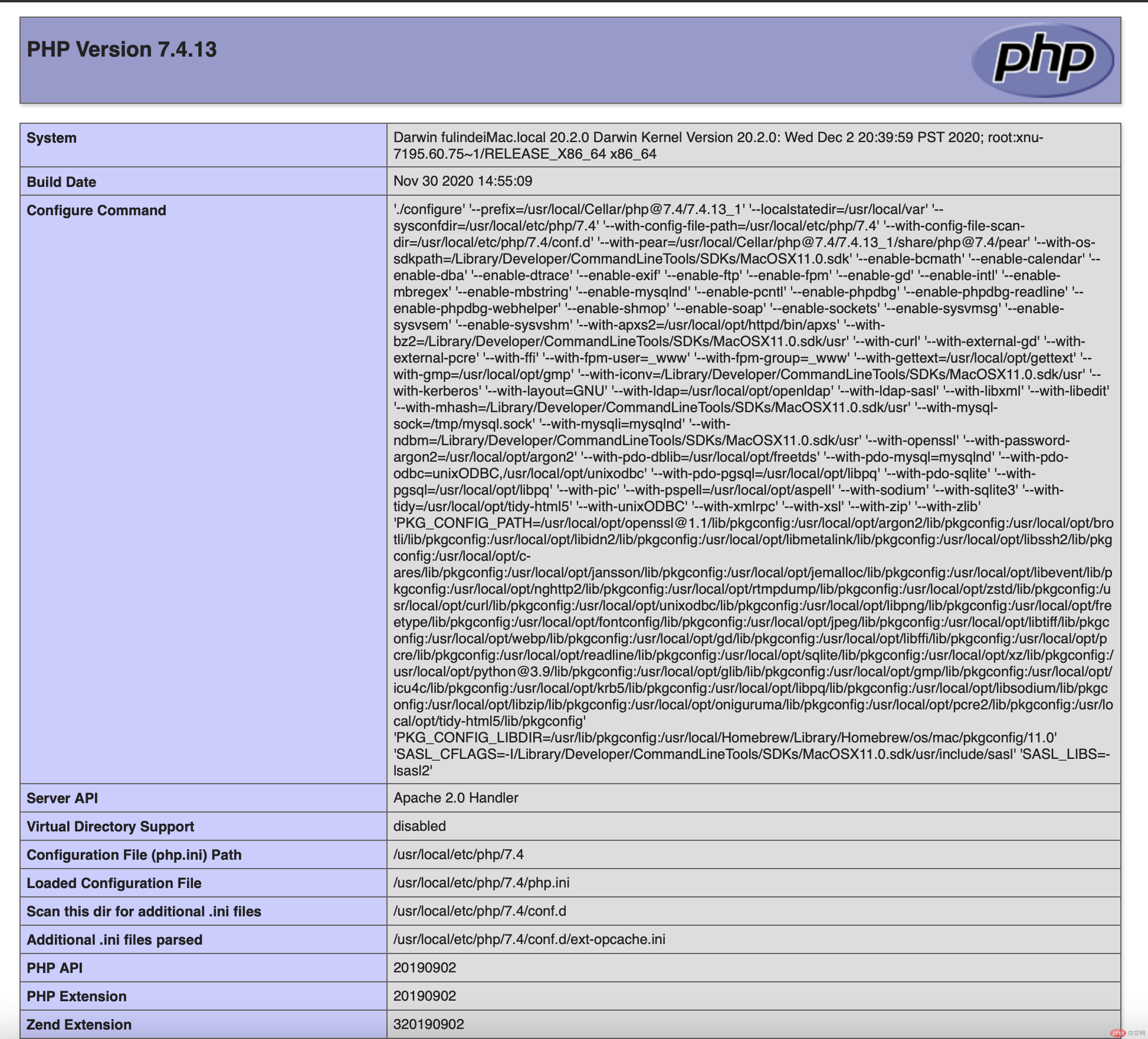
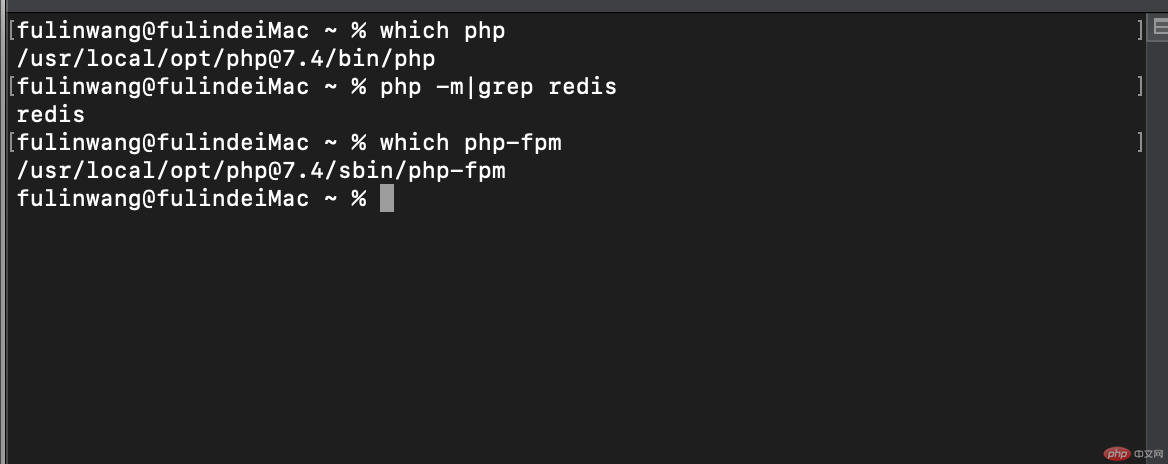
The methods of the two teachers above were not successful. Finally, I installed nginx and solved it directly
Mac comes with a PHP environment. Have you installed a new PHP environment? I see that the PHP addresses in the two pictures are different, one is under /usr/local/opt and the other is under /usr/local/etc. Maybe the redis you installed has been extended to the built-in PHP environment, and the web access is your newly installed PHP environment
The loaded configuration file in your phpinfo is /usr/local/etc/php/7.4/php.ini. Open this configuration file, reference redis in php.ini, add extension="redis.so", and then find The path of redis.so. After finding the path, change the reference path of redis.so in php.ini, for example: extension= '/usr/lib64/php/modules/redis.so', then restart php, systemctl restart php-fpm and then Restart apache, /bin/systemctl stop httpd.service/bin/systemctl start httpd.service and then check redis in the info file and it will start successfully~