It’s like this. I want to upgrade the website today and replace the original low version of php with 5.6 (the website access was normal before)
Then I want to enable apache compression and modify /phpstudy/server/httpd/ conf/httpd.conf This file
just deletes a # comment character. This is what the website looks like now.
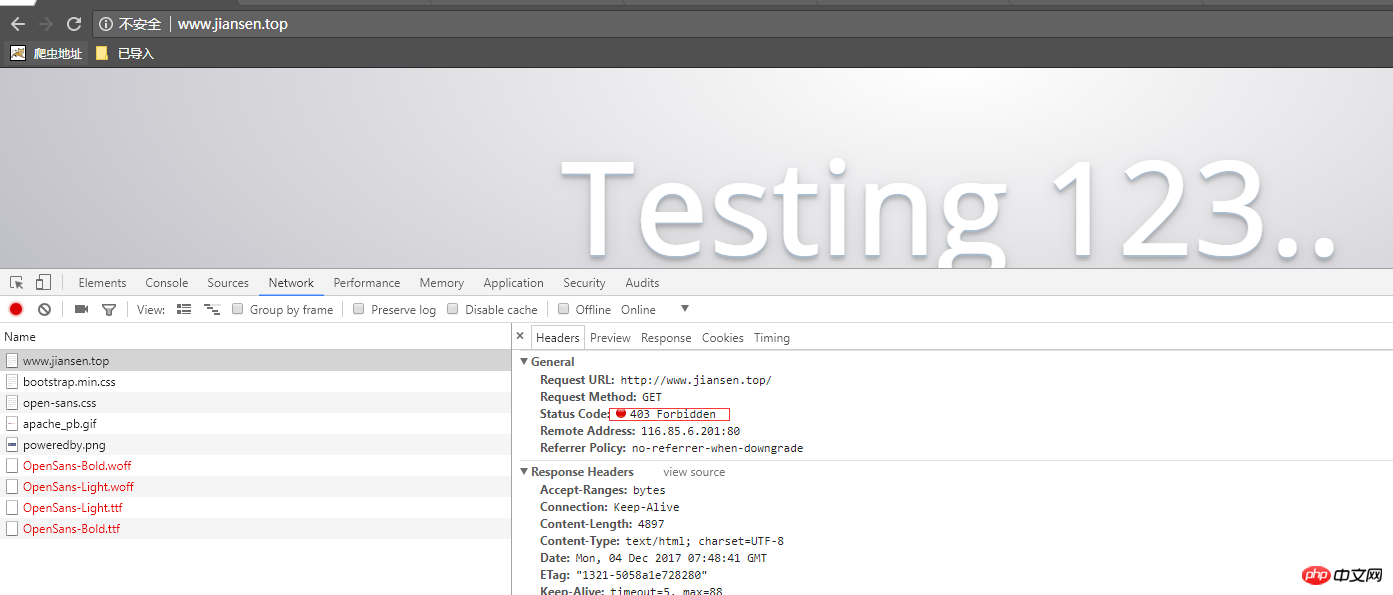 The permissions of the website must not have changed, and the files must exist.
The permissions of the website must not have changed, and the files must exist.
Please give me some guidance
I also restored # later, but it still didn’t work.
Or can someone please come up with a solution to directly upgrade to the latest version of phpstudy
If you change the previous low version of php to a high version, there may be API compatibility issues. If something goes wrong, try changing to the original php version and slowly troubleshoot the problem.
It may be a compatibility issue with my lower version. If something goes wrong, try switching to the previous PHP version.
Can anyone help?