Recently, I called Baidu Translation API to make a small translation demo. I used bootstrap for css, and then I slightly changed the style.
The js part is very simple. It generates a url address query string according to the rules of Baidu api documentation, and then sends it to the server through the get method, gets the return value, and gets the translation result from it, which is displayed on the page. It is also used in the middle. A jsonp cross-domain request.
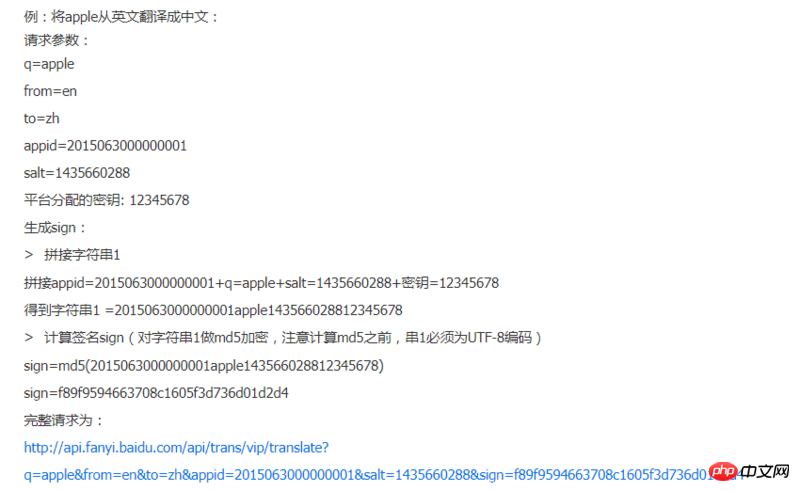
github address: https://zdaoyang.github.io/tr...
But opening it on Google Chrome will prompt such an error (the language cannot be selected and the translation cannot be successful)
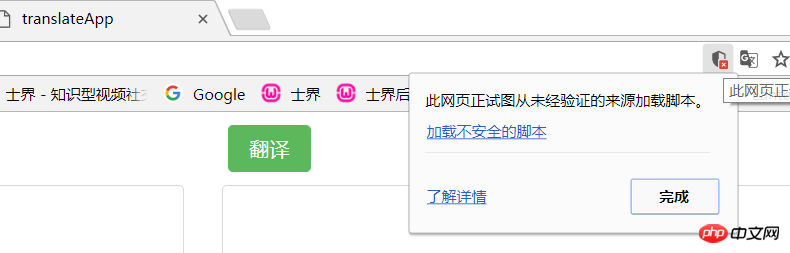
At the same time, access to the Android mobile phone is normal, but access to the Apple mobile phone is not normal. (If any of you have an Apple phone, you can click on the link above to give it a try)
I saw related compatibility articles on the Internet, but I don’t know where my problem lies specifically. I don’t know if it’s a bootstrap problem or a js problem. I'm very confused about the issue, or maybe it's a security issue, and I hope you can give me some advice. Greatful!
Attach the complete code at the end:
<!DOCTYPE html>
<html lang="en">
<head>
<meta charset="UTF-8">
<meta name="viewport" content="width=device-width, initial-scale=1.0">
<title>translateApp</title>
<link href="https://cdn.bootcss.com/normalize/7.0.0/normalize.min.css" rel="stylesheet">
<link href="https://cdn.bootcss.com/bootstrap/4.0.0-alpha.6/css/bootstrap.min.css" rel="stylesheet">
<script src="https://cdn.bootcss.com/jquery/3.2.1/jquery.min.js"></script>
<script src="https://cdn.bootcss.com/bootstrap/4.0.0-alpha.6/js/bootstrap.min.js"></script>
<script src="https://cdn.bootcss.com/blueimp-md5/2.7.0/js/md5.min.js"></script>
<style>
p.out{
width: 100%;
height: 178px;
border-radius: 0.25rem;
padding: .5rem .75rem;
font-size: 1rem;
color: #464a4c;
border: 1px solid rgba(0,0,0,.15);
}
button{
margin: 10px 0 10px 5px;
}
ul{
display: block;
width: 250px;
padding-left: 50px;
}
ul > li{
padding-left: 15px;
}
span{
display: inline-block;
cursor: pointer;
padding: 0 0 16px 0 ;
}
span:nth-child(2){
padding-left: 35px;
}
span:not(.text-info):hover{
font-weight: bold;
}
</style>
</head>
<body>
<p class="container">
<p class="row">
<p class="col-ms-6 col-md-6 col-lg-6">
<span class="text-info">翻译为:</span>
<p class="btn-group">
<button type="button" class="target-language btn btn-primary dropdown-toggle" data-toggle="dropdown">英语</button>
<ul class="dropdown-menu" role="menu" style="margin: 0;color: ">
<li><span data-lang="zh">中文</span><span data-lang="en">英语</span></li>
<li><span data-lang="jp">日语</span><span data-lang="kor">韩语</span></li>
<li><span data-lang="fra">法语</span><span data-lang="spa">西班牙语</span></li>
<li><span data-lang="th">泰语</span><span data-lang="ru">俄语</span></li>
<li><span data-lang="de">德语</span><span data-lang="it">意大利语</span></li>
</ul>
</p>
<textarea name="" id="" cols="20" rows="8" class="in form-control" placeholder="请输入要翻译的内容:"></textarea>
</p>
<p class="col-ms-6 col-md-6 col-lg-6">
<button class="btn btn-success">翻译</button>
<p class="out"></p>
</p>
</p>
</p>
</body>
<script>
var lang = "en"; //默认为英语
//第一步 选择目标语言
$("span").on("click",function(e){
$("button.target-language").html(e.target.innerHTML);
lang = e.target.dataset.lang;
});
//第二步 生成url后面的data部分
function createData(){
var q = $("textarea").val();
var salt = Date.now();
var str = "20170630000061038" + q + salt + "nfAcgTO_Ub23sQR86MyW";
var sign = md5(str); //用md5算法生成sign
var data = "q=" + q +"&from=auto&to=" + lang + "&appid=20170630000061038&salt=" + salt + "&sign=" + sign;
return data;
}
//第三步,点击翻译就发送get请求,并取得返回的翻译结果。
$(".btn-success").on("click",function(){
var url = "https://fanyi-api.baidu.com/api/trans/vip/translate?";
$.ajax({
type: "GET",
async: true,
url: url,
data: createData(),
dataType: "jsonp",
jsonp: "callback",
success: function(json){
$("p.out").html(json.trans_result[0].dst);
},
error:function(){
alert("翻译出错,请重试");
}
});
});
</script>
</html>
After taking a look, since the website is https, chrome has banned you from loading http resources
HTTP resources cannot be loaded into https websites, and the resources will be blocked by the browser
/q/10...
Look here