1. Use the command
keytool -importkeystore -srckeystore ssdtoolbox.jks -destkeystore ssdtoolbox.p12 -srcstoretype jks -deststoretype pkcs12 There is a problem when converting ssdtoolbox.jks to ssdtoolbox.p12:
The problem is as follows:
Enter destination keystore password:
Re-enter new password:
Enter source keystore password:
Enter key password for <ssdtoolbox>
After I finish entering the source keystore password , this option
Enter key password for <ssdtoolbox> also asks you to enter the password. I don’t understand what else to enter, please ask the master for answers
2 Screenshot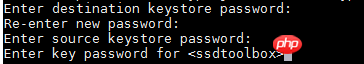
3. The online operation steps are as follows
Screenshot: 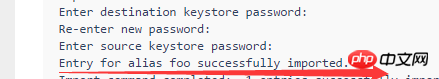
http://itfish.net/article/634...
https://blog.tankywoo.com/201...
The keystore includes private keys and certificates, which may be the entire certificate chain. A keystore can also contain multiple certificates and private keys. A keystore will have an overall password.
Each key (private key) in the keystore can also have a separate password.
Usually when exporting PFX with the IE certificate tool, the two passwords are the same. So if you use keytool to generate a PFX file and use IE to import it, it is best to set the passwords for keystore and key to be the same.