Vue.component('sidebar',
{template:'<p><router-link to="/">Go to Foo</router-link><router-link to="/bar">Go to Bar</router-link></p>'}
)
var sidebar = new Vue({el: '#sidebar'})
// 加载router
$('head').append('<script src="https://cdn.bootcss.com/vue-router/2.6.0/vue-router.js"></script>')
//之后再执行VueRouter
虽然这样可行,但是在vue-router执行之前会报一个组件未注册的错误,请教各位大大有没有更好的动态实现方式
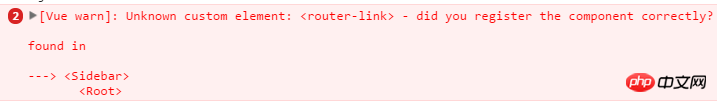
如上所示,需要动态生成侧边路由,然后执行vue-router去解析,但是会出错,无法理解怎么就出错了
原因是vue-router会自动去解析router-link,即使没有VueRouter实例
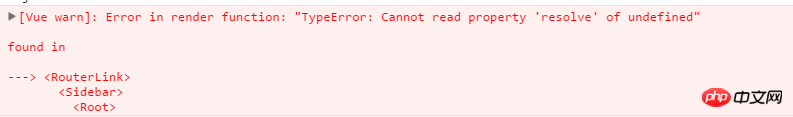
Copyright 2014-2025 //m.sbmmt.com/ All Rights Reserved | php.cn | 湘ICP备2023035733号
首先,Vue.component的第二个参数是一个配置对象,你这个写法连JS语法都不符合。
其次,template配置应该是一个HTML代码的字符串,所以改成:
Update
(参考资料:https://router.vuejs.org/en/e...)
针对你说的都是引入的情况,代码做如下修改:
先按如下顺序依次引入Vue和Vue-router
然后加入如下JS
然后可以使用
Vue.component()语句了,此时,因为注册了Vue-Router组件,<router-link>可以被识别。