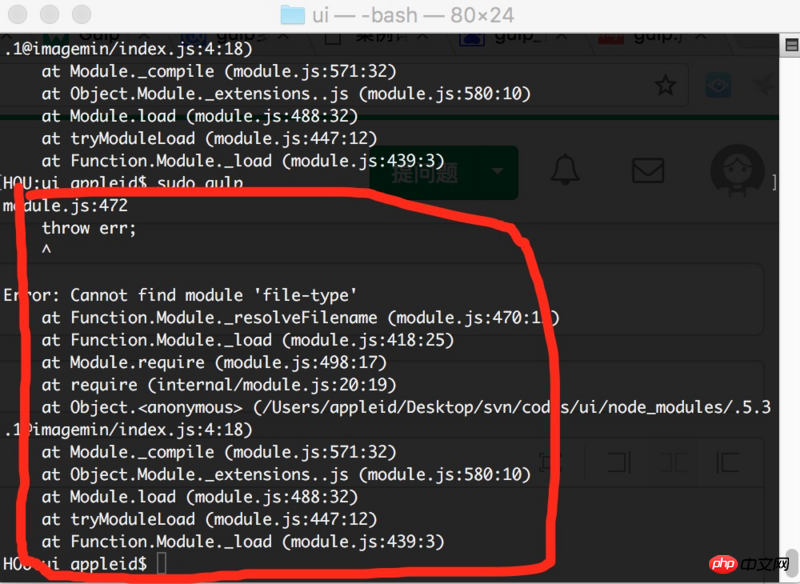

After installing this image compression, I could execute the gulp command to compress html and css. Now I can’t. The error is reported for the first image.
Also, please tell me why I cannot compress the js file (the gulp-uglify plug-in has been installed). It is said on the Internet that it is a syntax error, but I can run it in the browser. Why do I still get a syntax error?
Compressed js file reported this error
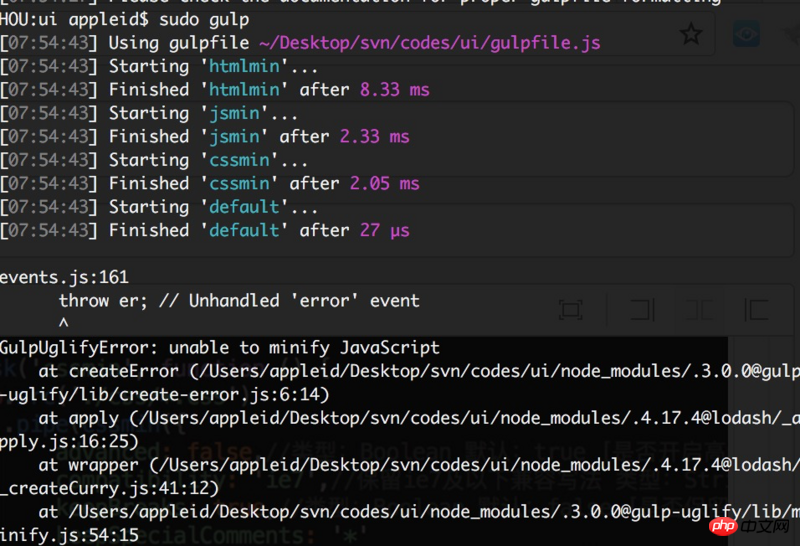
I am a newbie. I searched many solutions on the site and on the Internet but could not solve it, so I came to the community to ask a question. Hope to get some guidance from God.
It may be due to the component version. A certain version of the component needs to depend on file-type, but it is not added to the dependency library of the component. An error will be reported when the component is checked or run. You can manually npm install the library that reports the error.