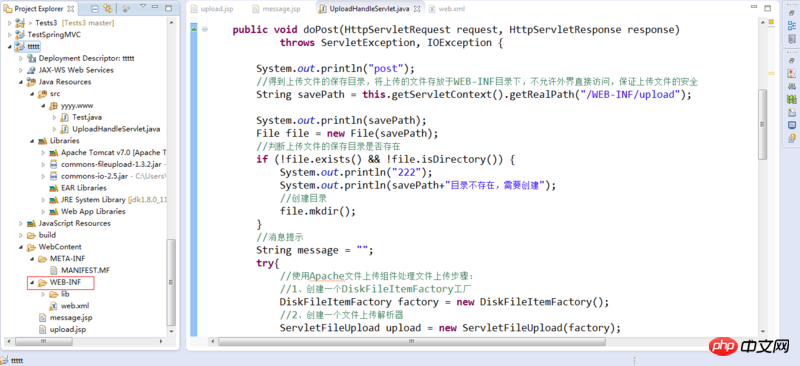
.
package yyyy.www;
import java.io.File;
import java.io.FileOutputStream;
import java.io.IOException;
import java.io.InputStream;
import java.util.List;
import javax.servlet.ServletException;
import javax.servlet.http.HttpServlet;
import javax.servlet.http.HttpServletRequest;
import javax.servlet.http.HttpServletResponse;
import org.apache.commons.fileupload.FileItem;
import org.apache.commons.fileupload.disk.DiskFileItemFactory;
import org.apache.commons.fileupload.servlet.ServletFileUpload;
public class UploadHandleServlet extends HttpServlet {
public void doGet(HttpServletRequest request, HttpServletResponse response)
throws ServletException, IOException {
}
public void doPost(HttpServletRequest request, HttpServletResponse response)
throws ServletException, IOException {
System.out.println("post");
//得到上传文件的保存目录,将上传的文件存放于WEB-INF目录下,不允许外界直接访问,保证上传文件的安全
String savePath = this.getServletContext().getRealPath("/WEB-INF/upload");
System.out.println(savePath);
File file = new File(savePath);
//判断上传文件的保存目录是否存在
if (!file.exists() && !file.isDirectory()) {
System.out.println("222");
System.out.println(savePath+"目录不存在,需要创建");
//创建目录
file.mkdir();
}
//消息提示
String message = "";
try{
//使用Apache文件上传组件处理文件上传步骤:
//1、创建一个DiskFileItemFactory工厂
DiskFileItemFactory factory = new DiskFileItemFactory();
//2、创建一个文件上传解析器
ServletFileUpload upload = new ServletFileUpload(factory);
//解决上传文件名的中文乱码
upload.setHeaderEncoding("UTF-8");
//3、判断提交上来的数据是否是上传表单的数据
if(!ServletFileUpload.isMultipartContent(request)){
//按照传统方式获取数据
return;
}
//4、使用ServletFileUpload解析器解析上传数据,解析结果返回的是一个List<FileItem>集合,每一个FileItem对应一个Form表单的输入项
List<FileItem> list = upload.parseRequest(request);
for(FileItem item : list){
//如果fileitem中封装的是普通输入项的数据
if(item.isFormField()){
String name = item.getFieldName();
//解决普通输入项的数据的中文乱码问题
String value = item.getString("UTF-8");
//value = new String(value.getBytes("iso8859-1"),"UTF-8");
System.out.println(name + "=" + value);
}else{//如果fileitem中封装的是上传文件
//得到上传的文件名称,
String filename = item.getName();
System.out.println(filename);
if(filename==null || filename.trim().equals("")){
continue;
}
//注意:不同的浏览器提交的文件名是不一样的,有些浏览器提交上来的文件名是带有路径的,如: c:\a\b.txt,而有些只是单纯的文件名,如:1.txt
//处理获取到的上传文件的文件名的路径部分,只保留文件名部分
filename = filename.substring(filename.lastIndexOf("\")+1);
//获取item中的上传文件的输入流
InputStream in = item.getInputStream();
//创建一个文件输出流
FileOutputStream out = new FileOutputStream(savePath + "\" + filename);
//创建一个缓冲区
byte buffer[] = new byte[1024];
//判断输入流中的数据是否已经读完的标识
int len = 0;
//循环将输入流读入到缓冲区当中,(len=in.read(buffer))>0就表示in里面还有数据
while((len=in.read(buffer))>0){
//使用FileOutputStream输出流将缓冲区的数据写入到指定的目录(savePath + "\" + filename)当中
out.write(buffer, 0, len);
}
//关闭输入流
in.close();
//关闭输出流
out.close();
//删除处理文件上传时生成的临时文件
item.delete();
message = "文件上传成功!";
}
}
}catch (Exception e) {
message= "文件上传失败!";
e.printStackTrace();
}
request.setAttribute("message",message);
request.getRequestDispatcher("/message.jsp").forward(request, response);
}
} Judging from the code, the upload folder should be automatically created for me in web-INF.
The page prompts that the upload is successful. But the file is not uploaded.
The WEB-INF seen in eclipse is the directory of the project. The place where eclipse is actually released is where your application runs. You can print the absolute path of WEB-INF in the program. If I guessed correctly, it should be in Somewhere under workspace/.metadata/!
Go to tomcat’s webapp directory and find the web-inf directory under the folder with the same name as your program. What is actually executed is your compiled class bytecode, so the actual directory address is not the directory of your current code, but the directory where the compiled class bytecode is located, which is tomcat/webapp/{projectName} Under the folder