Gradle reported an error after opening the project that was fine before:

Try Again still doesn’t work, Messages are displayed as follows:
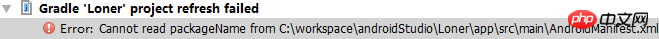
After careful inspection, no problem was found. Finally, I created a new project and copied the files one by one. Everything in the new project was normal. I want to know how to solve this kind of problem. I can't always create a new project. Finally, the AndroidManifest file of the old project that still has problems is attached:
<?xml version="1.0" encoding="utf-8" standalone="no"?>
<manifest xmlns:android="http://schemas.android.com/apk/res/android" android:installLocation="preferExternal"
package="com.kunpo.loner">
<supports-screens android:anyDensity="true" android:largeScreens="true" android:normalScreens="true" android:smallScreens="true" android:xlargeScreens="true"/>
<uses-sdk android:minSdkVersion="15" android:targetSdkVersion="25"/>
<uses-permission android:name="android.permission.INTERNET" />
<uses-permission android:name="android.permission.ACCESS_NETWORK_STATE" />
<uses-permission android:name="android.permission.ACCESS_WIFI_STATE" />
<uses-permission android:name="android.permission.READ_PHONE_STATE" />
<uses-permission android:name="android.permission.MODIFY_AUDIO_SETTINGS"/>
<uses-permission android:name="android.permission.WRITE_EXTERNAL_STORAGE" />
<application android:icon="@drawable/icon" android:isGame="false" android:label="@string/app_name">
<activity android:configChanges="locale|fontScale|keyboard|keyboardHidden|mcc|mnc|navigation|orientation|screenLayout|screenSize|smallestScreenSize|touchscreen|uiMode"
android:label="@string/app_name" android:launchMode="singleTask" android:name="com.kunpo.loner.MainActivity" android:screenOrientation="landscape">
<intent-filter>
<action android:name="android.intent.action.MAIN"/>
<category android:name="android.intent.category.LAUNCHER"/>
</intent-filter>
<intent-filter>
<action android:name="android.intent.action.VIEW"/>
<category android:name="android.intent.category.DEFAULT"/>
<data android:scheme="wxf111111111111"/>
</intent-filter>
<meta-data android:name="unityplayer.UnityActivity" android:value="true"/>
</activity>
<activity
android:name="com.kunpo.loner.wxapi.WXPayEntryActivity"
android:exported="true"
android:launchMode="singleTop" />
<activity
android:name="com.alipay.sdk.app.H5PayActivity"
android:configChanges="orientation|keyboardHidden|navigation"
android:exported="false"
android:screenOrientation="behind" >
</activity>
<activity
android:name="com.alipay.sdk.auth.AuthActivity"
android:configChanges="orientation|keyboardHidden|navigation"
android:exported="false"
android:screenOrientation="behind" >
</activity>
</application>
<uses-feature android:name="android.hardware.touchscreen" android:required="false"/>
<uses-feature android:name="android.hardware.touchscreen.multitouch" android:required="false"/>
<uses-feature android:name="android.hardware.touchscreen.multitouch.distinct" android:required="false"/>
</manifest>There seems to be some problem with code layout, please forgive me.
See if there is applicationId in your gradle? If not, you should be able to add it