Configuring the color of the terminal and the vim of the terminal are so uncomfortable because of the color. Anyone who has used the solarizde theme should know what it looks like, but after I finished configuring it, it looked like:

I searched a lot of answers on the Internet but nothing worked. What about xterm-256? Set t_Co=256. I have used many of them, but it just doesn’t work. I have used them all, including the 256 color configuration item that sets solarized. This one works. Are you a good person who knows? Please help me!
:ver
:set term?
Display term=xterm-256color
I solved it myself, I set the terminal color manually
Eh? Shouldn’t everyone on Mac have installed oh-my-zsh: https://github.com/robbyrussell/oh-my-zsh
Visually, it doesn’t have much to do with vimrc.
Try adding it in bashrc or zshrc
You can try iterm-2.
A terminal under Mac can completely replace the original terminal and is very powerful.
Then recommend this article to you.
The Mac development configuration manual has instructions for configuring colors.
vim still needs to be configured. In addition to
colorscheme solarized, I have also added the following configuration:In addition, I looked through the terminal configuration and saw it
export TERM=xterm-256colorI’ll show you the screenshot, it’s not perfect:
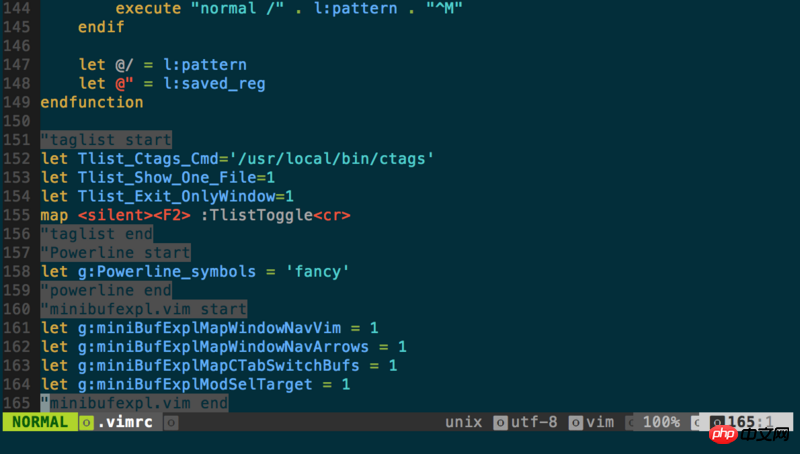
vim:
Terminal:
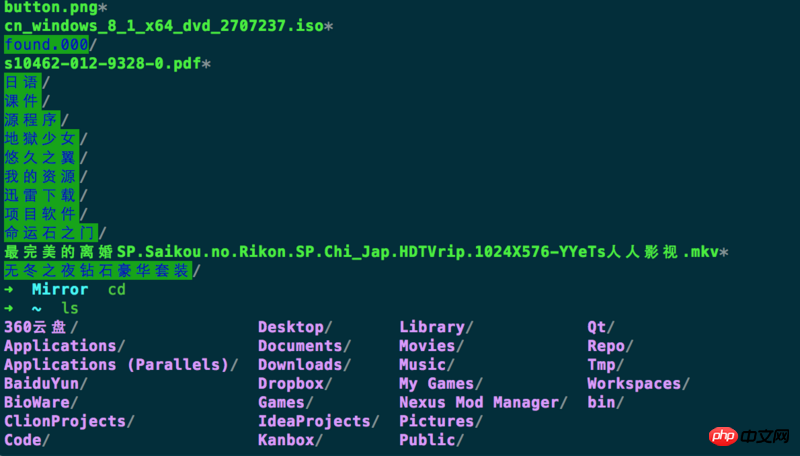
Reference link:
Solarized colors in vim don't seem to be working for me
I think mine is okay

For the terminal, use: iTerm + oh-my-zsh, and use Railscasts theme for Vim. The effect is as follows.

I am looking for a solution. I have the same problem. After working on it for a long time, I added:

set t_Co=256
:let g:solarized_termcolors=256
But the final look is just like this:
sublime party flying high in the sky
If you commonly use vim and it’s a mac, shouldn’t you install macvim?,,