
We are about to start writing a small project in this lesson. This project is mainly about writing an online on-demand movie network. The player we use is ckplayer
Basic introduction to ckplayer:
# The full name of ##ckplayer is: super cool flv player. It is a software used to play videos on web pages. The supported formats are as follows:
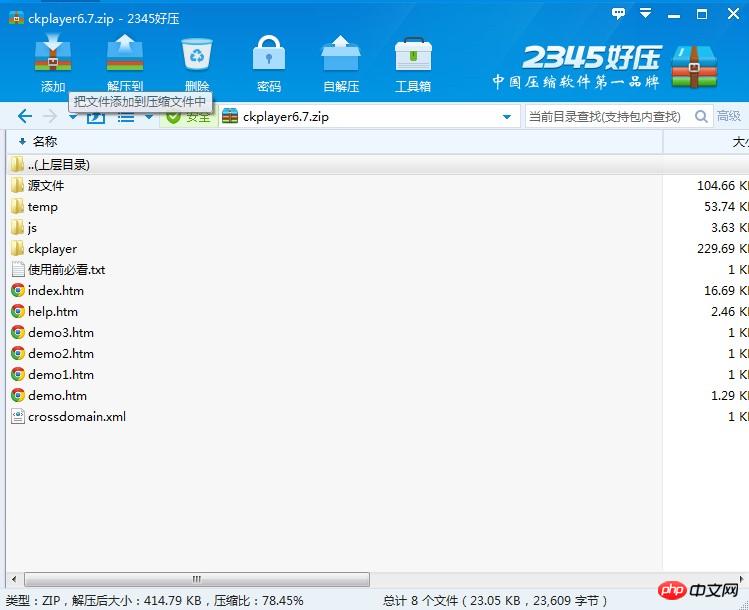
nbsp;html>
<meta>
<title>夺命雷公狗电影点播系统</title>
<style>
body,td,th {
font-size: 14px;
line-height: 26px;
}
body {
margin-left: 0px;
margin-top: 0px;
margin-right: 0px;
margin-bottom: 0px;
}
p {
margin-top: 5px;
margin-right: 0px;
margin-bottom: 0px;
margin-left: 0px;
padding-left: 10px;
}
#a1{
/*播放器大小的设置*/
position:relative;
z-index: 100;
width:900px;
height:600px;
float: left;
}
</style>
<script></script>
<p></p>
<!--
上面一行是播放器所在的容器名称,如果只调用flash播放器,可以只用<p id="a1"></p>
-->
<script></script>
<script>
//如果你不需要某项设置,可以直接删除,注意var flashvars的最后一个值后面不能有逗号
// function loadedHandler(){
// if(CKobject.getObjectById('ckplayer_a1').getType()){//说明使用html5播放器
// alert('播放器已加载,调用的是HTML5播放模块');
// }
// else{
// alert('播放器已加载,调用的是Flash播放模块');
// }
// }
var _nn=0;
function ckplayer_status(str){
_nn+=1;
if(_nn>100){
_nn=0;
document.getElementById('statusvalue').value='';
}
document.getElementById('statusvalue').value=str+'\n'+document.getElementById('statusvalue').value;
}
var flashvars={
f:'http://weixin.showtp.com/ckplayer/test.flv',//视频地址
a:'',//调用时的参数,只有当s>0的时候有效
s:'0',//调用方式,0=普通方法(f=视频地址),1=网址形式,2=xml形式,3=swf形式(s>0时f=网址,配合a来完成对地址的组装)
c:'0',//是否读取文本配置,0不是,1是
x:'',//调用配置文件路径,只有在c=1时使用。默认为空调用的是ckplayer.xml
i:'http://www.ckplayer.com/images/loadimg3.jpg',//初始图片地址
d:'http://www.ckplayer.com/down/pause6.1_1.swf|http://www.ckplayer.com/down/pause6.1_2.swf',//暂停时播放的广告,swf/图片,多个用竖线隔开,图片要加链接地址,没有的时候留空就行
u:'',//暂停时如果是图片的话,加个链接地址
l:'http://www.ckplayer.com/down/adv6.1_1.swf|http://www.ckplayer.com/down/adv6.1_2.swf',//前置广告,swf/图片/视频,多个用竖线隔开,图片和视频要加链接地址
r:'',//前置广告的链接地址,多个用竖线隔开,没有的留空
t:'10|10',//视频开始前播放swf/图片时的时间,多个用竖线隔开
y:'',//这里是使用网址形式调用广告地址时使用,前提是要设置l的值为空
z:'http://www.ckplayer.com/down/buffer.swf',//缓冲广告,只能放一个,swf格式
e:'3',//视频结束后的动作,0是调用js函数,1是循环播放,2是暂停播放并且不调用广告,3是调用视频推荐列表的插件,4是清除视频流并调用js功能和1差不多,5是暂停播放并且调用暂停广告
v:'80',//默认音量,0-100之间
p:'1',//视频默认0是暂停,1是播放,2是不加载视频
h:'0',//播放http视频流时采用何种拖动方法,=0不使用任意拖动,=1是使用按关键帧,=2是按时间点,=3是自动判断按什么(如果视频格式是.mp4就按关键帧,.flv就按关键时间),=4也是自动判断(只要包含字符mp4就按mp4来,只要包含字符flv就按flv来)
q:'',//视频流拖动时参考函数,默认是start
m:'',//让该参数为一个链接地址时,单击播放器将跳转到该地址
o:'',//当p=2时,可以设置视频的时间,单位,秒
w:'',//当p=2时,可以设置视频的总字节数
g:'',//视频直接g秒开始播放
j:'',//跳过片尾功能,j>0则从播放多少时间后跳到结束,<0则总总时间-该值的绝对值时跳到结束
k:'30|60',//提示点时间,如 30|60鼠标经过进度栏30秒,60秒会提示n指定的相应的文字
n:'这是提示点的功能,如果不需要删除k和n的值|提示点测试60秒',//提示点文字,跟k配合使用,如 提示点1|提示点2
wh:'',//宽高比,可以自己定义视频的宽高或宽高比如:wh:'4:3',或wh:'1080:720'
lv:'0',//是否是直播流,=1则锁定进度栏
loaded:'loadedHandler',//当播放器加载完成后发送该js函数loaded
//调用播放器的所有参数列表结束
//以下为自定义的播放器参数用来在插件里引用的
my_url:encodeURIComponent(window.location.href)//本页面地址
//调用自定义播放器参数结束
};
var params={bgcolor:'#FFF',allowFullScreen:true,allowScriptAccess:'always'};//这里定义播放器的其它参数如背景色(跟flashvars中的b不同),是否支持全屏,是否支持交互
var video=['http://weixin.showtp.com/ckplayer/test.flv'];
CKobject.embed('ckplayer/ckplayer.swf','a1','ckplayer_a1','100%','100%',false,flashvars,video,params);
/*
以上代码演示的兼容flash和html5环境的。如果只调用flash播放器或只调用html5请看其它示例
*/
function videoLoadJs(s){
alert("执行了播放");
}
function playerstop(){
//只有当调用视频播放器时设置e=0或4时会有效果
alert('播放完成');
}
var _nn=0;//用来计算实时监听的条数的,超过100条记录就要删除,不然会消耗内存
function getstart(){
var a=CKobject.getObjectById('ckplayer_a1').getStatus();
var ss='';
for (var k in a){
ss+=k+":"+a[k]+'\n';
}
alert(ss);
}
function ckadjump(){
alert('这里演示了点击跳过广告按钮后的执行的动作,如果注册会员可以做成直接跳过的效果。');
}
//开关灯
var box = new LightBox();
function closelights(){//关灯
box.Show();
CKobject._K_('a1').style.width='940px';
CKobject._K_('a1').style.height='550px';
CKobject.getObjectById('ckplayer_a1').width=940;
CKobject.getObjectById('ckplayer_a1').height=550;
}
function openlights(){//开灯
box.Close();
CKobject._K_('a1').style.width='600px';
CKobject._K_('a1').style.height='400px';
CKobject.getObjectById('ckplayer_a1').width=600;
CKobject.getObjectById('ckplayer_a1').height=400;
}
function changePrompt(){
CKobject.getObjectById('ckplayer_a1').promptUnload();//卸载掉目前的
CKobject.getObjectById('ckplayer_a1').changeFlashvars('{k->10|20|30}{n->重设提示点一|重设提示点二|重设提示点三}');
CKobject.getObjectById('ckplayer_a1').promptLoad();//重新加载
}
function addflash(){
if(CKobject.Flash()['f']){
CKobject._K_('a1').innerHTML='';
CKobject.embedSWF('ckplayer/ckplayer.swf','a1','ckplayer_a1','600','400',flashvars,params);
}
else{
alert('该环境中没有安装flash插件,无法切换');
}
}
function addhtml5(){
if(CKobject.isHTML5()){
support=['all'];
CKobject._K_('a1').innerHTML='';
CKobject.embedHTML5('a1','ckplayer_a1',600,400,video,flashvars,support);
}
else{
alert('该环境不支持html5,无法切换');
}
}
function addListener(){
if(CKobject.getObjectById('ckplayer_a1').getType()){//说明使用html5播放器
CKobject.getObjectById('ckplayer_a1').addListener('play',playHandler);
}
else{
CKobject.getObjectById('ckplayer_a1').addListener('play','playHandler');
}
}
function playHandler(){
alert('因为注册了监听播放,所以弹出此内容,删除监听将不再弹出');
}
function removeListener(){//删除监听事件
if(CKobject.getObjectById('ckplayer_a1').getType()){//说明使用html5播放器
CKobject.getObjectById('ckplayer_a1').removeListener('play',playHandler);
}
else{
CKobject.getObjectById('ckplayer_a1').removeListener('play','playHandler');
}
}
</script>
<!DOCTYPE html>
<html>
<head>
<meta http-equiv="Content-Type" content="text/html; charset=utf-8" />
<title>夺命雷公狗电影点播系统</title>
<style type="text/css">
body,td,th {
font-size: 14px;
line-height: 26px;
}
body {
margin-left: 0px;
margin-top: 0px;
margin-right: 0px;
margin-bottom: 0px;
}
p {
margin-top: 5px;
margin-right: 0px;
margin-bottom: 0px;
margin-left: 0px;
padding-left: 10px;
}
#a1{
/*播放器大小的设置*/
position:relative;
z-index: 100;
width:900px;
height:600px;
float: left;
}
</style>
<script type="text/javascript" src="js/offlights.js"></script>
</head>
<body>
<div id="a1"></div>
<!--
上面一行是播放器所在的容器名称,如果只调用flash播放器,可以只用<div id="a1"></div>
-->
<script type="text/javascript" src="ckplayer/ckplayer.js" charset="utf-8"></script>
<script type="text/javascript">
//如果你不需要某项设置,可以直接删除,注意var flashvars的最后一个值后面不能有逗号
// function loadedHandler(){
// if(CKobject.getObjectById('ckplayer_a1').getType()){//说明使用html5播放器
// alert('播放器已加载,调用的是HTML5播放模块');
// }
// else{
// alert('播放器已加载,调用的是Flash播放模块');
// }
// }
var _nn=0;
function ckplayer_status(str){
_nn+=1;
if(_nn>100){
_nn=0;
document.getElementById('statusvalue').value='';
}
document.getElementById('statusvalue').value=str+'\n'+document.getElementById('statusvalue').value;
}
var flashvars={
f:'http://weixin.showtp.com/ckplayer/test.flv',//视频地址
a:'',//调用时的参数,只有当s>0的时候有效
s:'0',//调用方式,0=普通方法(f=视频地址),1=网址形式,2=xml形式,3=swf形式(s>0时f=网址,配合a来完成对地址的组装)
c:'0',//是否读取文本配置,0不是,1是
x:'',//调用配置文件路径,只有在c=1时使用。默认为空调用的是ckplayer.xml
i:'http://www.ckplayer.com/images/loadimg3.jpg',//初始图片地址
d:'http://www.ckplayer.com/down/pause6.1_1.swf|http://www.ckplayer.com/down/pause6.1_2.swf',//暂停时播放的广告,swf/图片,多个用竖线隔开,图片要加链接地址,没有的时候留空就行
u:'',//暂停时如果是图片的话,加个链接地址
l:'http://www.ckplayer.com/down/adv6.1_1.swf|http://www.ckplayer.com/down/adv6.1_2.swf',//前置广告,swf/图片/视频,多个用竖线隔开,图片和视频要加链接地址
r:'',//前置广告的链接地址,多个用竖线隔开,没有的留空
t:'10|10',//视频开始前播放swf/图片时的时间,多个用竖线隔开
y:'',//这里是使用网址形式调用广告地址时使用,前提是要设置l的值为空
z:'http://www.ckplayer.com/down/buffer.swf',//缓冲广告,只能放一个,swf格式
e:'3',//视频结束后的动作,0是调用js函数,1是循环播放,2是暂停播放并且不调用广告,3是调用视频推荐列表的插件,4是清除视频流并调用js功能和1差不多,5是暂停播放并且调用暂停广告
v:'80',//默认音量,0-100之间
p:'1',//视频默认0是暂停,1是播放,2是不加载视频
h:'0',//播放http视频流时采用何种拖动方法,=0不使用任意拖动,=1是使用按关键帧,=2是按时间点,=3是自动判断按什么(如果视频格式是.mp4就按关键帧,.flv就按关键时间),=4也是自动判断(只要包含字符mp4就按mp4来,只要包含字符flv就按flv来)
q:'',//视频流拖动时参考函数,默认是start
m:'',//让该参数为一个链接地址时,单击播放器将跳转到该地址
o:'',//当p=2时,可以设置视频的时间,单位,秒
w:'',//当p=2时,可以设置视频的总字节数
g:'',//视频直接g秒开始播放
j:'',//跳过片尾功能,j>0则从播放多少时间后跳到结束,<0则总总时间-该值的绝对值时跳到结束
k:'30|60',//提示点时间,如 30|60鼠标经过进度栏30秒,60秒会提示n指定的相应的文字
n:'这是提示点的功能,如果不需要删除k和n的值|提示点测试60秒',//提示点文字,跟k配合使用,如 提示点1|提示点2
wh:'',//宽高比,可以自己定义视频的宽高或宽高比如:wh:'4:3',或wh:'1080:720'
lv:'0',//是否是直播流,=1则锁定进度栏
loaded:'loadedHandler',//当播放器加载完成后发送该js函数loaded
//调用播放器的所有参数列表结束
//以下为自定义的播放器参数用来在插件里引用的
my_url:encodeURIComponent(window.location.href)//本页面地址
//调用自定义播放器参数结束
};
var params={bgcolor:'#FFF',allowFullScreen:true,allowScriptAccess:'always'};//这里定义播放器的其它参数如背景色(跟flashvars中的b不同),是否支持全屏,是否支持交互
var video=['http://weixin.showtp.com/ckplayer/test.flv'];
CKobject.embed('ckplayer/ckplayer.swf','a1','ckplayer_a1','100%','100%',false,flashvars,video,params);
/*
以上代码演示的兼容flash和html5环境的。如果只调用flash播放器或只调用html5请看其它示例
*/
function videoLoadJs(s){
alert("执行了播放");
}
function playerstop(){
//只有当调用视频播放器时设置e=0或4时会有效果
alert('播放完成');
}
var _nn=0;//用来计算实时监听的条数的,超过100条记录就要删除,不然会消耗内存
function getstart(){
var a=CKobject.getObjectById('ckplayer_a1').getStatus();
var ss='';
for (var k in a){
ss+=k+":"+a[k]+'\n';
}
alert(ss);
}
function ckadjump(){
alert('这里演示了点击跳过广告按钮后的执行的动作,如果注册会员可以做成直接跳过的效果。');
}
//开关灯
var box = new LightBox();
function closelights(){//关灯
box.Show();
CKobject._K_('a1').style.width='940px';
CKobject._K_('a1').style.height='550px';
CKobject.getObjectById('ckplayer_a1').width=940;
CKobject.getObjectById('ckplayer_a1').height=550;
}
function openlights(){//开灯
box.Close();
CKobject._K_('a1').style.width='600px';
CKobject._K_('a1').style.height='400px';
CKobject.getObjectById('ckplayer_a1').width=600;
CKobject.getObjectById('ckplayer_a1').height=400;
}
function changePrompt(){
CKobject.getObjectById('ckplayer_a1').promptUnload();//卸载掉目前的
CKobject.getObjectById('ckplayer_a1').changeFlashvars('{k->10|20|30}{n->重设提示点一|重设提示点二|重设提示点三}');
CKobject.getObjectById('ckplayer_a1').promptLoad();//重新加载
}
function addflash(){
if(CKobject.Flash()['f']){
CKobject._K_('a1').innerHTML='';
CKobject.embedSWF('ckplayer/ckplayer.swf','a1','ckplayer_a1','600','400',flashvars,params);
}
else{
alert('该环境中没有安装flash插件,无法切换');
}
}
function addhtml5(){
if(CKobject.isHTML5()){
support=['all'];
CKobject._K_('a1').innerHTML='';
CKobject.embedHTML5('a1','ckplayer_a1',600,400,video,flashvars,support);
}
else{
alert('该环境不支持html5,无法切换');
}
}
function addListener(){
if(CKobject.getObjectById('ckplayer_a1').getType()){//说明使用html5播放器
CKobject.getObjectById('ckplayer_a1').addListener('play',playHandler);
}
else{
CKobject.getObjectById('ckplayer_a1').addListener('play','playHandler');
}
}
function playHandler(){
alert('因为注册了监听播放,所以弹出此内容,删除监听将不再弹出');
}
function removeListener(){//删除监听事件
if(CKobject.getObjectById('ckplayer_a1').getType()){//说明使用html5播放器
CKobject.getObjectById('ckplayer_a1').removeListener('play',playHandler);
}
else{
CKobject.getObjectById('ckplayer_a1').removeListener('play','playHandler');
}
}
</script>
</body>
</html>The effect is as follows:
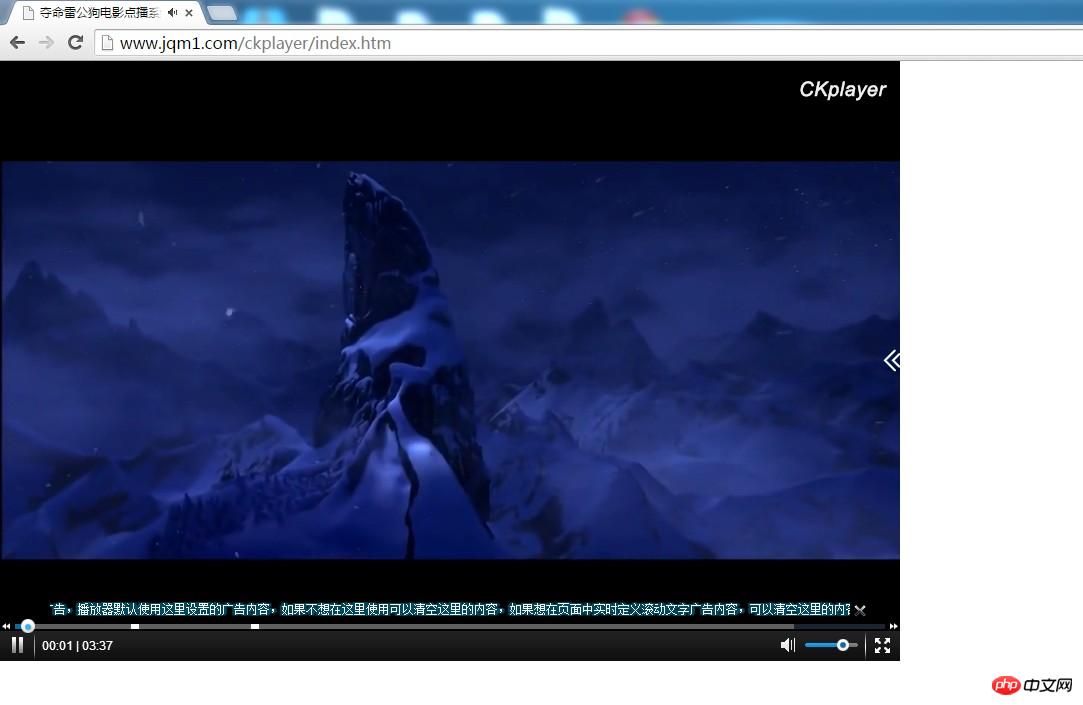
of the playback address.
The above is the detailed content of An example introduction to the development of online on-demand movie network ckplayer player on WeChat. For more information, please follow other related articles on the PHP Chinese website!




