
I am currently developing a WeChat interface, so I will summarize the development process of this interface by authorizing login with WeChat and obtaining user information.
1. First, your WeChat official account must obtain the corresponding AppID and AppSecret. After applying for WeChat login and passing the review, you can start the access process.
2. Authorization process
1. Process description
(1). The third party initiates a WeChat authorization login request, and after the WeChat user allows authorization of the third-party application, WeChat will launch the application or redirect to a third-party website, and bring the authorization temporary ticket code parameter;
(2). Add AppID and AppSecret, etc. through the code parameter, through the API In exchange for access_token;
(3). Make interface calls through access_token to obtain the user's basic data resources or help the user implement basic operations.
2. Obtain the access_token sequence diagram:
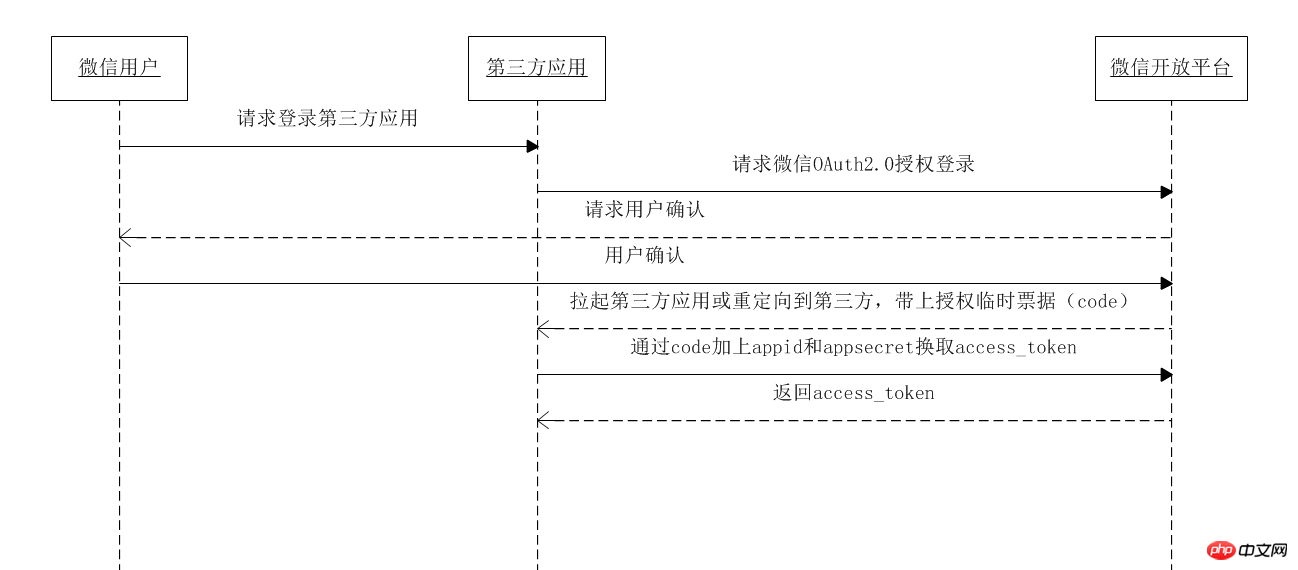
3. Development (I use the CI framework, but in fact it is the same with any framework, MVC The mode will do)
1. Request CODE
weixin.php
userInfo = $this->getWxUserInfo(); } /** * 确保当前用户是在微信中打开,并且获取用户信息 * * @param string $url 获取到微信授权临时票据(code)回调页面的URL */ private function getWxUserInfo($url = '') { //微信标记(自己创建的) $wxSign = $this->input->cookie('wxSign'); //先看看本地cookie里是否存在微信唯一标记, //假如存在,可以通过$wxSign到redis里取出微信个人信息(因为在第一次取到微信个人信息,我会将其保存一份到redis服务器里缓存着) if (!empty($wxSign)) { //如果存在,则从Redis里取出缓存了的数据 $userInfo = $this->model->redisCache->getData("weixin:sign_{$wxSign}"); if (!empty($userInfo)) { //获取用户的openid $this->wxId = $userInfo['openid']; //将其存在cookie里 $this->input->set_cookie('wxId', $this->wxId, 60*60*24*7); return $userInfo; } } //获取授权临时票据(code) $code = $_GET['code']; if (empty($code)) { if (empty($url)) { $url = rtirm($_SERVER['QUERY_STRING'], '/'); //到WxModel.php里获取到微信授权请求URL,然后redirect请求url redirect($this->model->wx->getOAuthUrl(baseUrl($url))); } } } } ?>
Get the Controller code of code
Wxmodel.php
appId = 'wx0000000000000000'; $this->appSecret = '00000000000000000000000000000'; $this->token = '00000000'; } /** * 获取微信授权url * @param string 授权后跳转的URL * @param bool 是否只获取openid,true时,不会弹出授权页面,但只能获取用户的openid,而false时,弹出授权页面,可以通过openid获取用户信息 * */ public function getOAuthUrl($redirectUrl, $openIdOnly, $state = '') { $redirectUrl = urlencode($redirectUrl); $scope = $openIdOnly ? 'snsapi_base' : 'snsapi_userinfo'; $oAuthUrl = "https://open.weixin.qq.com/connect/oauth2/authorize?appid={$this->appId}&redirect_uri={$redirectUrl}&response_type=code&scope=$scope&state=$state"; return $oAuthUrl; } 获取code的Model代码
Get the Model code of code
Attached here are the request parameter description and return value description
Request parameter description:
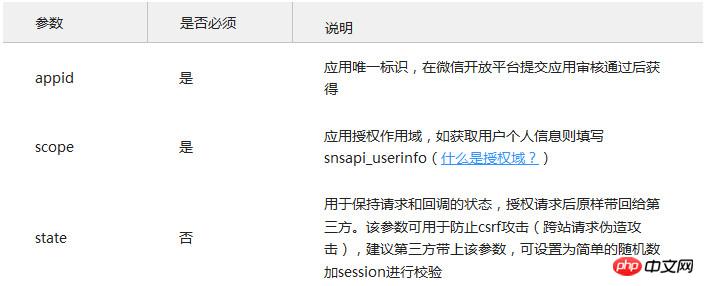
Response return value description:
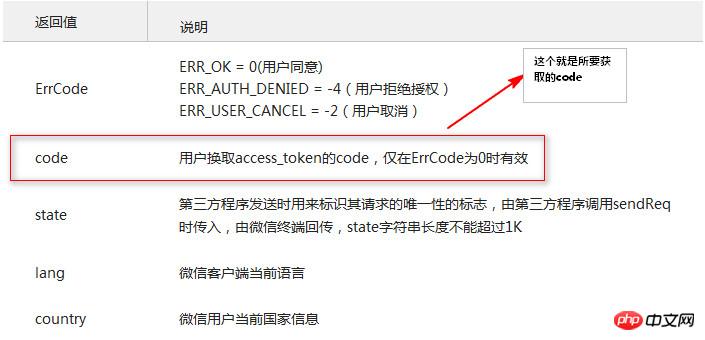
When the request is successful , will redirect to the value of redirect_uri in the request parameter. In fact, it will return to the line $this->userInfo = $this->getWxUserInfo(); in weixin.php, and then enter getWxUserInfo() again Method, at this time the
//获取授权临时票据(code) $code = $_GET['code'];
line can also get the value of the code. Then proceed to the second step.
2. Get access_token through code
weixin.php
userInfo = $this->getWxUserInfo(); } /** * 确保当前用户是在微信中打开,并且获取用户信息 * * @param string $url 获取到微信授权临时票据(code)回调页面的URL */ private function getWxUserInfo($url = '') { //微信标记(自己创建的) $wxSign = $this->input->cookie('wxSign'); //先看看本地cookie里是否存在微信唯一标记, //假如存在,可以通过$wxSign到redis里取出微信个人信息(因为在第一次取到微信个人信息,我会将其保存一份到redis服务器里缓存着) if (!empty($wxSign)) { //如果存在,则从Redis里取出缓存了的数据 $userInfo = $this->model->redisCache->getData("weixin:sign_{$wxSign}"); if (!empty($userInfo)) { //获取用户的openid $this->wxId = $userInfo['openid']; //将其存在cookie里 $this->input->set_cookie('wxId', $this->wxId, 60*60*24*7); return $userInfo; } } //获取授权临时票据(code) $code = $_GET['code']; if (empty($code)) { if (empty($url)) { $url = rtirm($_SERVER['QUERY_STRING'], '/'); //到WxModel.php里获取到微信授权请求URL,然后redirect请求url redirect($this->model->wx->getOAuthUrl(baseUrl($url))); } } /***************这里开始第二步:通过code获取access_token****************/ $result = $this->model->wx->getOauthAccessToken($code); //如果发生错误 if (isset($result['errcode'])) { return array('msg'=>'授权失败,请联系客服','result'=>$result); } //到这一步就说明已经取到了access_token $this->wxId = $result['openid']; $accessToken = $result['access_token']; $openId = $result['openid']; //将openid和accesstoken存入cookie中 $this->input->set_cookie('wx_id', $this->wxId, 60*60*24*7); $this->input->set_cookie('access_token', $accessToken); 获取access_token的控制器代码
Get the controller code of access_token
WxModel.php
appId = 'wx0000000000000000'; $this->appSecret = '00000000000000000000000000000'; $this->token = '00000000'; } /** * 获取微信授权url * @param string 授权后跳转的URL * @param bool 是否只获取openid,true时,不会弹出授权页面,但只能获取用户的openid,而false时,弹出授权页面,可以通过openid获取用户信息 * */ public function getOAuthUrl($redirectUrl, $openIdOnly, $state = '') { $redirectUrl = urlencode($redirectUrl); $scope = $openIdOnly ? 'snsapi_base' : 'snsapi_userinfo'; $oAuthUrl = "https://open.weixin.qq.com/connect/oauth2/authorize?appid={$this->appId}&redirect_uri={$redirectUrl}&response_type=code&scope=$scope&state=$state#wechat_redirect"; return $oAuthUrl; } /** * 获取access_token */ public function getoAuthAccessToken($code) { return json_decode(file_get_contents("https://api.weixin.qq.com/sns/oauth2/access_token?appid={$this->AppId}&secret={$this->AppSecret}&code={$authCode}&grant_type=authorization_code",true); } 获取access_token的Model代码
Get the Model code of access_token
Attached here is the parameter description
Request parameter description:

Response return value description:

When an error is returned, it looks like this:
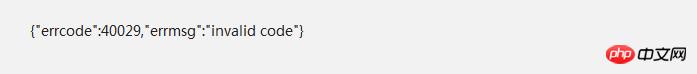
3. Call the interface through access_token (obtain user information)
After obtaining the access_token, make the interface call with the following prerequisites:
(1) access_tokec is valid and has not timed out;
(2) The WeChat user has authorized the corresponding interface scope (scope) of the third-party application account.
The following is the code to obtain user information
weixin.php
userInfo = $this->getWxUserInfo(); } /** * 确保当前用户是在微信中打开,并且获取用户信息 * * @param string $url 获取到微信授权临时票据(code)回调页面的URL */ private function getWxUserInfo($url = '') { //微信标记(自己创建的) $wxSign = $this->input->cookie('wxSign'); //先看看本地cookie里是否存在微信唯一标记, //假如存在,可以通过$wxSign到redis里取出微信个人信息(因为在第一次取到微信个人信息,我会将其保存一份到redis服务器里缓存着) if (!empty($wxSign)) { //如果存在,则从Redis里取出缓存了的数据 $userInfo = $this->model->redisCache->getData("weixin:sign_{$wxSign}"); if (!empty($userInfo)) { //获取用户的openid $this->wxId = $userInfo['openid']; //将其存在cookie里 $this->input->set_cookie('wxId', $this->wxId, 60*60*24*7); return $userInfo; } } //获取授权临时票据(code) $code = $_GET['code']; if (empty($code)) { if (empty($url)) { $url = rtirm($_SERVER['QUERY_STRING'], '/'); //到WxModel.php里获取到微信授权请求URL,然后redirect请求url redirect($this->model->wx->getOAuthUrl(baseUrl($url))); } } /***************这里开始第二步:通过code获取access_token****************/ $result = $this->model->wx->getOauthAccessToken($code); //如果发生错误 if (isset($result['errcode'])) { return array('msg'=>'授权失败,请联系客服','result'=>$result); } //到这一步就说明已经取到了access_token $this->wxId = $result['openid']; $accessToken = $result['access_token']; $openId = $result['openid']; //将openid和accesstoken存入cookie中 $this->input->set_cookie('wx_id', $this->wxId, 60*60*24*7); $this->input->set_cookie('access_token', $accessToken); /*******************这里开始第三步:通过access_token调用接口,取出用户信息***********************/ $this->userInfo = $this->model->wx->getUserInfo($openId, $accessToken); //自定义微信唯一标识符 $wxSign =substr(md5($this->wxId.'k2a5dd'), 8, 16); //将其存到cookie里 $this->input->set_cookie('wxSign', $wxSign, 60*60*24*7); //将个人信息缓存到redis里 $this->library->redisCache->set("weixin:sign_{$wxSign}", $userInfo, 60*60*24*7); return $userInfo; } } ?> 获取用户信息的Controller
Controller to obtain user information
WxModel.php
appId = 'wx0000000000000000'; $this->appSecret = '00000000000000000000000000000'; $this->token = '00000000'; } /** * 获取微信授权url * @param string 授权后跳转的URL * @param bool 是否只获取openid,true时,不会弹出授权页面,但只能获取用户的openid,而false时,弹出授权页面,可以通过openid获取用户信息 * */ public function getOAuthUrl($redirectUrl, $openIdOnly, $state = '') { $redirectUrl = urlencode($redirectUrl); $scope = $openIdOnly ? 'snsapi_base' : 'snsapi_userinfo'; $oAuthUrl = "https://open.weixin.qq.com/connect/oauth2/authorize?appid={$this->appId}&redirect_uri={$redirectUrl}&response_type=code&scope=$scope&state=$state#wechat_redirect"; return $oAuthUrl; } /** * 获取access_token */ public function getoAuthAccessToken($code) { return json_decode(file_get_contents("https://api.weixin.qq.com/sns/oauth2/access_token?appid={$this->AppId}&secret={$this->AppSecret}&code={$authCode}&grant_type=authorization_code",true); } /** * 获取用户信息 */ public function getUserInfo($openId, $accessToken) { $url = 'https://api.weixin.qq.com/sns/userinfo'; //获取用户微信账号信息 $userInfo = $this->callApi("$url?access_token=$accessToken&openid=$openId&lang=zh-CN"); if ($userInfo['errcode']) { return array('msg'=>'获取用户信息失败,请联系客服', $userInfo); } $userInfo['wx_id'] = $openId; return $userInfo; } /** * 发起Api请求,并获取返回结果 * @param string 请求URL * @param mixed 请求参数 (array|string) * @param string 请求类型 (GET|POST) * @return array */ public function callApi($apiUrl, $param = array(), $method = 'GET') { $result = curl_request_json($error, $apiUrl, $params, $method); //假如返回的数组有错误码,或者变量$error也有值 if (!empty($result['errcode'])) { $errorCode = $result['errcode']; $errorMsg = $result['errmsg']; } else if ($error != false) { $errorCode = $error['errorCode']; $errorMsg = $error['errorMessage']; } if (isset($errorCode)) { //将其插入日志文件 file_put_contents("/data/error.log", "callApi:url=$apiUrl,error=[$errorCode]$errorMsg"); if ($errorCode === 40001) { //尝试更正access_token后重试 try { $pos = strpos(strtolower($url), 'access_token='); if ($pos !==false ) { $pos += strlen('access_token='); $pos2 = strpos($apiUrl, '&' ,$pos); $accessTokened = substr($apiUrl, $pos, $pos2 === false ? null : ($pos2 - $pos)); return $this->callApi(str_replace($accessTokened, $this->_getApiToken(true), $apiUrl), $param, $method); } }catch (WeixinException $e) { } } //这里抛出异常,具有的就不详说了 throw new WeixinException($errorMessage, $errorCode); } return $result; } /** * 获取微信 api 的 access_token 。 不同于 OAuth 中的 access_token ,参见 http://mp.weixin.qq.com/wiki/index.php?title=%E8%8E%B7%E5%8F%96access_token * * @param bool 是否强制刷新 accessToken */ private function _getApiToken($forceRefresh = false) { //先查看一下redis里是否已经缓存过access_token $accessToken = $this->library->redisCache->get('Weixin:AccessToken'); if($forceRefresh || empty($accessToken)) { $result = $this->callApi("https://api.weixin.qq.com/cgi-bin/token?grant_type=client_credential&appid={$this->appId}&secret={$this->appSecret}"); $accessToken = $result['access_token']; $expire = max(1, intval($result['expires_in']) - 60); //将access_token缓存到redis里去 $this->library->redisCache->set('Weixin:AccessToken', $accessToken, $expire); } return $accessToken; } ?>
Model to get user information
Common.php
0) { $response = json_decode($responseText, true); if ($response == null) { $error = array('errorCode'=>-1, 'errorMessage'=>'json decode fail', 'responseText'=>$responseText); //将错误信息记录日志文件里 $logText = "json decode fail : $url"; if (!empty($param)) { $logText .= ", param=".json_encode($param); } $logText .= ", responseText=$responseText"; file_put_contents("/data/error.log", $logText); } } return $response; } /** * 发起一个HTTP(S)请求,并返回响应文本 * @param array 错误信息 array($errorCode, $errorMessage) * @param string 请求Url * @param array 请求参数 * @param string 请求类型(GET|POST) * @param int 超时时间 * @param array 额外配置 * * @return string */ public function curl_request_text(&$error, $url, $param = array(), $method = 'GET', $timeout = 15, $exOptions = NULL) { //判断是否开启了curl扩展 if (!function_exists('curl_init')) exit('please open this curl extension'); //将请求方法变大写 $method = strtoupper($method); $ch = curl_init(); curl_setopt($ch, CURLOPT_CONNECTTIMEOUT, $timeout); curl_setopt($ch, CURLOPT_TIMEOUT, $timeout); curl_setopt($ch, CURLOPT_RETURNTRANSFER, true); curl_setopt($ch, CURLOPT_SSL_VERIFYPEER, false); curl_setopt($ch, CURLOPT_SSL_VERIFYHOST, false); curl_setopt($ch, CURLOPT_HEADER, false); if (isset($_SERVER['HTTP_USER_AGENT'])) curl_setopt($ch, CURLOPT_USERAGENT, $_SERVER['HTTP_USER_AGENT']); if (isset($_SERVER['HTTP_REFERER'])) curl_setopt($ch, CURLOPT_REFERER, $_SERVER['HTTP_REFERER']); curl_setopt($ch, CURLOPT_AUTOREFERER, 1); switch ($method) { case 'POST': curl_setopt($ch, CURLOPT_POST, true); if (!empty($param)) { curl_setopt($ch, CURLOPT_POSTFIELDS, (is_array($param)) ? http_build_query($param) : $param); } break; case 'GET': case 'DELETE': if ($method == 'DELETE') { curl_setopt($ch, CURLOPT_CUSTOMREQUEST, 'DELETE'); } if (!empty($param)) { $url = $url.(strpos($url, '?') ? '&' : '?').(is_array($param) ? http_build_query($param) : $param); } break; } curl_setopt($ch, CURLINFO_HEADER_OUT, true); curl_setopt($ch, CURLOPT_URL, $url); //设置额外配置 if (!empty($exOptions)) { foreach ($exOptions as $k => $v) { curl_setopt($ch, $k, $v); } } $response = curl_exec($ch); $error = false; //看是否有报错 $errorCode = curl_errno($ch); if ($errorCode) { $errorMessage = curl_error($ch); $error = array('errorCode'=>$errorCode, 'errorMessage'=>$errorMessage); //将报错写入日志文件里 $logText = "$method $url: [$errorCode]$errorMessage"; if (!empty($param)) $logText .= ",$param".json_encode($param); file_put_contents('/data/error.log', $logText); } curl_close($ch); return $response; } ?>
Custom function to get user information
By calling the interface in the above three steps, the user's WeChat account information can be obtained.
You can take a careful look at the code. I have commented many places in it, making it easy to understand. I hope friends who want to learn can take a closer look.
For more articles related to the WeChat authorized login and access to user information interface, please pay attention to the PHP Chinese website!
 Convert text to numeric value
Convert text to numeric value Advantages and Disadvantages of Free Overseas Website Servers
Advantages and Disadvantages of Free Overseas Website Servers Is OnePlus or Honor better?
Is OnePlus or Honor better? How to trade virtual currency
How to trade virtual currency Introduction to the usage of sort() function in python
Introduction to the usage of sort() function in python OuYi exchange usdt price
OuYi exchange usdt price Word document encryption tutorial
Word document encryption tutorial What is the difference between original screen and assembled screen?
What is the difference between original screen and assembled screen?



