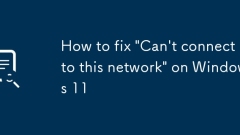
How to fix 'Can't connect to this network' on Windows 11
Forgot the network and reconnect: Open Settings > Networks and Internet > Wi-Fi > Manage known networks, select the problem network and click "Forgot", then search and connect to the Wi-Fi again. This can clear potentially corrupted configuration files, rebuild new connection information, and usually solve the problem of unconnected due to configuration errors.
Jul 15, 2025 am 12:24 AM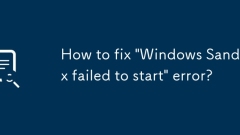
How to fix 'Windows Sandbox failed to start' error?
Ensure that the system meets the requirements, including Windows version, CPU virtualization support and BIOS/UEFI settings; 2. Enable necessary Windows functions, such as Sandbox, virtual machine platform, etc.; 3. Check and enable virtualization technology in the BIOS; 4. Reset the Sandbox components through PowerShell; 5. Install the latest Windows updates to fix potential problems. The above steps can be used to try to resolve the error "WindowsSandbox cannot start" in turn.
Jul 15, 2025 am 12:21 AM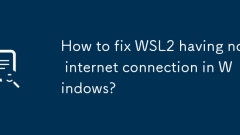
How to fix WSL2 having no internet connection in Windows?
IfWSL2losesinternetaccess,checkfirewall/antivirusblocking,restartnetworkservices,resetWindowsnetworking,andverifyproxysettings.First,disablethird-partysecuritytoolsandensureVmmemandWslareallowedinWindowsDefenderFirewall.Next,inWSL2,flushiptablesandre
Jul 15, 2025 am 12:05 AM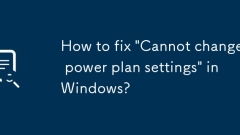
How to fix 'Cannot change power plan settings' in Windows?
When encountering the problem of "Unable to change the power plan settings", the main solutions include: 1. Ensure to use the administrator account to operate; 2. Release restrictions through the Group Policy Editor (for professional users); 3. Reset or rebuild the power settings; 4. Troubleshoot third-party software conflicts. First, you need to confirm whether the current account has administrator privileges. If the administrator is not an administrator, you can switch accounts or increase permissions; if the system is locked by Group Policy, you can disable the relevant policies in gpedit.msc (except the home version); you can also try to run the powercfg-restoredefaultschemes command in the command prompt (administrator) to reset the power plan; finally check and uninstall the possible conflicting third-party power management software, and try to modify the settings again after restarting.
Jul 15, 2025 am 12:02 AM
how to fix steelseries keyboard not detected
If the SteelSeries keyboard is not detected, you can try the following steps to troubleshoot the problem: 1. Check the physical connection, make sure the USB cable or wireless receiver is plugged in, try a different port or computer; 2. Restart or reinstall the SteelSeriesGG software and update the keyboard firmware; 3. Run the system hardware check (Windows through Device Manager, Mac through System Report); 4. If necessary, reset the keyboard in a specific way. In most cases, the problem stems from connection errors, drivers or software conflicts, and gradual exclusion can usually be resolved.
Jul 15, 2025 am 12:01 AM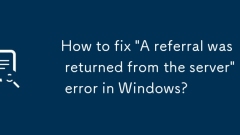
How to fix 'A referral was returned from the server' error in Windows?
When encountering the "Areferralwasreturnedfromtheserver" error, it is usually because the path resolution fails when accessing network shared resources. The solution is as follows: 1. Check whether the network path format is correct. Standard UNC paths such as \\IP address\shared folder name should be used to avoid Chinese or special characters; 2. Confirm that the target device enables file sharing functions, including "Network Discovery", "File and Printer Sharing" and correct permission settings; 3. Use IP addresses instead of computer name access, troubleshoot name resolution problems, and check whether there are duplicate computer names or WINS server configurations; 4. Run network troubleshooting, reset TCP/IP protocol, update network card drivers, or temporarily disable firewalls to fix
Jul 14, 2025 am 01:17 AM
How to fix my keyboard thinks I'm holding down a key
1. Check physical problems, 2. Reset keyboard input, 3. Use the on-screen keyboard to test, 4. Turn off the auxiliary function. The keyboard keys are stuck usually caused by software failures, dust or hardware problems. First, use the tool to lightly lift the keys to clean up debris, and if the keys feel sticky, clean or replace the switch; secondly, uninstall the keyboard driver in the system and restart to reset the input; then judge the source of the problem through the built-in screen keyboard; finally turn off auxiliary functions such as sticky keys to troubleshoot and solve it.
Jul 14, 2025 am 01:15 AM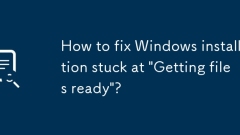
How to fix Windows installation stuck at 'Getting files ready'?
Windows installation stuck in "Gettingfilesready" is usually caused by installation media abnormality, hardware conflicts or hard disk problems. The solutions are as follows: 1. Check whether the installation media is normal, use Microsoft's official ISO and tools to create a USB flash drive; 2. Disconnect unnecessary peripherals and only retain the keyboard, mouse and monitor; 3. Check the BIOS settings, change SATA mode to AHCI, and run chkdsk/f/r through the command prompt to fix disk errors; 4. Advanced users can manually skip the current stage and force the installation process to continue. If the above steps are ineffective, it is recommended to replace the hard drive or contact the manufacturer to support further diagnosis.
Jul 14, 2025 am 01:14 AM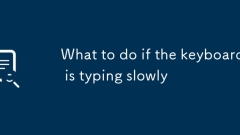
What to do if the keyboard is typing slowly
Ifyourkeyboardistypingslowly,it’stypicallyduetoperformanceorsetupissuesratherthanhardwarefailure.First,checkforsystemorsoftwarelagbyclosingunnecessaryapps,browsertabs,anddisablingextensions;also,monitorbackgroundprocessesviaTaskManageranddisableacces
Jul 14, 2025 am 01:12 AM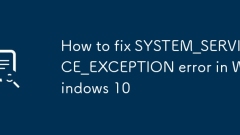
How to fix SYSTEM_SERVICE_EXCEPTION error in Windows 10
When encountering a blue screen error in SYSTEM\_SERVICE\_EXCEPTION, 1. Update or rollback the graphics card and other hardware drivers, 2. Use the sfc and DISM commands to check and repair the system files, 3. Uninstall the recently installed conflicting software or fall back to Windows updates, 4. Check the health status of the memory and hard disk, prioritize the driver compatibility issues, and then check the system files, software updates and hardware status in turn. In most cases, the error can be solved.
Jul 14, 2025 am 01:11 AM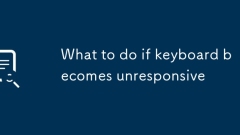
What to do if keyboard becomes unresponsive
Ifyourkeyboardstopsresponding,firstdetermineifit’sahardwareorsoftwareissuebycheckingphysicalconnections,testingonanotherdevice,andtroubleshootingdrivers.1.Checkphysicalconnectionsbyunpluggingandrepluggingwiredkeyboardsorensuringwirelessconnectivityan
Jul 14, 2025 am 01:04 AM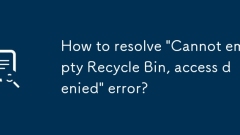
How to resolve 'Cannot empty Recycle Bin, access denied' error?
To resolve the error "Cannot clear the Recycle Bin, access denied", first confirm the use of the administrator account; secondly, you can try to take over the ownership of the Recycle Bin file; or force clear through the command prompt; finally check for third-party software interference. Common reasons include insufficient permissions and files being locked by other users or programs. The specific steps are: 1. Confirm that the current account has administrator privileges, and if none, switch or change the account type; 2. Open the C:$Recycle.Bin folder attribute, change the owner to the current user in the security options and apply it to all children; 3. Run the command prompt as an administrator, enter rd/s/qC:$Recycle.Bin to perform the clearing operation; 4
Jul 14, 2025 am 01:03 AM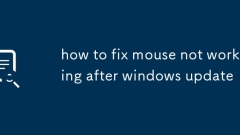
how to fix mouse not working after windows update
The problem that the mouse does not work after Windows update can be solved by: 1. Check the driver problem, go to Device Manager to update or reinstall the mouse driver; 2. Try to replace the USB port or use another mouse to troubleshoot hardware problems; 3. Roll back the recent Windows updates, especially when the mouse is normal before the update; 4. Run the Windows hardware troubleshooting tool to detect and fix potential problems. These problems are usually caused by driver conflicts, system errors, or updated hardware communication problems, and are easily resolved in most cases through the above steps.
Jul 14, 2025 am 01:02 AM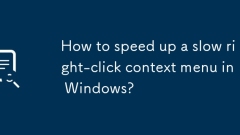
How to speed up a slow right-click context menu in Windows?
To speed up the response of Windows right-click menus, follow these steps: first check and disable unnecessary shell extensions with ShellExView; secondly, manually delete useless right-click menu items through the registry or tools; then make sure the system and drivers are kept up to date; finally select "Best Performance" in the File Explorer options to improve response speed. These methods can effectively reduce latency and make the right-click menu smoother.
Jul 14, 2025 am 01:00 AM
Hot tools Tags

Undress AI Tool
Undress images for free

Undresser.AI Undress
AI-powered app for creating realistic nude photos

AI Clothes Remover
Online AI tool for removing clothes from photos.

Clothoff.io
AI clothes remover

Video Face Swap
Swap faces in any video effortlessly with our completely free AI face swap tool!

Hot Article

Hot Tools

vc9-vc14 (32+64 bit) runtime library collection (link below)
Download the collection of runtime libraries required for phpStudy installation

VC9 32-bit
VC9 32-bit phpstudy integrated installation environment runtime library

PHP programmer toolbox full version
Programmer Toolbox v1.0 PHP Integrated Environment

VC11 32-bit
VC11 32-bit phpstudy integrated installation environment runtime library

SublimeText3 Chinese version
Chinese version, very easy to use








