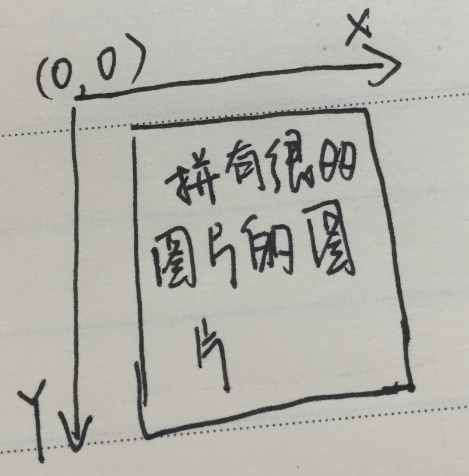HD pictures of waves
All resources on this site are contributed by netizens or reprinted by major download sites. Please check the integrity of the software yourself! All resources on this site are for learning reference only. Please do not use them for commercial purposes. Otherwise, you will be responsible for all consequences! If there is any infringement, please contact us to delete it. Contact information: admin@php.cn
Related Article
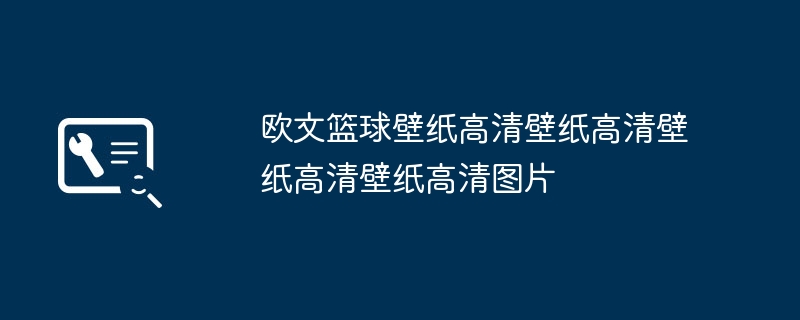 Irving Basketball Wallpapers HD Wallpapers HD Wallpapers HD Wallpapers HD Pictures
Irving Basketball Wallpapers HD Wallpapers HD Wallpapers HD Wallpapers HD Pictures
16 Aug 2024
1. Irving Basketball Wallpapers HD Wallpapers HD Wallpapers HD Wallpapers HD Pictures Basketball is a popular sport, and the top player, Irving, has undoubtedly countless fans. As a basketball fan and lover, we always want to enjoy high-definition Irving basketball wallpapers on our computer or mobile phone. So today I bring you a series of high-definition Irving basketball wallpapers. Irving Basketball Wallpaper 1 This wallpaper shows Irving's highlights during the game. His elegant dribbling, deft feet and handsome smile will undoubtedly catch your eye. Irving Basketball Wallpaper 2 This wallpaper shows Irving's scoring ability in the game. He shoots the ball accurately into the basket with excellent aim and excellent skills. This wallpaper is a must for fans
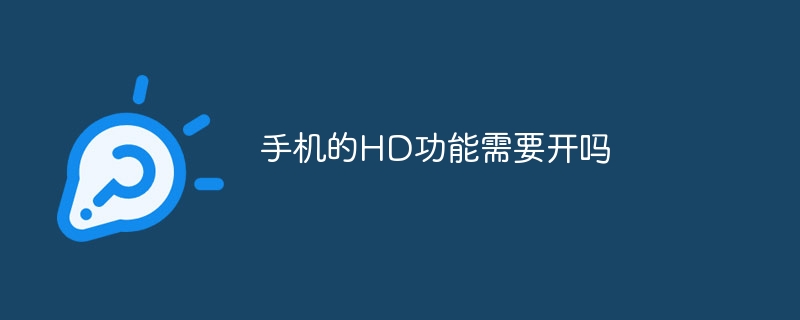 Do I need to turn on the HD function of my phone?
Do I need to turn on the HD function of my phone?
25 Sep 2023
Whether the HD function of the mobile phone needs to be turned on or not depends on personal needs and the configuration of the mobile phone. Detailed introduction: 1. The HD function of the mobile phone can provide clearer images and higher quality videos. For those who like to take pictures and videos, it is very necessary to turn on the HD function of the mobile phone; 2. Turn on the HD function of the mobile phone. The function can improve the visual experience. For those who like to watch videos and play games on their mobile phones, it is also necessary to turn on the HD function of the phone; 3. Turning on the HD function of the phone will also have an impact on the performance and battery life of the phone. certain influence.
 How to download HD cache of Tencent Video
How to download HD cache of Tencent Video
23 Feb 2024
How does Tencent Video download high-definition cache? Tencent Video can directly select high-definition videos to play. Most friends don’t know how Tencent Video downloads high-definition videos and caches them. Next, the editor brings to users pictures and texts on how to download high-definition cache. Tutorial, interested users come and take a look! Tencent Video usage tutorial How to download HD cache from Tencent Video 1. First open the Tencent Video APP and click [Personal Center] in the lower right corner of the latest page; 2. Then go to the latest page and select the [Settings] function; 3. Then jump to In the settings interface, find the [Cache Definition] option; 4. Go to the page as shown below and select the HD cache frame rate you want to download; 5. Finally, in the latest interface, see the download setting [Cache Definition] 】back
 How to turn off HD calls on Huawei Pura70_Introduction to the setting method of turning off HD calls
How to turn off HD calls on Huawei Pura70_Introduction to the setting method of turning off HD calls
24 Apr 2024
HD calls use advanced audio coding technology and wider frequency bands to make the sound clearer and more natural during calls. So how to turn off HD calls on Huawei Pura70? Let me introduce it to you in detail below. How to turn off HD calls on Huawei Pura70. First, open the settings software in the phone, go to the homepage, and click [Wireless and Networks]; then click [Mobile Network]; finally click to turn off [VoLTE HD Calls] on the mobile network page;
 Examples of inserting pictures in html and adding pictures in html
Examples of inserting pictures in html and adding pictures in html
03 Mar 2017
This article mainly introduces examples of inserting pictures into html (adding pictures to html). Friends in need can refer to it.


Hot Tools

Beautiful European street scene HD pictures
European landscape sunset dusk sunset golden lake lake reflection cruise ship ferris wheel riverside building European style architecture

Blue sky and white clouds dusk sky background HD picture material
Blue sky and white clouds dusk sky background HD picture material

Street pictures at night after rain
High-definition pictures, picture materials

HD picture material of blue sea bottom illuminated by sunlight
High-definition pictures, picture materials...
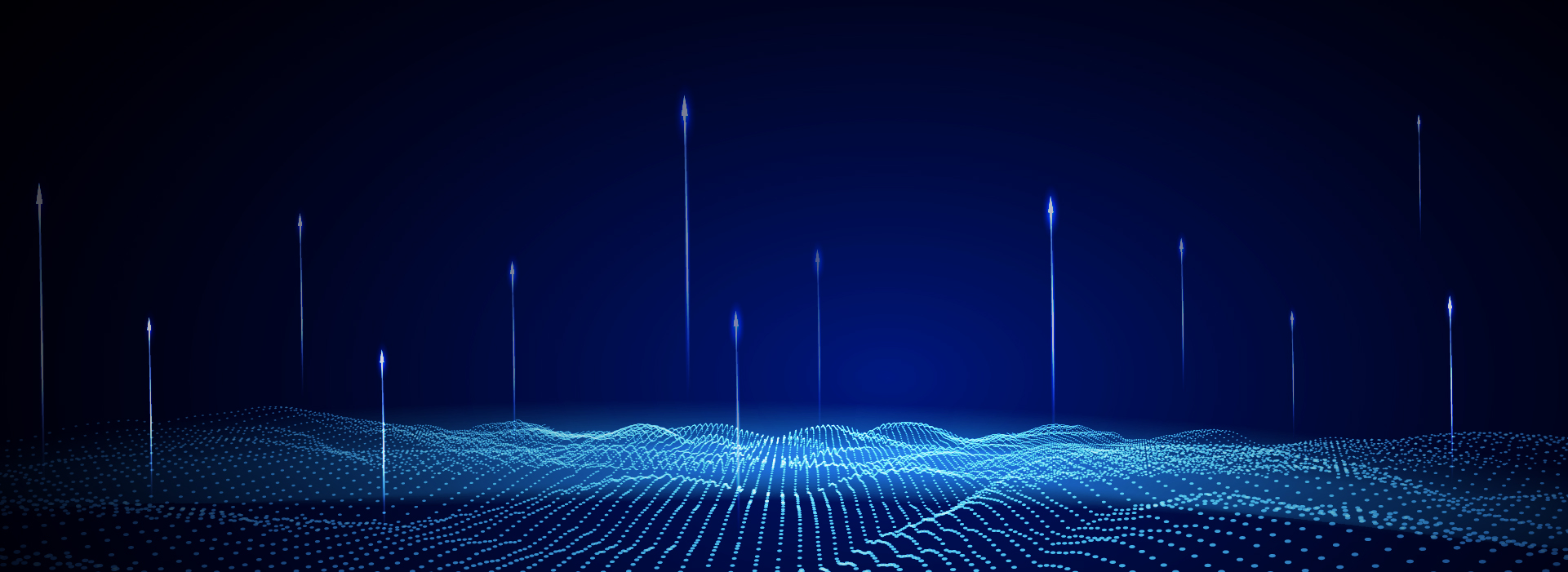
Technology dot shading flow particle background high definition picture
Technology dot shading flow particle background HD picture download