music icon
All resources on this site are contributed by netizens or reprinted by major download sites. Please check the integrity of the software yourself! All resources on this site are for learning reference only. Please do not use them for commercial purposes. Otherwise, you will be responsible for all consequences! If there is any infringement, please contact us to delete it. Contact information: admin@php.cn
Related Article
 King of Glory custom icon material picture collection
King of Glory custom icon material picture collection
03 Jun 2024
King of Glory can customize game icons. Many users are looking for good-looking King of Glory custom icon materials. The replacement steps are relatively simple. Below, the editor provides you with a complete collection of King of Glory custom icon material pictures. If you like it, save it. Bar. King of Glory custom icon material picture collection 1, King of Glory custom icon material 2, King of Glory custom icon material 3, King of Glory custom icon material 4, King of Glory custom icon material 5, King of Glory custom icon material 6, King of Glory custom icon material 7, King of Glory custom icon material 8, King of Glory custom icon material 9, King of Glory custom icon material 10, King of Glory custom icon material 11, King of Glory custom icon material 12, King of Glory
24 Jun 2016
Exquisite material! 8 free minimalist style icon sets
 How to restore QQ Music icon to default QQ Music restore default icon method to share
How to restore QQ Music icon to default QQ Music restore default icon method to share
10 Jul 2024
QQ Music allows users to customize and change the QQ Music application icon on the mobile phone desktop according to their own preferences and personalized needs. This function is very useful because it can make the user's mobile phone desktop more personalized and meet different aesthetic needs. Many users want to know how to restore the default icon style, so this tutorial can bring you the answer. How to restore the QQ Music icon to default 1. Open QQ Music, click My, and then click the three horizontal lines in the upper right corner. 2. Click on the dress up center. 3. Select the APP icon, select the application icon style, and click to cancel wearing. 4. Click to restart the APP to restore the application icon.
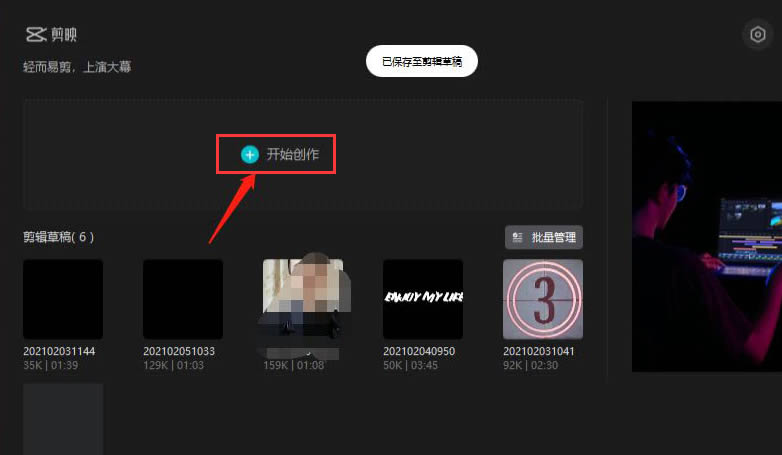 How to add a positioning icon on the PC version of Cutting Image How to add a positioning icon on the computer version of Cutting Image
How to add a positioning icon on the PC version of Cutting Image How to add a positioning icon on the computer version of Cutting Image
09 Jun 2024
1. After opening the interface, click the Start Creation button 2. Import the video material that needs to be edited 3. Click the sticker menu at the top of the page 4. Find and download the positioning icon in the Vlog option of the sticker material 5. Drag the downloaded icon into the video In the timeline, you can complete the addition 6. Then in the video window on the right, adjust the size and position of the positioning icon
 How to change the application icon of QQ Music - List of methods to change the application icon of QQ Music
How to change the application icon of QQ Music - List of methods to change the application icon of QQ Music
02 Jul 2024
In QQ Music, changing the application icon is a very practical function. By changing the icon, users can make QQ Music more eye-catching on the mobile phone desktop, or better match the theme style of the mobile phone. So, how to easily change the application icon of QQ Music Well, let me show you the specific method of changing the application icon of QQ Music. If you are interested, come and find out! List of methods to change the application icon of QQ Music 1. Open QQ Music, click My, and then click the three horizontal lines in the upper right corner (as shown in the picture). 2. Click on the decoration center (as shown in the picture). 3. Swipe left, find the APP icon, click it, and select your favorite icon settings (as shown in the picture).
 Should uniapp use icon or image?
Should uniapp use icon or image?
23 Apr 2023
With the continuous development of mobile Internet, more and more enterprises need to develop their own mobile applications. In the development of mobile applications, the selection of icons and picture materials is a very important decision, because these materials will directly affect the appearance and user experience of the application. In uniapp, developers can use two different materials, icon and image, to build the application interface, but which material is more appropriate? First, let's take a look at icon materials. Icon is a small and exquisite icon, usually used to represent the


Hot Tools

APP applet icon icon library material
Applicable to: mobile phone page, app applet page element icon icon library material, multiple colors are optional, and the colors can be replaced independently.

Basic monochrome ico icon material
Basic monochrome ico icon material download

247 flag pictures of countries around the world
240 flag pictures_icon material_flag picture free download_icon material download_icon material library

Simple shaded PNG icon
Simple shaded PNG icon

Pencil drawing software PNG icon
Pencil drawing software PNG icon






