Notepad download introduction:
Notepad is a free open source code editor under Windows. The php Chinese website provides you with the Chinese version of Notepad for you to download and use!
Notepad Introduction
Notepad is a free code editor under the Microsoft Windows environment. It uses less CPU power and reduces computer system energy consumption, but is lightweight and has high execution efficiency, making Notepad a perfect replacement for Microsoft Windows Notepad. Built-in support for up to 27 types of syntax highlighting (including various common source codes and scripts, which can well support .nfo file viewing), and also supports custom languages; it can automatically detect file types and display nodes according to keywords. Nodes can be folded/opened freely, and indentation guide lines can also be displayed. The code is displayed with a sense of hierarchy; dual windows can be opened, and multiple sub-windows can be opened in separate windows, allowing quick switching of full-screen display mode (F11). Support The mouse wheel changes the document display ratio; provides some useful tools, such as swapping adjacent rows, macro functions, etc.; can display the number of bytes of the selected text (instead of the number of words displayed by the general editor, which in some cases For example, software localization is very convenient).
All resources on this site are contributed by netizens or reprinted by major download sites. Please check the integrity of the software yourself! All resources on this site are for learning reference only. Please do not use them for commercial purposes. Otherwise, you will be responsible for all consequences! If there is any infringement, please contact us to delete it. Contact information: admin@php.cn
Related Article
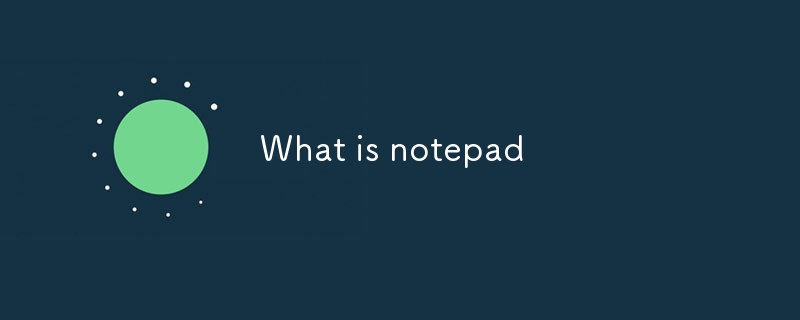 What is notepad
What is notepad
06 Mar 2025
Notepad is a free, open-source text and code editor. It excels at code editing via syntax highlighting for numerous languages, and also efficiently handles text editing, web development, and file manipulation. Its extensibility through plugins e
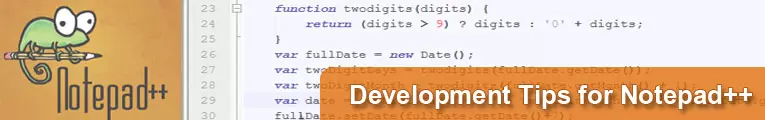 10 Tips for developing with jQuery in Notepad
10 Tips for developing with jQuery in Notepad
01 Mar 2025
Notepad : Your JavaScript Coding Companion – Tips and Tricks Notepad remains a favorite free code editor for JavaScript development. This guide offers several tips and tricks to enhance your coding experience. Key Takeaways: Quick Code Compariso
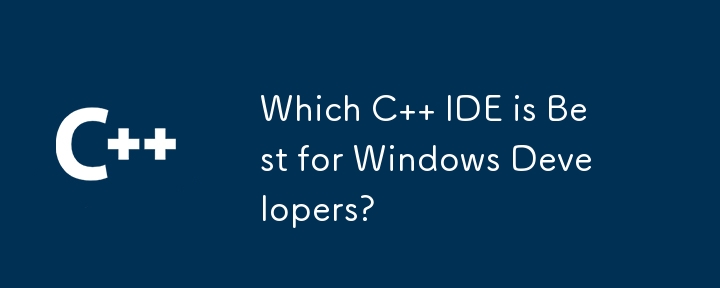 Which C IDE is Best for Windows Developers?
Which C IDE is Best for Windows Developers?
11 Nov 2024
Choosing the Optimal C Development Environment on WindowsWhen it comes to selecting an Integrated Development Environment (IDE) or editor for...
 Use xheditor v1.1.13 as HTML editor_html/css_WEB-ITnose in ASPNET website development in VS2013
Use xheditor v1.1.13 as HTML editor_html/css_WEB-ITnose in ASPNET website development in VS2013
24 Jun 2016
Use xheditor v1.1.13 as the HTML editor in ASPNET website development in VS2013
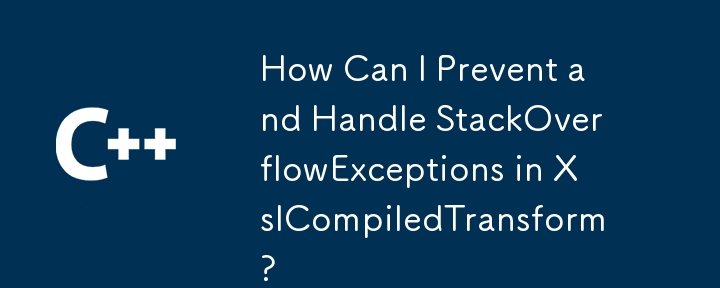 How Can I Prevent and Handle StackOverflowExceptions in XslCompiledTransform?
How Can I Prevent and Handle StackOverflowExceptions in XslCompiledTransform?
21 Jan 2025
Preventing or Handling StackOverflowExceptions in XslCompiledTransformAn unforeseen scenario in Xsl Editor code development is the occurrence of a...
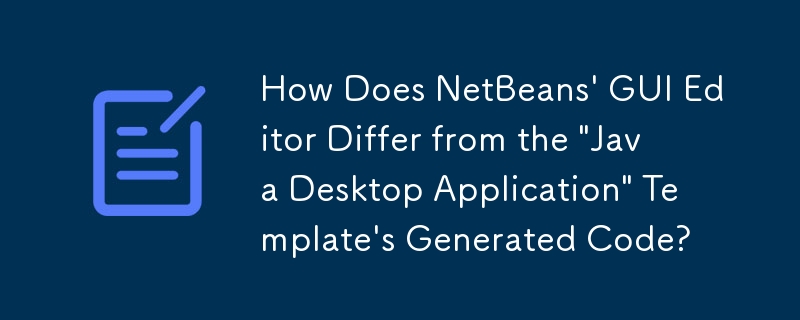 How Does NetBeans' GUI Editor Differ from the 'Java Desktop Application' Template's Generated Code?
How Does NetBeans' GUI Editor Differ from the 'Java Desktop Application' Template's Generated Code?
18 Dec 2024
Netbeans GUI Editor: Deciphering the Enigmatic CodeWhen embarking on a Java application development journey in Netbeans, one may encounter a...


Hot Tools

SublimeText3 Chinese version
Chinese version, very easy to use

Zend Studio 13.0.1
Powerful PHP integrated development environment

PhpStorm Mac version
The latest (2018.2.1) professional PHP integrated development tool

Dreamweaver CS6
Visual web development tools

SublimeText3 English version
Recommended: Win version, supports code prompts!





