jQuery expands and contracts online customer service QQ code

The jQuery expand and shrink online customer service QQ code is a jQuery online customer service code suspended on the right side of the website.
All resources on this site are contributed by netizens or reprinted by major download sites. Please check the integrity of the software yourself! All resources on this site are for learning reference only. Please do not use them for commercial purposes. Otherwise, you will be responsible for all consequences! If there is any infringement, please contact us to delete it. Contact information: admin@php.cn
Related Article
16 May 2016
This article mainly introduces jQuery's scrolling layer code to imitate QQ online customer service effects, which can realize the function of reading the screen height and displaying it in real time. It involves jQuery's related skills in responding to scrolling events and timing operations. Friends in need can refer to the following
16 May 2016
QQ online customer service is a classic in the memory of every web developer. Since it is a classic, it is indispensable, so it should be well presented. This article has compiled some website QQ online customer service codes that can be grouped by floating left and right. , friends in need can learn more
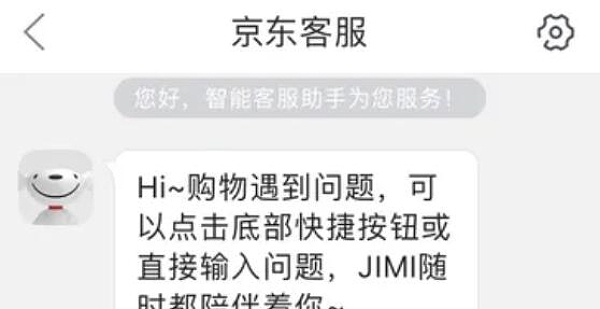 How to contact JD online customer service
How to contact JD online customer service
23 Mar 2024
Users can contact online customer service in JD.com to have a conversation. Some users do not know how to contact JD.com online customer service. Click online customer service in My Customer Service, click Contact Manual Customer Service after sending the manual transfer, and enter manual service. This introduction to online customer service contact methods will tell you exactly how to operate it, so come and take a look! How to contact JD.com’s online customer service? Answer: Click on online customer service in My Customer Service. After sending the transfer, click to contact manual customer service. Enter manual service for detailed introduction: 1. Enter JD.com and click [Customer Service] in [My]. 】. 2. Click [Online Customer Service] at the bottom. 3. Enter and send [Transfer to Manual], and click [Contact Manual Customer Service]. 4. Select the question you want to know about, and then click [Enter Manual]
 Introduction to online customer service application development in Java language
Introduction to online customer service application development in Java language
09 Jun 2023
With the development of the Internet, more and more companies have begun to pay attention to the development and use of online customer service applications to improve user experience and reduce labor costs. As a programming language with both flexibility and stability, Java language has also become the first choice for enterprises to develop online customer service applications. This article will introduce the development of online customer service applications in Java language. 1. Basic principles of online customer service application Online customer service application is a real-time communication application that enables instant communication between enterprises and customers through professional communication technology. Technologies used by online customer service
 How to use PHP Developer City to implement online customer service function
How to use PHP Developer City to implement online customer service function
29 Jun 2023
How to use PHP Developer City to implement online customer service functions In the modern e-commerce market, providing high-quality online customer service has become one of the important means for merchants to attract customers and maintain customer satisfaction. With the rapid development of PHP development technology, it has become a common choice to use PHP to develop online customer service functions of the mall. This article will introduce how to use PHP Developer City to implement online customer service functions. Determine the needs of online customer service Before starting development, we need to clarify the online customer service functions we want to implement. We can consider the following
 Detailed steps for complaining about merchants on JD.com
Detailed steps for complaining about merchants on JD.com
12 Apr 2024
1. Open JD.com and click [My]. 2. Click [Customer Service]. 3. Click [Online Customer Service]. 4. Enter the question. 5. Click [Contact Online Customer Service].
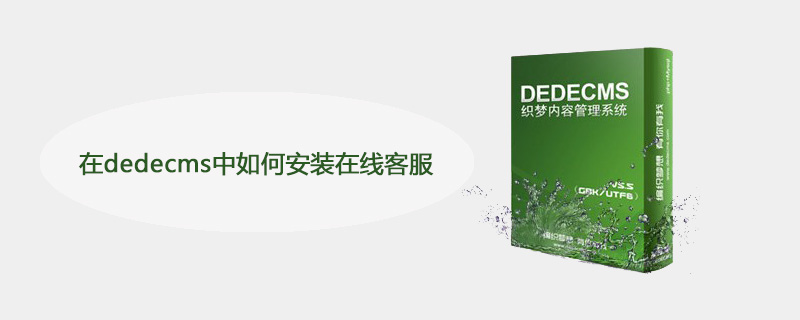 How to install online customer service in dedecms
How to install online customer service in dedecms
27 Jul 2019
How to install online customer service in dedecms: first download the online customer service plug-in; then in the background, click on the module and install the plug-in; then click on the module - online customer service - add customer service; finally insert the calling js code in footer.htm .
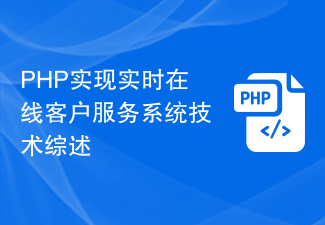 A review of technology for implementing real-time online customer service system using PHP
A review of technology for implementing real-time online customer service system using PHP
28 Jun 2023
With the continuous development of Internet technology, more and more companies are beginning to pay attention to the importance of customer service. In order to improve the quality and efficiency of customer service, many companies have begun to use online customer service systems. In many online customer service systems, PHP technology is one of the most commonly used technologies. This article will provide an overview of PHP technology for implementing real-time online customer service systems. 1. Basic concepts of real-time online customer service system Real-time online customer service system is an important tool used by modern enterprises to provide timely, efficient and professional customer service services. it can pass
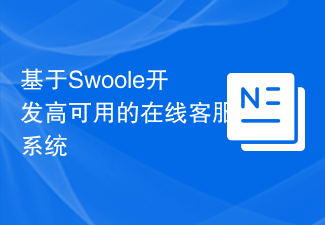 Develop a highly available online customer service system based on Swoole
Develop a highly available online customer service system based on Swoole
09 Aug 2023
Developing a highly available online customer service system based on Swoole Introduction: With the development of the Internet, more and more companies have begun to use online customer service systems as an important means of providing high-quality customer service. In order to improve the availability and performance of online customer service systems, many companies have begun to choose to use Swoole to develop highly available online customer service systems. This article will introduce how to use Swoole to develop a highly available online customer service system, and attach relevant code examples. 1. Introduction to Swoole Swoole is a high-performance PHP-based


Hot Tools

Simple jQuery web page online customer service on the right side
Simple jQuery web page online customer service special effects on the right side
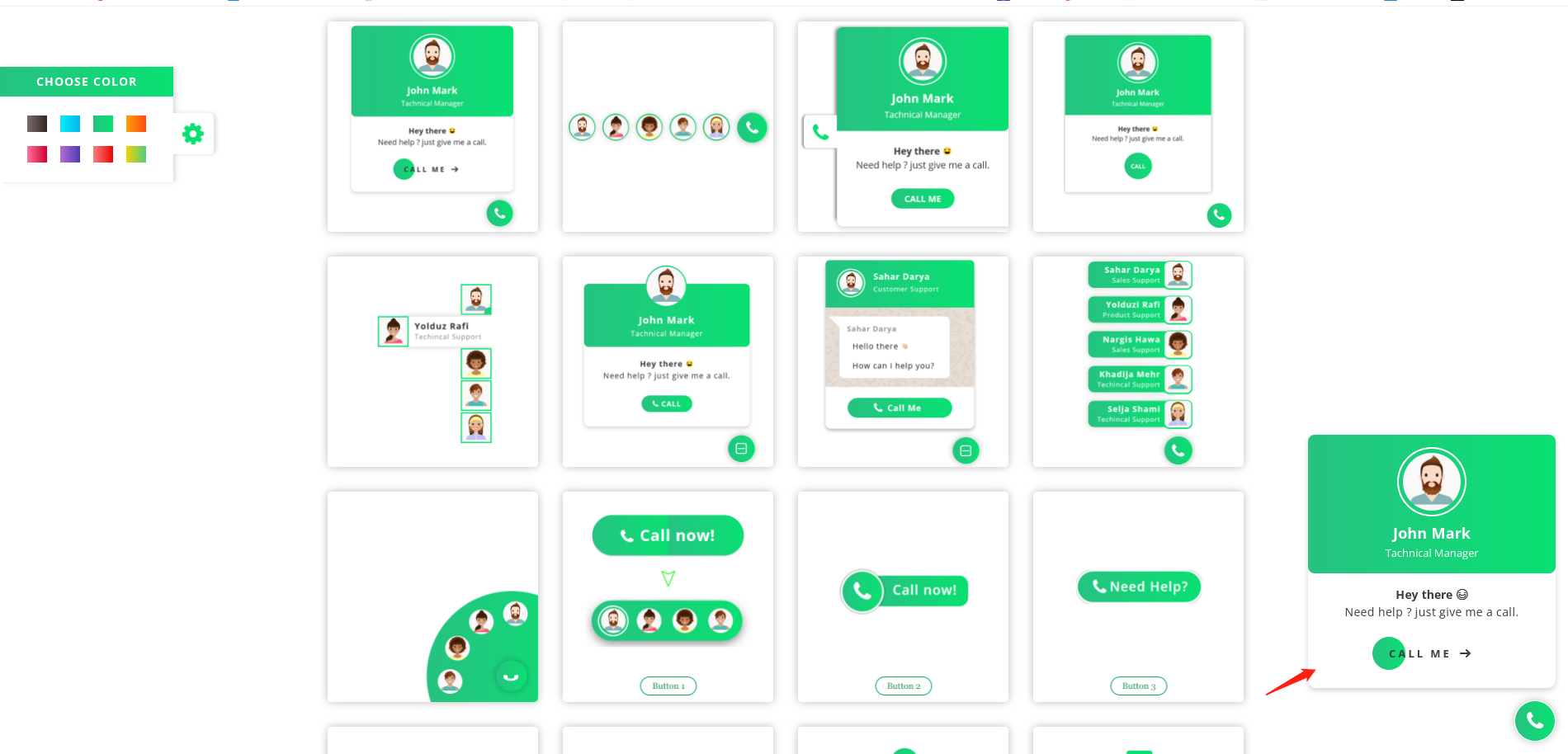
16 exquisite contact customer service window plug-in effects
16 exquisite contact customer service window plug-in effects, each one is small, flexible and beautiful, and can be called directly from the website HTML plug-in

Multi-color theme right side permanent online QQ customer service jQuery plug-in
The permanent online QQ customer service jQuery plug-in download is available on the right side of the multi-color theme. Supports multiple QQ online customer service, multiple themes to choose from, multiple parameters to customize, simple and practical.
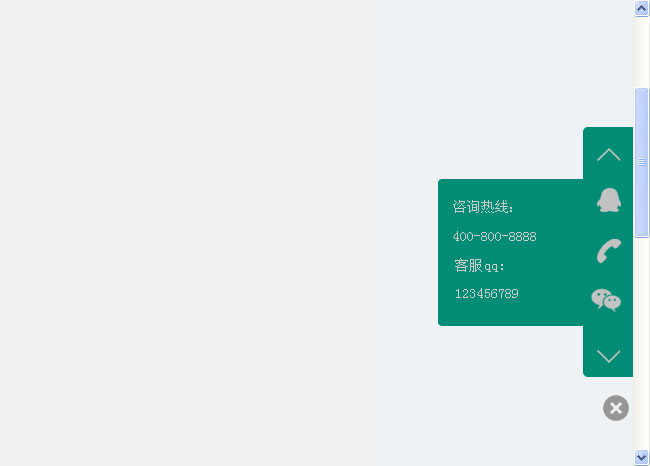
Fixed customer service code on the right side of jQuery website with QR code
Fixed customer service code on the right side of jQuery website with QR code
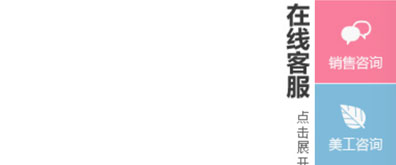
Another simple and easy-to-use win8 style online customer service code
Another simple and easy-to-use win8 style online customer service code





