
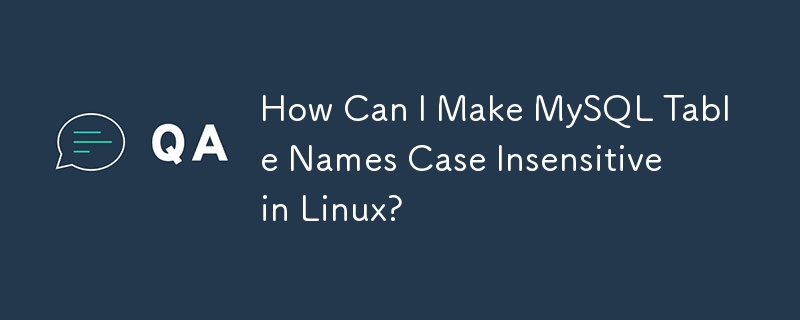
How to Make MySQL Table Names Case Insensitive in Linux
In a Linux environment, MySQL table names are case sensitive, unlike Mac and Windows servers. This can cause problems when migrating websites that use different case combinations for table names.
Solution: Modifying the lower_case_table_names Variable
To change the default case sensitivity, modify the lower_case_table_names system variable in the MySQL config file. Set it to 1, which instructs MySQL to store table names in lowercase and perform case-insensitive comparisons. This behavior emulates the case insensitivity of Mac and Windows systems.
Steps to Modify the Variable:
lower_case_table_names = 1
Important Note:
Avoid setting lower_case_table_names to 0 on case-insensitive file systems like Windows or Mac OS X. This can result in index corruption. Instead, set it to 1 to ensure proper table name handling. By implementing this solution, you can restore case-insensitive table name handling and resolve any issues caused by the migration.
The above is the detailed content of How Can I Make MySQL Table Names Case Insensitive in Linux?. For more information, please follow other related articles on the PHP Chinese website!




