jquery web sidebar online customer service code

jquery web page sidebar online customer service code is a beautiful fixed layer web page sidebar online qq customer service code.
All resources on this site are contributed by netizens or reprinted by major download sites. Please check the integrity of the software yourself! All resources on this site are for learning reference only. Please do not use them for commercial purposes. Otherwise, you will be responsible for all consequences! If there is any infringement, please contact us to delete it. Contact information: admin@php.cn
Related Article
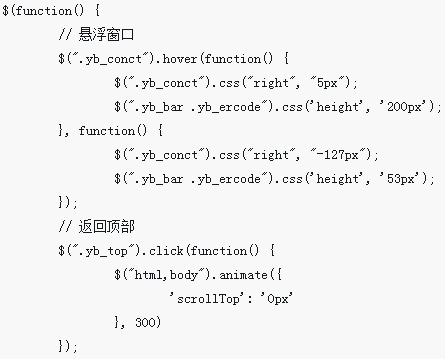 Practical jQuery drawer-style online customer service
Practical jQuery drawer-style online customer service
15 Mar 2018
This time I bring you a practical jQuery drawer-style online customer service. What are the precautions for making jQuery drawer-style online customer service? Here are practical cases, let’s take a look.
 jQuery implements ichat online customer service plug-in_jquery
jQuery implements ichat online customer service plug-in_jquery
16 May 2016
This article mainly introduces jQuery to implement ichat online customer service plug-in. Friends who need it can refer to it.
16 May 2016
This article mainly introduces jQuery's scrolling layer code to imitate QQ online customer service effects, which can realize the function of reading the screen height and displaying it in real time. It involves jQuery's related skills in responding to scrolling events and timing operations. Friends in need can refer to the following
 How to implement online customer service function in jQuery
How to implement online customer service function in jQuery
15 Jun 2018
This article will share with you the example code of jQuery to implement the drawer-style online customer service function on the right side. Readers in need may refer to it.
16 May 2016
This article mainly introduces the floating scrolling QQ online customer service code example on the right side of the web page. Friends in need can refer to it.
16 May 2016
This article mainly introduces the js implementation of the simple QQ online customer service code floating on the right side of the web page. It controls the display and hiding effects of customer service pictures through simple custom functions. It is of great practical value. Friends in need can refer to it.
16 May 2016
A very practical QQ online customer service code. Click the QQ icon to directly talk to customer service. The details are as follows. Friends who are interested can refer to it. I hope it will be helpful to you.
 How to fix the online customer service logo on one side of the page using js? (Code actual test)
How to fix the online customer service logo on one side of the page using js? (Code actual test)
10 Aug 2018
When we browse related knowledge websites, if we have doubts about the website content, we usually choose to communicate with online customer service. This not only saves each other's time, but also brings high efficiency to both parties. So how is this fixed online customer service logo on the page implemented? This article will introduce to you the details of the fixed online customer service js code, that is, the js qq online customer service code.
 Tencent QQ web online customer service, looming effect 2 hidden on the side of the web page_navigation menu
Tencent QQ web online customer service, looming effect 2 hidden on the side of the web page_navigation menu
16 May 2016
Tencent QQ web online customer service, looming effect 2 hidden on the side of the web page


Hot Tools

Simple jQuery web page online customer service on the right side
Simple jQuery web page online customer service special effects on the right side
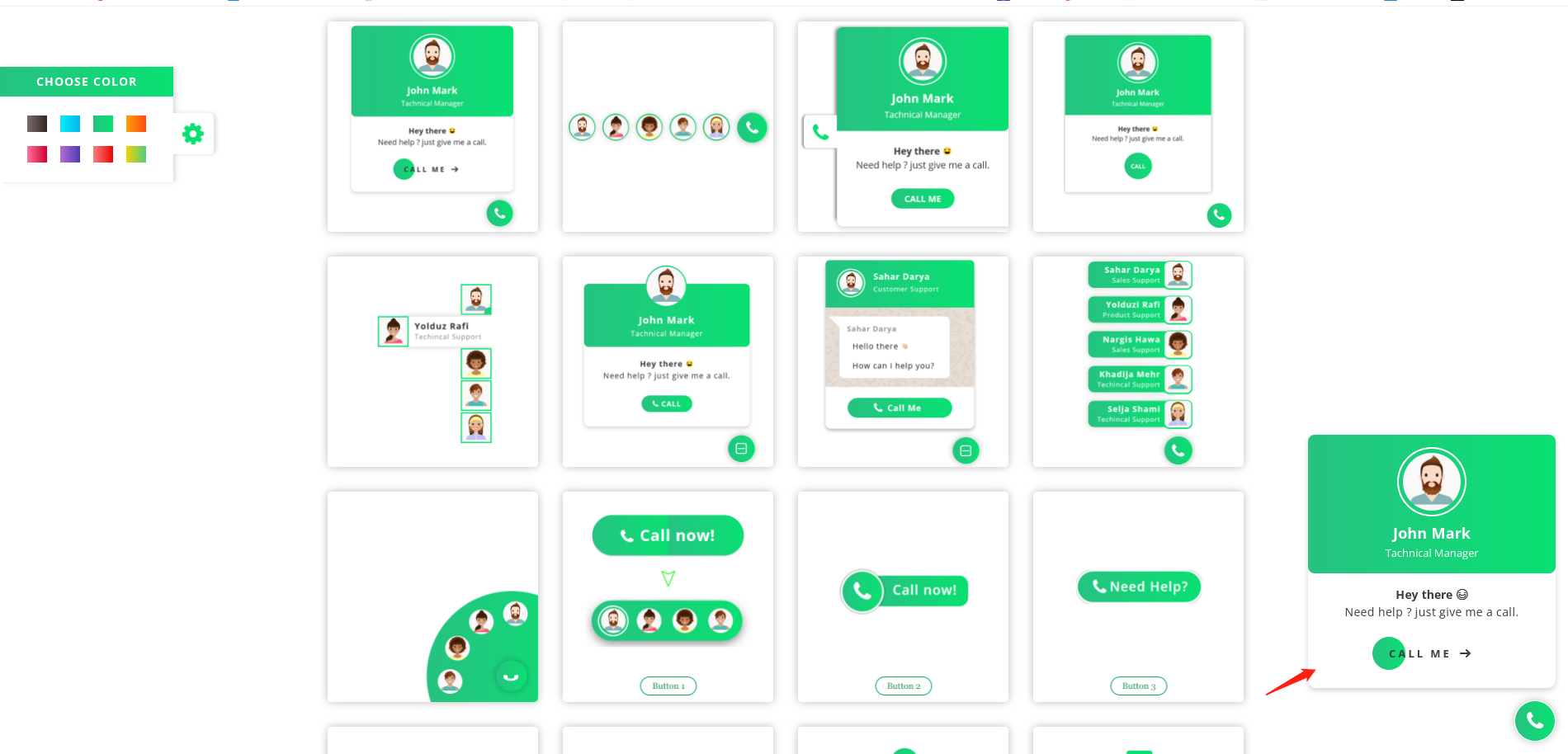
16 exquisite contact customer service window plug-in effects
16 exquisite contact customer service window plug-in effects, each one is small, flexible and beautiful, and can be called directly from the website HTML plug-in

Multi-color theme right side permanent online QQ customer service jQuery plug-in
The permanent online QQ customer service jQuery plug-in download is available on the right side of the multi-color theme. Supports multiple QQ online customer service, multiple themes to choose from, multiple parameters to customize, simple and practical.
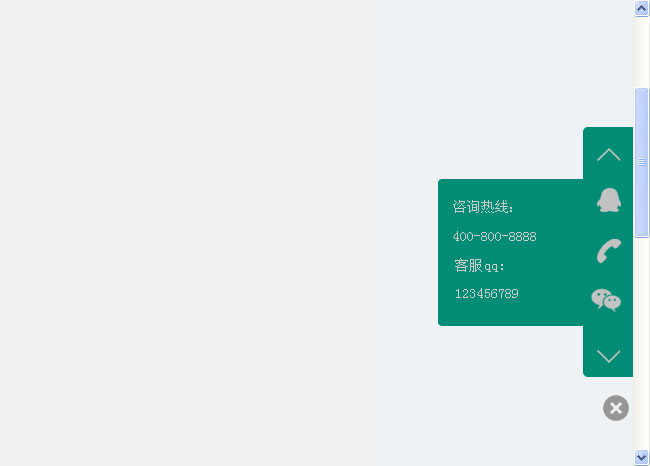
Fixed customer service code on the right side of jQuery website with QR code
Fixed customer service code on the right side of jQuery website with QR code
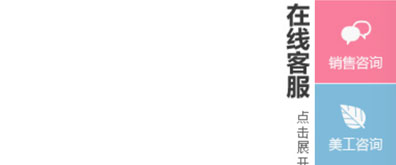
Another simple and easy-to-use win8 style online customer service code
Another simple and easy-to-use win8 style online customer service code





