Simple jQuery datetime picker
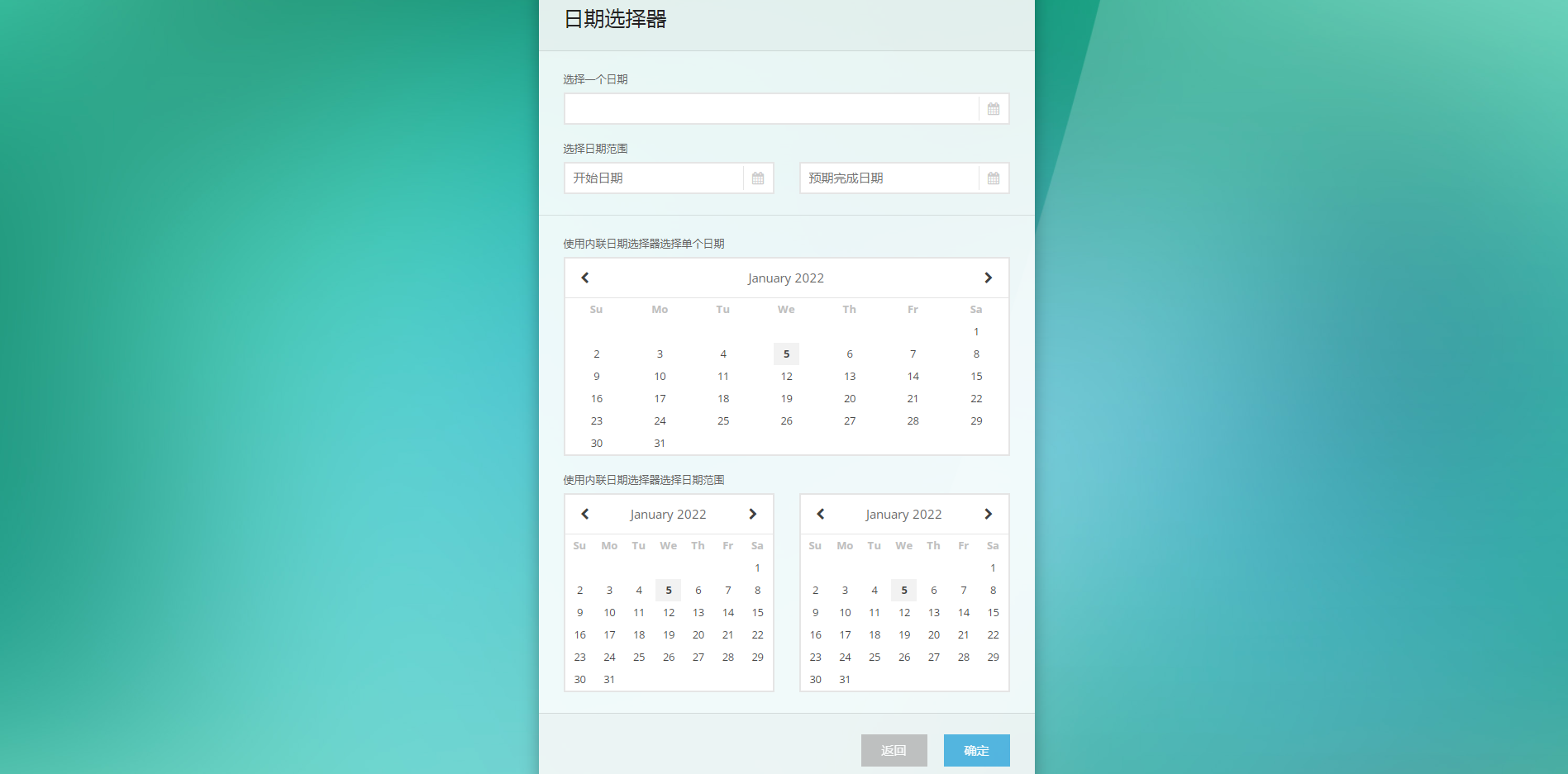
A simple jQuery date and time picker plug-in that allows users to freely select a date and time, and can customize the date. It is simple and practical. Don’t miss it if you like it.
A simple jQuery date and time picker plug-in that allows users to freely select a date and time, and can customize the date. It is simple and practical. Don’t miss it if you like it.
All resources on this site are contributed by netizens or reprinted by major download sites. Please check the integrity of the software yourself! All resources on this site are for learning reference only. Please do not use them for commercial purposes. Otherwise, you will be responsible for all consequences! If there is any infringement, please contact us to delete it. Contact information: admin@php.cn
Related Article
 How to make datetime picker through layDate component
How to make datetime picker through layDate component
18 Jan 2019
How to make a date and time picker through the layDate component: first download the layDate component from the official website; then import the laydatejs file externally; and finally call the method directly to complete the effect of the date and time picker.
 jQuery date range picker analysis
jQuery date range picker analysis
10 Jan 2018
jQuery Date Range Picker is a jQuery date picker plug-in that allows users to select a date and time range. The entire date picker plug-in uses CSS to render styles, and it is very easy to customize the skin using CSS. And the browser compatibility is very good and supports multiple time formats.
06 Dec 2017
The picker rolling selector now supports three selectors, distinguished by mode, which are ordinary selectors (mode=selector), time selectors (mode=time), and date selectors (mode=date). The default is ordinary selection. device. In this article, we will share with you a simple usage example of the WeChat applet picker component.
 How to set datetime in jquery
How to set datetime in jquery
05 Apr 2023
With the popularity of web applications, date and time processing has become a very important aspect in website development. jQuery is a popular JavaScript library that helps developers easily handle dates and times in websites. This article will introduce how to use jQuery to set date and time pickers, and how to use jQuery to dynamically modify the date and time on the page. 1. Date and time picker jQuery UI is a UI (user interface) library specially designed for web applications. By using j
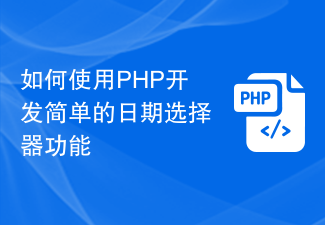 How to develop a simple date picker function using PHP
How to develop a simple date picker function using PHP
21 Sep 2023
How to use PHP to develop a simple date picker function Introduction: The date picker is one of the common functions in web development. It can help users easily select dates and fill in the form. In PHP development, we can implement a simple date picker function by using some open source libraries or writing code ourselves. This article will introduce a method to develop a simple date picker function using PHP and provide code samples for reference. 1. Preparation Before starting to write code, we need to do some preparation. First, we need
 Tutorial on writing a date picker using jquery
Tutorial on writing a date picker using jquery
22 Jan 2018
Does everyone know how to implement a date picker with jQuery? This article mainly introduces the implementation process and method of writing date picker in jquery, which has a good reference value. Let’s take a look at it with the editor. I hope you can implement your own date picker after studying this article.
 Detailed explanation of jQuery UI date picker example
Detailed explanation of jQuery UI date picker example
06 Feb 2018
The datepicker is bound to a standard form input field. Move focus to the input (click or use the tab key) to open an interactive calendar in a small overlay. Select a date, click anywhere on the page (the input box loses focus), or hit the Esc key to close. If a date is selected, the feedback is displayed as the value of input.
16 May 2016
Use canvas's getImageData to obtain the rgba value of the color. The time is short and a bit rough.
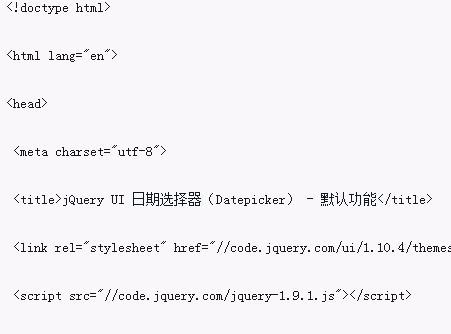 Detailed explanation of jQuery UI date picker Datepicker
Detailed explanation of jQuery UI date picker Datepicker
29 Dec 2017
The datepicker is bound to a standard form input field. Move focus to the input (click or use the tab key) to open an interactive calendar in a small overlay. Select a date, click anywhere on the page (the input box loses focus), or hit the Esc key to close. If a date is selected, the feedback is displayed as the value of input. This article mainly brings you an example of jQuery UI - Datepicker (Datepicker). The editor thinks it’s pretty good, so I’ll share it with you now and give it as a reference. Let’s follow the editor to take a look, I hope it can help everyone.


Hot Tools

TikTok Roman clock effect
TikTok Roman clock effect

Simple js clock effect
Clock designed using html, css and javascript to display the current time.

Price calendar plugin PriceCalendar
Price calendar plugin PriceCalendar

Technological digital clock vue special effects
clock, html5 clock, vue






